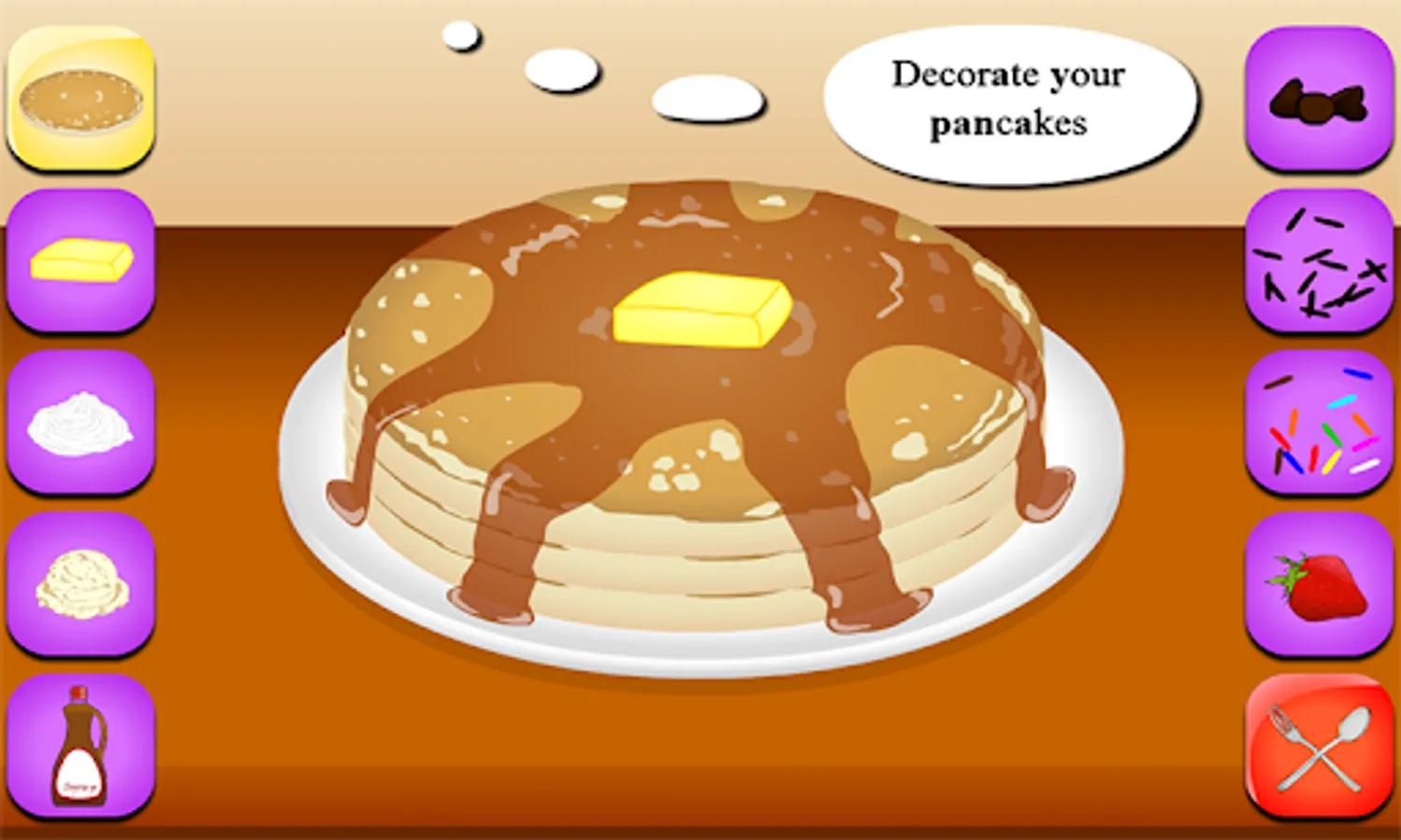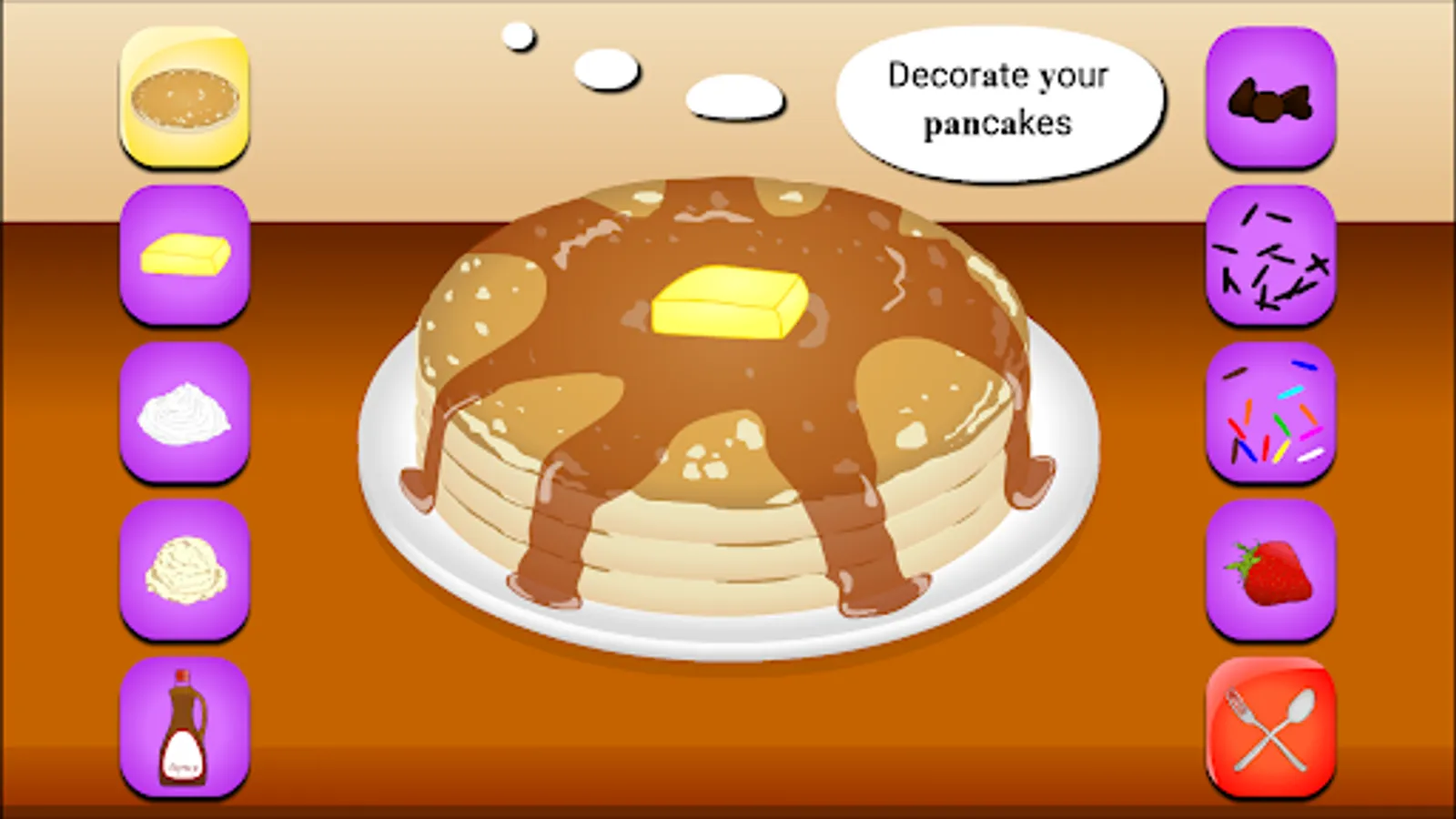My Kitchen: Cooking Pancakes
TheParodyNetwork
100+
downloads
Free
About My Kitchen: Cooking Pancakes
Welcome to my virtual kitchen. You will be cooking pancakes using a real recipe with the help of Chef Chalvy.
Start by finding the required ingredients located in the kitchen. Find the salt, sugar, milk, baking powder flour, butter and egg. After finding all the pancake ingredients you will proceed to the mixing part of the cooking game. Follow the chef's instructions how to mix the liquid and dry ingredients.
Next after mixing all the pancake ingredients, it is turn to Turn On the stove. Pour some pancake batter into the pan. Using the kitchen ladle. Wait a few seconds, when the spatula start blinking, you need to flip the pancake or else they will burn. Grab the spatula and flip the pancake. Wait a few seconds again, the spatula will blink again, use the spatula to plate your delicious pancake before the time runs out or the pancakes will over cook and the game will be over. Repeat these cooking steps for the next two pancakes.
Next after finishing cooking three pancakes you will be able to decorate and add toppings to your perfectly cooked pancakes. Add butter, syrup, chocolate chips, ice cream, whipped cream, fresh strawberries or sprinkles. When you are done decorating and adding toppings to your pancakes, press the green button to move to the last section of the cooking game.
Finally in the last section of the game you can eat your pancakes by touching the pancakes.
Good luck, have fun cooking and try not to over cook the pancakes.
Start by finding the required ingredients located in the kitchen. Find the salt, sugar, milk, baking powder flour, butter and egg. After finding all the pancake ingredients you will proceed to the mixing part of the cooking game. Follow the chef's instructions how to mix the liquid and dry ingredients.
Next after mixing all the pancake ingredients, it is turn to Turn On the stove. Pour some pancake batter into the pan. Using the kitchen ladle. Wait a few seconds, when the spatula start blinking, you need to flip the pancake or else they will burn. Grab the spatula and flip the pancake. Wait a few seconds again, the spatula will blink again, use the spatula to plate your delicious pancake before the time runs out or the pancakes will over cook and the game will be over. Repeat these cooking steps for the next two pancakes.
Next after finishing cooking three pancakes you will be able to decorate and add toppings to your perfectly cooked pancakes. Add butter, syrup, chocolate chips, ice cream, whipped cream, fresh strawberries or sprinkles. When you are done decorating and adding toppings to your pancakes, press the green button to move to the last section of the cooking game.
Finally in the last section of the game you can eat your pancakes by touching the pancakes.
Good luck, have fun cooking and try not to over cook the pancakes.