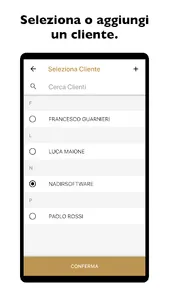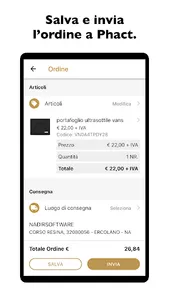Phact Agenti is the app that allows you to take orders on the go and send them to your Phact program. Ideal for your agents, who will have at their disposal the list of their customers and the articles catalog with the price lists of the associated customers.
Once you have taken an order, just one click to send it to your Phact program (which will calculate the agent's commissions), and another click to turn it into an electronic invoice.
HOW DOES IT WORK
1) Select a customer
Select a customer or add a new one to start the order. If you are the owner of the company, you will have the list of all your customers available. Agents, on the other hand, will only have the list of their associated customers.
2) Select the articles
Select items from the catalog. You decide if you want to manage the actual availability of the products or not. You can also manage items with variant (eg sizes and colors). The price of the items depends on the price list of the associated customer.
3) Choose quantity, price and discounts
Choose the quantity of the items you want to place in the order. You can change the net price of an item and add up to three percentage discounts. Variant items can be edited very quickly with multiple selection.
4) Send the order to Phact
Choose the delivery location, add a note and check the order summary. Save the order if you want to continue editing it. If you are sure of the order, press the "Send" button to send it to your Phact program.
5) Check the status of your orders
When the order arrives in the Phact program, the status of the order changes to "Confirmed". Subsequently the order will assume the status "Invoiced" when it is fulfilled, or "Canceled" if it is not possible to fulfill it.
6) Reorder with one click
Same customer, same items, same prices? Nothing simpler! Look for the order you are interested in in the order list and press the "Reorder" button to create a new order equal to the previous one.
Find out more on the site: https://agenti.app
Once you have taken an order, just one click to send it to your Phact program (which will calculate the agent's commissions), and another click to turn it into an electronic invoice.
HOW DOES IT WORK
1) Select a customer
Select a customer or add a new one to start the order. If you are the owner of the company, you will have the list of all your customers available. Agents, on the other hand, will only have the list of their associated customers.
2) Select the articles
Select items from the catalog. You decide if you want to manage the actual availability of the products or not. You can also manage items with variant (eg sizes and colors). The price of the items depends on the price list of the associated customer.
3) Choose quantity, price and discounts
Choose the quantity of the items you want to place in the order. You can change the net price of an item and add up to three percentage discounts. Variant items can be edited very quickly with multiple selection.
4) Send the order to Phact
Choose the delivery location, add a note and check the order summary. Save the order if you want to continue editing it. If you are sure of the order, press the "Send" button to send it to your Phact program.
5) Check the status of your orders
When the order arrives in the Phact program, the status of the order changes to "Confirmed". Subsequently the order will assume the status "Invoiced" when it is fulfilled, or "Canceled" if it is not possible to fulfill it.
6) Reorder with one click
Same customer, same items, same prices? Nothing simpler! Look for the order you are interested in in the order list and press the "Reorder" button to create a new order equal to the previous one.
Find out more on the site: https://agenti.app
Show More