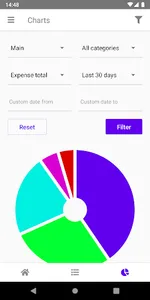Have you always wanted to have a perfect overview of your personal finances but were lazy to keep track and categorize your payments yourself? Yes, we know the feeling.
This app is the solution. It is a bit hard to set up, but once you are done, it makes the rest of your transaction keeping a very easy and sometimes even a non-existing task.
Step 1.
Set up e-mail notifications from your bank and/or credit card company containing your transaction details to be delivered to your Cashflower mailbox.
Step 2. (the harder part)
Set up automatic processing of those e-mails:
a) automatically save transaction details to Cashflower
b) automatically assign transaction to a category of your choice
That's it.
All your transactions will now be processed & categorized automatically, all you have to do is look at a chart here and then and decide whether you need to adjust your spending.
The app also features:
- support for every bank that can send transaction e-mails
- view & search transaction history
- browse income & expense charts
- create & track transactions manually, including cash
- track unlimited accounts
- unlimited categories with unlimited subcategories
- unlimited category groups
- split transactions, assign to multiple categories
This app is the solution. It is a bit hard to set up, but once you are done, it makes the rest of your transaction keeping a very easy and sometimes even a non-existing task.
Step 1.
Set up e-mail notifications from your bank and/or credit card company containing your transaction details to be delivered to your Cashflower mailbox.
Step 2. (the harder part)
Set up automatic processing of those e-mails:
a) automatically save transaction details to Cashflower
b) automatically assign transaction to a category of your choice
That's it.
All your transactions will now be processed & categorized automatically, all you have to do is look at a chart here and then and decide whether you need to adjust your spending.
The app also features:
- support for every bank that can send transaction e-mails
- view & search transaction history
- browse income & expense charts
- create & track transactions manually, including cash
- track unlimited accounts
- unlimited categories with unlimited subcategories
- unlimited category groups
- split transactions, assign to multiple categories
Show More