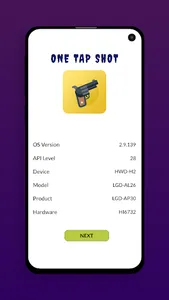One Tap Shot - GFX Tool
Using our One Tap Shot- GFX Tool app you can easily hone your skills to become a pro player and learn how to make a tape Shot for free. These One Tap Shot-GFX Tool apps aren’t really any games but they are beautiful tips.
Fire GFX is a sensitivity tool app for One Tap gamers because when you use it you can see there is no lag in game. In this application we are generate a best sensitivity for gaming, we provide Macro Sensi with aim crosshair tool and perfect custom HUD and DPI for Raistar, White444 and Ruok.
One Tap Shot-GFX Tool sensitivity settings we provide a unique fun and provide the best sensitivity with fps settings for best Shots, easily optimize your game to play with better sensitivity, resolution and time delay. So this One Tap Shot-GFX Tool application will be useful in many ways.
=>Features
One Tap Shot Total Gaming Sensitivity data.
One Tap Shot Badge 99 Sensitivity data.
One Tap Shot B2k born to kill Sensitivity data.
One Tap Shot Raistar Sensitivity data.
One Tap Shot Ruok ff Sensitivity data.
One Tap Shot White444 ff Sensitivity data.
One Tap Shot Daddy calling Sensitivity data.
Simple to use.
Easy and Simple UI.
=> One Tap Shot-GFX Tool Features
- All game versions are supported.
- And many other useful options.
- Fire GFX tool free with ultra graphics.
- Features to set the resolution.
- Fps unlocking feature.
- Options to change different types of graphics.
=> How to Use One Tap Shot-GFX Tool
- First open the one tap Shot application
- Get start and go inside the app.
- It will see 3 different options.
- Select the -gfx tool option.
- Change and apply Resolution, EPS as well as graphics from them
- Then start playing games
Disclaimer:-
This is not an official app, it provides information about GFX tool sensitivity etc.
All content and copyrights in this application are owned by each copyright holder. The images in this application are collected from respective owners, if we violate copyright let us know and we will immediately remove them.
If you have any query or suggestions feel to free contact us at visionappstudio5@gmail.com
Thank You!
Using our One Tap Shot- GFX Tool app you can easily hone your skills to become a pro player and learn how to make a tape Shot for free. These One Tap Shot-GFX Tool apps aren’t really any games but they are beautiful tips.
Fire GFX is a sensitivity tool app for One Tap gamers because when you use it you can see there is no lag in game. In this application we are generate a best sensitivity for gaming, we provide Macro Sensi with aim crosshair tool and perfect custom HUD and DPI for Raistar, White444 and Ruok.
One Tap Shot-GFX Tool sensitivity settings we provide a unique fun and provide the best sensitivity with fps settings for best Shots, easily optimize your game to play with better sensitivity, resolution and time delay. So this One Tap Shot-GFX Tool application will be useful in many ways.
=>Features
One Tap Shot Total Gaming Sensitivity data.
One Tap Shot Badge 99 Sensitivity data.
One Tap Shot B2k born to kill Sensitivity data.
One Tap Shot Raistar Sensitivity data.
One Tap Shot Ruok ff Sensitivity data.
One Tap Shot White444 ff Sensitivity data.
One Tap Shot Daddy calling Sensitivity data.
Simple to use.
Easy and Simple UI.
=> One Tap Shot-GFX Tool Features
- All game versions are supported.
- And many other useful options.
- Fire GFX tool free with ultra graphics.
- Features to set the resolution.
- Fps unlocking feature.
- Options to change different types of graphics.
=> How to Use One Tap Shot-GFX Tool
- First open the one tap Shot application
- Get start and go inside the app.
- It will see 3 different options.
- Select the -gfx tool option.
- Change and apply Resolution, EPS as well as graphics from them
- Then start playing games
Disclaimer:-
This is not an official app, it provides information about GFX tool sensitivity etc.
All content and copyrights in this application are owned by each copyright holder. The images in this application are collected from respective owners, if we violate copyright let us know and we will immediately remove them.
If you have any query or suggestions feel to free contact us at visionappstudio5@gmail.com
Thank You!
Show More