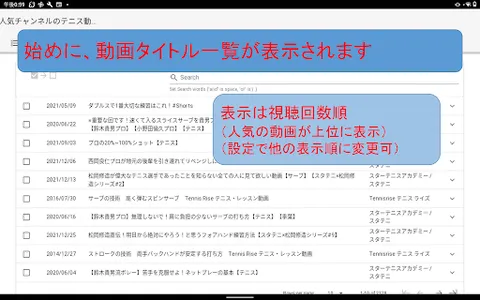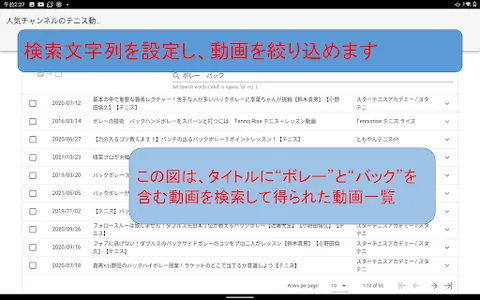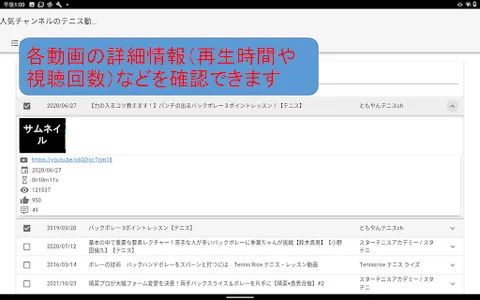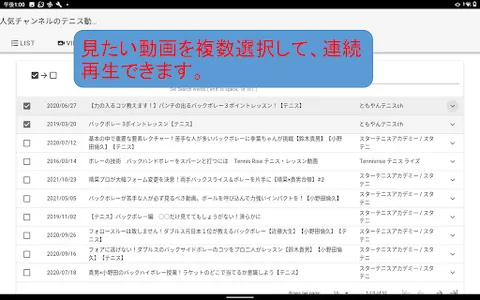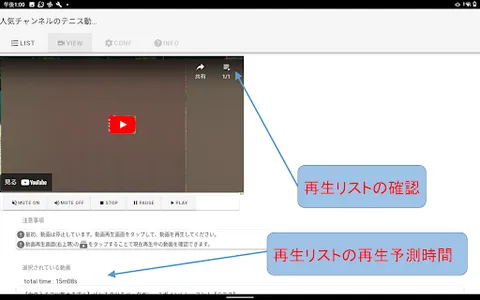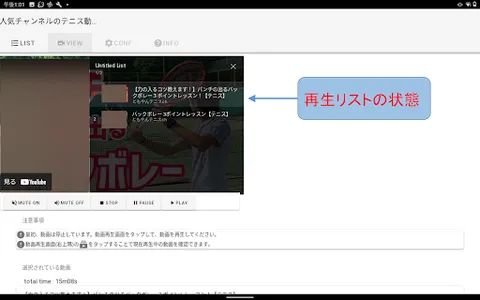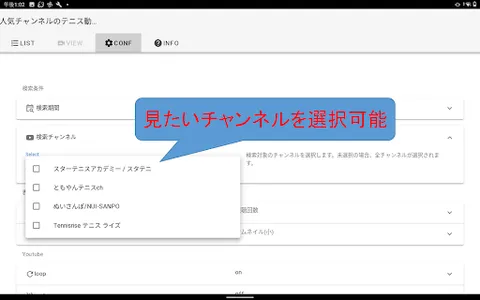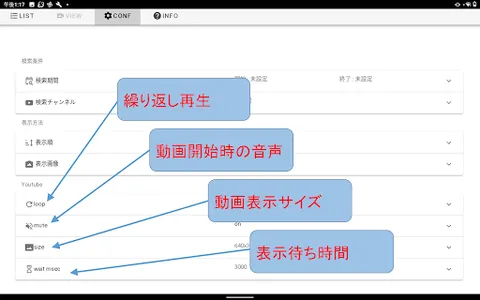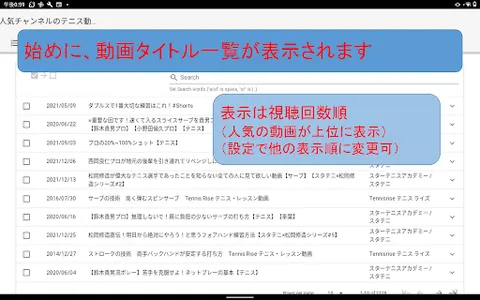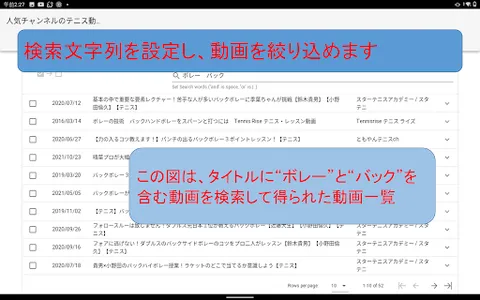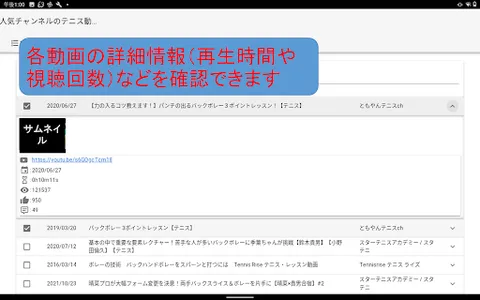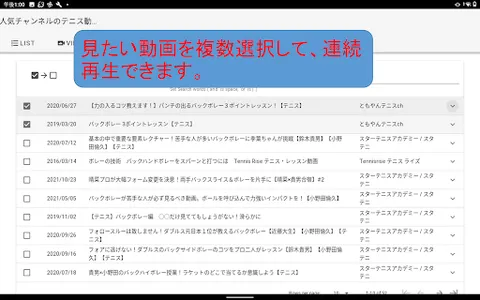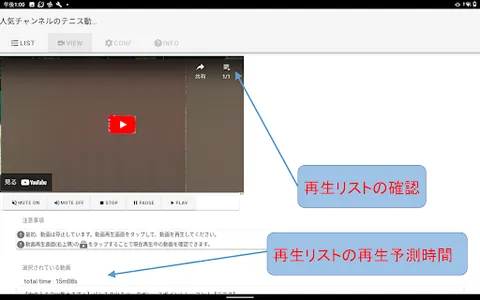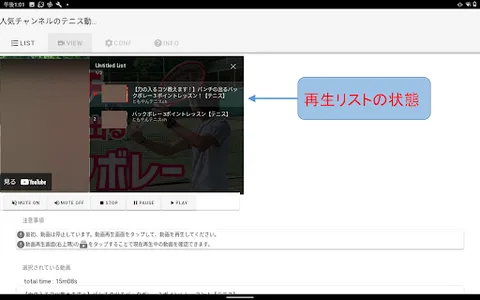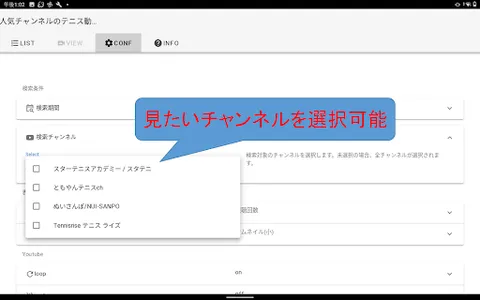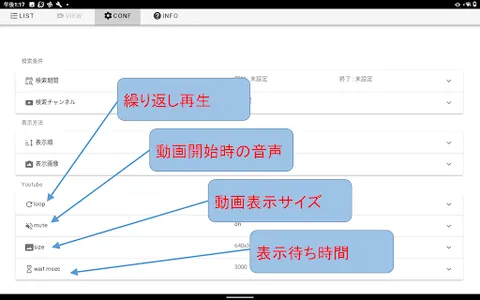★ You can easily search and watch the videos you want to watch from the popular tennis video channels below.
・Star Tennis Academy / Stateni (141,000 subscribers)
・ Tomoyan Tennis ch (66,000 subscribers)
・ Nui Sanpo / NUI-SANPO (59,500 subscribers)
・Tennisrise Tennis Rise (51,800 subscribers)
★ You can easily search for videos on the theme you want to see.
★ You can easily create a playlist and play continuously.
■■ Function details ■■
★ You can search only from your favorite video channels you want to watch.
○ Since only favorite channels are recorded, titles of other channels will not be searched.
★ You can easily search for videos on the theme you want to see.
○ AND search and OR search are possible, so you can easily search for the video title you want to see.
★ You can easily create a playlist and play continuously.
○ You can create a playlist just by checking the check box in the list.
○ You can play the playlist in a loop.
○ The estimated time of the playlist is displayed.
■■ How to use ■■
□ Search method
○ If you set a character string in the search field, the matching titles will be displayed.
○ If you specify character strings separated by "blanks", AND search can be performed.
○ If you specify a character string separated by "|", you can perform an OR search. ("|" is a single-byte character)
○ You can specify the search target period in the settings of the [CONF] tab.
○ You can specify the search target channel by setting the [CONF] tab.
□ How to create a playlist
○ Set a check in the check box of the video you want to watch. (Checked videos are displayed at the top of the list.)
○Tap [■→□] to clear all checks.
□ How to watch videos
○ Check the checkbox of the video you want to watch, and open the [VIEW] tab.
○ Next, tap the displayed YouTube screen to play the video.
■■ Settings ■■
On the [CONF] tab, you can change the "search method", "display method", and "YouTube playback method".
○ Search method
・You can specify the search target period.
・You can specify the channel to watch.
○Display method
- You can change the display order of the list. (Ordered by number of views, order by likes, order by number of comments, order by posting date)
・You can change the image type displayed when you tap the V displayed after the video title.
○ How to play YouTube
・loop:
You can set whether to loop playback or not.
・Mute:
You can set whether to play mute or not.
・size:
You can set the size of the displayed YouTube screen.
・wait ms:
You can set the waiting time until the YouTube screen is displayed. (If it doesn't appear in time, it will be redone.)
■■ In such a case■■
Phenomenon: When the image is displayed by tapping the [VIEW] tab, the image switches repeatedly.
Action: Adjust the setting value of [youtube]-[wait msec] on the [CONF] tab.
Phenomenon: When the [VIEW] tab is tapped and an image is displayed, a sound is played for a moment.
Countermeasure: Please turn on the setting value of [youtube]-[mute] on the [CONF] tab. (Please turn off mute on youtube after starting the video.)
Phenomenon: I want to change the image size when the image is displayed by tapping the [VIEW] tab.
Countermeasure: Change the setting value of [youtube]-[size] on the [CONF] tab. (After starting the video, you can also use the youtube screen operation to make it full screen.)
■■ Caution■■
○ Please connect to Wi-Fi before using.
○ The displayed video is the video recorded when this application was created.
○ The search target character string will be the video title.
○Some symbols cannot be searched. (such as "<")
○The contents set on the [CONF] screen are not retained.
■■ Others■■
This application is an application provided by "mimi don".
See below for related information.
・ “mimi don” website: https://yootuubeefan.blogspot.com/p/index.html
・Privacy policy: https://yootuubeefan.blogspot.com/p/blog-page_10.html
・ Instructions for using this application: https://yootuubeefan.blogspot.com/p/blog-page_19.html
・Star Tennis Academy / Stateni (141,000 subscribers)
・ Tomoyan Tennis ch (66,000 subscribers)
・ Nui Sanpo / NUI-SANPO (59,500 subscribers)
・Tennisrise Tennis Rise (51,800 subscribers)
★ You can easily search for videos on the theme you want to see.
★ You can easily create a playlist and play continuously.
■■ Function details ■■
★ You can search only from your favorite video channels you want to watch.
○ Since only favorite channels are recorded, titles of other channels will not be searched.
★ You can easily search for videos on the theme you want to see.
○ AND search and OR search are possible, so you can easily search for the video title you want to see.
★ You can easily create a playlist and play continuously.
○ You can create a playlist just by checking the check box in the list.
○ You can play the playlist in a loop.
○ The estimated time of the playlist is displayed.
■■ How to use ■■
□ Search method
○ If you set a character string in the search field, the matching titles will be displayed.
○ If you specify character strings separated by "blanks", AND search can be performed.
○ If you specify a character string separated by "|", you can perform an OR search. ("|" is a single-byte character)
○ You can specify the search target period in the settings of the [CONF] tab.
○ You can specify the search target channel by setting the [CONF] tab.
□ How to create a playlist
○ Set a check in the check box of the video you want to watch. (Checked videos are displayed at the top of the list.)
○Tap [■→□] to clear all checks.
□ How to watch videos
○ Check the checkbox of the video you want to watch, and open the [VIEW] tab.
○ Next, tap the displayed YouTube screen to play the video.
■■ Settings ■■
On the [CONF] tab, you can change the "search method", "display method", and "YouTube playback method".
○ Search method
・You can specify the search target period.
・You can specify the channel to watch.
○Display method
- You can change the display order of the list. (Ordered by number of views, order by likes, order by number of comments, order by posting date)
・You can change the image type displayed when you tap the V displayed after the video title.
○ How to play YouTube
・loop:
You can set whether to loop playback or not.
・Mute:
You can set whether to play mute or not.
・size:
You can set the size of the displayed YouTube screen.
・wait ms:
You can set the waiting time until the YouTube screen is displayed. (If it doesn't appear in time, it will be redone.)
■■ In such a case■■
Phenomenon: When the image is displayed by tapping the [VIEW] tab, the image switches repeatedly.
Action: Adjust the setting value of [youtube]-[wait msec] on the [CONF] tab.
Phenomenon: When the [VIEW] tab is tapped and an image is displayed, a sound is played for a moment.
Countermeasure: Please turn on the setting value of [youtube]-[mute] on the [CONF] tab. (Please turn off mute on youtube after starting the video.)
Phenomenon: I want to change the image size when the image is displayed by tapping the [VIEW] tab.
Countermeasure: Change the setting value of [youtube]-[size] on the [CONF] tab. (After starting the video, you can also use the youtube screen operation to make it full screen.)
■■ Caution■■
○ Please connect to Wi-Fi before using.
○ The displayed video is the video recorded when this application was created.
○ The search target character string will be the video title.
○Some symbols cannot be searched. (such as "<")
○The contents set on the [CONF] screen are not retained.
■■ Others■■
This application is an application provided by "mimi don".
See below for related information.
・ “mimi don” website: https://yootuubeefan.blogspot.com/p/index.html
・Privacy policy: https://yootuubeefan.blogspot.com/p/blog-page_10.html
・ Instructions for using this application: https://yootuubeefan.blogspot.com/p/blog-page_19.html
Show More