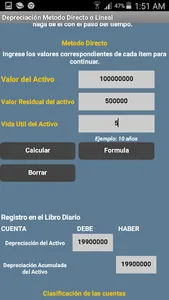This mobile application is ideal for university students of the subject related to financial accounting 1.
To perform classification analysis of balance sheet accounts and calculate the different types of accounting adjustments.
The mobile application provides 3 independent calculations in different ways that cover the following accounting adjustments:
Depreciation
- Definition of Depreciation.
- Linear calculation of depreciation.
- Record in the daily book.
- Classification of accounts associated with depreciation.
Bad Debt Estimate (E.D.I).
- Definition of the Bad Debt Estimate.
- I calculate directly from the E.D.I.
- Record in the daily book.
- Classification of the accounts associated with the E.D.I.
Amortization in intangible assets.
- Definition of Key Law.
- Example of Intangible assets.
- Definition of Amortization.
- Direct calculation of the Monthly Amortization.
- Classification of the accounts associated with the Amortization.
Classification of the most elementary accounts of a balance sheet.
Current assets.
- Definition of current assets.
- Examples of accounts classified as current assets.
Non-current assets.
- Definition of non-current assets.
- Examples of accounts classified as Non-current assets.
- Groups within Non-current Assets.
Current Liabilities
- Definition of current liabilities.
- Examples of accounts classified as Current Liabilities.
Non-current liabilities
- Definition of Non-current Liabilities.
- Examples of accounts classified as Non-current Liabilities.
Heritage.
- Definition of Heritage
- Examples of accounts classified as Equity.
Statement of income.
- Definition of Income Statement.
- Objective of the Income Statement.
- Basic Structure of the Income Statement.
How to use:
The application has a main menu that assign each set of calculation
for easy access and a return button to the main screen.
Users can calculate and enter the necessary values to achieve the desired result. It should be considered: Entering all the numerical characters and all the text fields are obligatory for a correct calculation and interpretation.
The "Calculate" button shows the corresponding results of each of the
calculation.
The "Formula" button shows the corresponding formula.
The "Delete" button removes the numeric characters from the corresponding fields for the user to perform new calculations.
features
• Form function integrated into each of the calculations.
• The application works without Internet.
• Completely free version for users.
This mobile application is for educational and theoretical purposes.
For suggestions please do not forget to leave your comments.
To perform classification analysis of balance sheet accounts and calculate the different types of accounting adjustments.
The mobile application provides 3 independent calculations in different ways that cover the following accounting adjustments:
Depreciation
- Definition of Depreciation.
- Linear calculation of depreciation.
- Record in the daily book.
- Classification of accounts associated with depreciation.
Bad Debt Estimate (E.D.I).
- Definition of the Bad Debt Estimate.
- I calculate directly from the E.D.I.
- Record in the daily book.
- Classification of the accounts associated with the E.D.I.
Amortization in intangible assets.
- Definition of Key Law.
- Example of Intangible assets.
- Definition of Amortization.
- Direct calculation of the Monthly Amortization.
- Classification of the accounts associated with the Amortization.
Classification of the most elementary accounts of a balance sheet.
Current assets.
- Definition of current assets.
- Examples of accounts classified as current assets.
Non-current assets.
- Definition of non-current assets.
- Examples of accounts classified as Non-current assets.
- Groups within Non-current Assets.
Current Liabilities
- Definition of current liabilities.
- Examples of accounts classified as Current Liabilities.
Non-current liabilities
- Definition of Non-current Liabilities.
- Examples of accounts classified as Non-current Liabilities.
Heritage.
- Definition of Heritage
- Examples of accounts classified as Equity.
Statement of income.
- Definition of Income Statement.
- Objective of the Income Statement.
- Basic Structure of the Income Statement.
How to use:
The application has a main menu that assign each set of calculation
for easy access and a return button to the main screen.
Users can calculate and enter the necessary values to achieve the desired result. It should be considered: Entering all the numerical characters and all the text fields are obligatory for a correct calculation and interpretation.
The "Calculate" button shows the corresponding results of each of the
calculation.
The "Formula" button shows the corresponding formula.
The "Delete" button removes the numeric characters from the corresponding fields for the user to perform new calculations.
features
• Form function integrated into each of the calculations.
• The application works without Internet.
• Completely free version for users.
This mobile application is for educational and theoretical purposes.
For suggestions please do not forget to leave your comments.
Show More