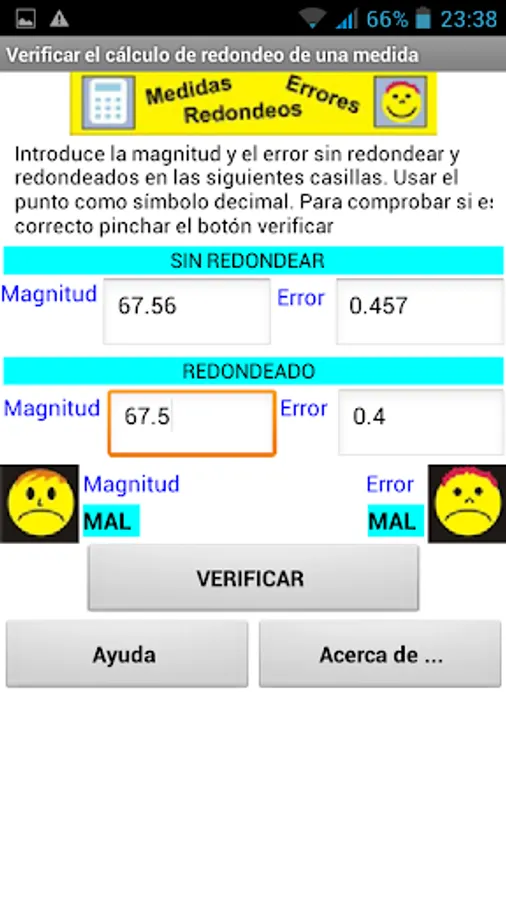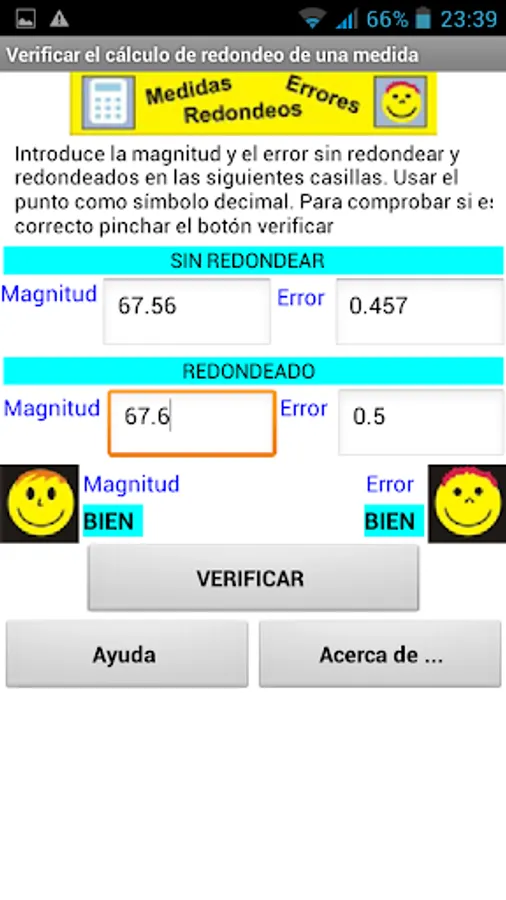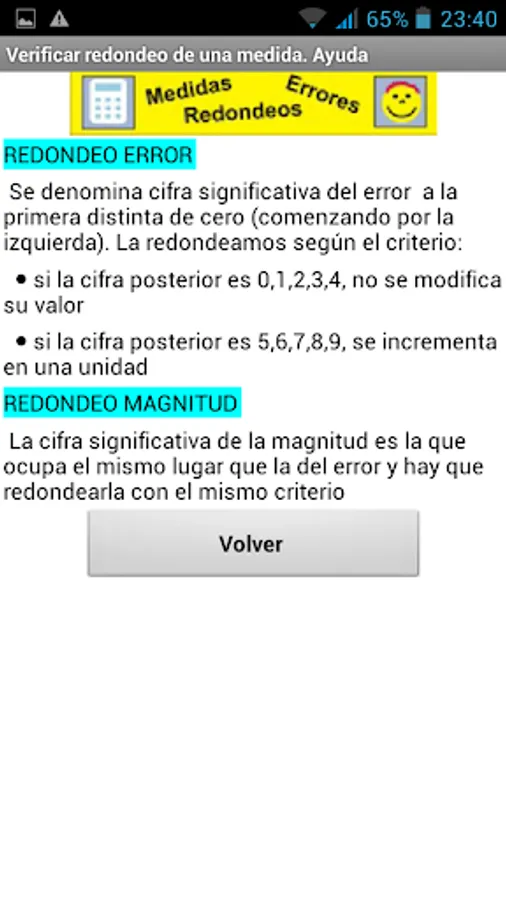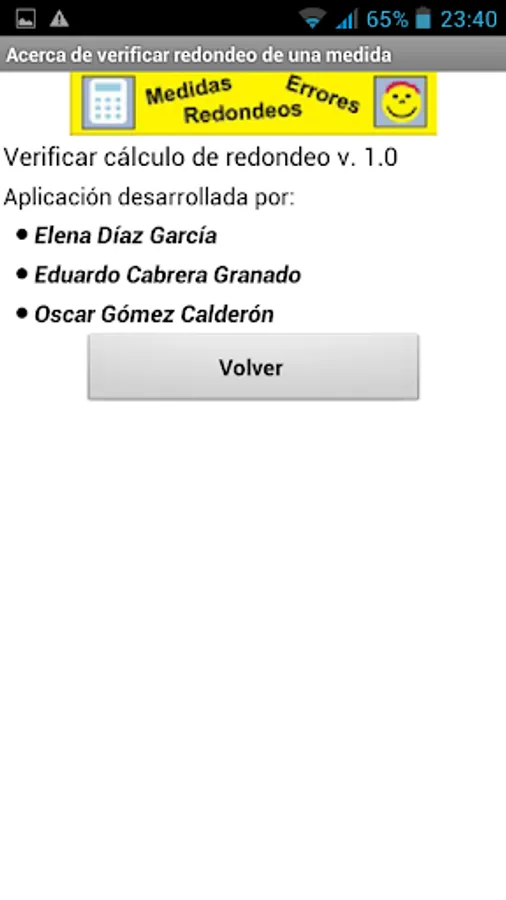About Verificar Redondeo Medida
This application is used to check whether we have correctly expressed its magnitude measured with error. In particular, it is intended for use in laboratory experiments where students perform educational measures and finally express their correctly rounded results. Therefore, the application can help them verify their results. Here we describe its use.
First we introduce in their respective fields the values of the measured quantity and its error without rounding, ie as we have obtained to carry out the relevant operations. Both values must be in the same unit, using the point as decimal symbol. In the following sections the rounded values of the magnitude error and consider written by the user. To verify that the error and magnitude are properly expressed click the "Verify" button. The display shows if both are correct. The check is made internally using a code written in Python that runs on a browser using Skulpt. The code has been developed by Elena Diaz Garcia, Eduardo Cabrera and Oscar Gómez Granado Calderon.
The application displays a brief summary of the approach followed for rounding error and magnitude ("Help" button).
First we introduce in their respective fields the values of the measured quantity and its error without rounding, ie as we have obtained to carry out the relevant operations. Both values must be in the same unit, using the point as decimal symbol. In the following sections the rounded values of the magnitude error and consider written by the user. To verify that the error and magnitude are properly expressed click the "Verify" button. The display shows if both are correct. The check is made internally using a code written in Python that runs on a browser using Skulpt. The code has been developed by Elena Diaz Garcia, Eduardo Cabrera and Oscar Gómez Granado Calderon.
The application displays a brief summary of the approach followed for rounding error and magnitude ("Help" button).