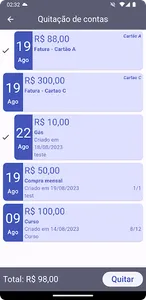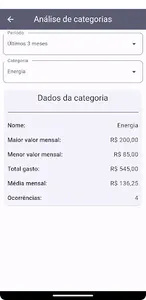With "My expenses and expenses", you can manage your expenses and income, in a simple and practical way, as if it were that expense notebook that we usually have at home.
The objective of this app is to be simple, objective and functional.
# Resources #
¹ Consider the term "accrual" as the due month of the expense/income*
*Home page*
- Expenses and income evolution charts
- Total expenses and income
- Balance of the month (income - expenses)
*List of Expenses*
- Display of the total expense of the selected month, as well as the total amount paid and pending
- Listing of all recorded expenses. The listing always displays records for the selected competency
- In this list, the accounts that are linked to the card are grouped into a single record, where the total card bill and the due date are displayed
*Expense Form*
- Form for recording expenses. It is possible to indicate a title, category, creation and expiration dates, note, status (paid or pending), card, notes, and also multiple occurrences/repetitions (such as purchases in installments).
*List of Recipes*
- Display of the total income of the selected competence, as well as the total amount received and pending
- Listing of all registered recipes. The listing always displays records for the selected competency
*Income Form*
- Form for registering income. It is possible to indicate a title, category, creation and expiration dates, note, status (paid or pending), notes, and also multiple occurrences/repetitions (such as receipts in installments).
*Category Summary*
- On the screens listing expenses and income, it is possible to access the Category Summary screen that lists the entries of the selected competence, grouping the values by Category, giving the end user a more general notion about the characteristics of their financial behavior.
*Bill payment*
- On the income and expense list screens, it is possible to access the Account Payment page, where the accounts not yet settled (pending) are listed. In it, it is possible to select the accounts that will be discharged and finalize the discharge, allowing the user to carry out several discharges in a more productive way.
*Reports*
- Still in the development phase, it has the "Expense analysis by category" report, where it is possible to obtain more detailed data on a certain category in a certain period.
*Settings*
- Registrations of Categories, Groups of Categories and Cards
- Profile settings.
- Payment reminder notifications
The objective of this app is to be simple, objective and functional.
# Resources #
¹ Consider the term "accrual" as the due month of the expense/income*
*Home page*
- Expenses and income evolution charts
- Total expenses and income
- Balance of the month (income - expenses)
*List of Expenses*
- Display of the total expense of the selected month, as well as the total amount paid and pending
- Listing of all recorded expenses. The listing always displays records for the selected competency
- In this list, the accounts that are linked to the card are grouped into a single record, where the total card bill and the due date are displayed
*Expense Form*
- Form for recording expenses. It is possible to indicate a title, category, creation and expiration dates, note, status (paid or pending), card, notes, and also multiple occurrences/repetitions (such as purchases in installments).
*List of Recipes*
- Display of the total income of the selected competence, as well as the total amount received and pending
- Listing of all registered recipes. The listing always displays records for the selected competency
*Income Form*
- Form for registering income. It is possible to indicate a title, category, creation and expiration dates, note, status (paid or pending), notes, and also multiple occurrences/repetitions (such as receipts in installments).
*Category Summary*
- On the screens listing expenses and income, it is possible to access the Category Summary screen that lists the entries of the selected competence, grouping the values by Category, giving the end user a more general notion about the characteristics of their financial behavior.
*Bill payment*
- On the income and expense list screens, it is possible to access the Account Payment page, where the accounts not yet settled (pending) are listed. In it, it is possible to select the accounts that will be discharged and finalize the discharge, allowing the user to carry out several discharges in a more productive way.
*Reports*
- Still in the development phase, it has the "Expense analysis by category" report, where it is possible to obtain more detailed data on a certain category in a certain period.
*Settings*
- Registrations of Categories, Groups of Categories and Cards
- Profile settings.
- Payment reminder notifications
Show More