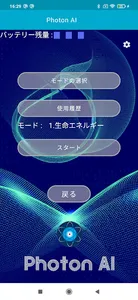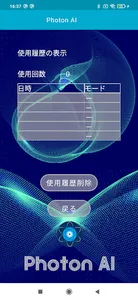【important】
This app is a dedicated application for controlling Photon AI.
Dedicated hardware must be purchased separately.
【Notes】
This application is guaranteed to work on iOS 14 or later.
[App overview]
This app is an application for controlling Phton AI.
The application alone does not work.
Be sure to place the Photon AI main unit close to the operation.
・ Startup screen
The title is displayed.
Connect with Photon AI.
After connecting, move to the menu screen.
・ Menu screen
The mode selection, history display, and operation start menus are displayed.
・ Mode selection
Select the mode you want to use
・ History display
Displays the operation history so far
・ Operation button
Go to the screen to operate Photon AI
・ Operation screen
Start button: Starts operation
Volume button: Increase / decrease output
Pause button: Pauses. Press the button again to resume
-Please use the same version of the application as the purchased Photon AI.
The 3-code version of PhotonAI uses the 3-code version of the application.
The 8-code version of PhotonAI uses the 8-code version of the application.
It is necessary to use each. It will not work with different versions of the application.
・ If you cannot connect to Photon AI, please try restarting your smartphone once.
This app is a dedicated application for controlling Photon AI.
Dedicated hardware must be purchased separately.
【Notes】
This application is guaranteed to work on iOS 14 or later.
[App overview]
This app is an application for controlling Phton AI.
The application alone does not work.
Be sure to place the Photon AI main unit close to the operation.
・ Startup screen
The title is displayed.
Connect with Photon AI.
After connecting, move to the menu screen.
・ Menu screen
The mode selection, history display, and operation start menus are displayed.
・ Mode selection
Select the mode you want to use
・ History display
Displays the operation history so far
・ Operation button
Go to the screen to operate Photon AI
・ Operation screen
Start button: Starts operation
Volume button: Increase / decrease output
Pause button: Pauses. Press the button again to resume
-Please use the same version of the application as the purchased Photon AI.
The 3-code version of PhotonAI uses the 3-code version of the application.
The 8-code version of PhotonAI uses the 8-code version of the application.
It is necessary to use each. It will not work with different versions of the application.
・ If you cannot connect to Photon AI, please try restarting your smartphone once.
Show More