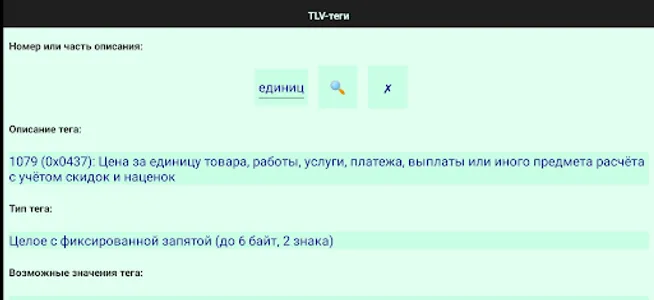The cash register equipment service engineer tool allows you to:
- view and save / send for printing instructions for working with cash registers;
- view the decoding of CCP error codes;
- determine the lifetime of the FN in accordance with the user parameters on which it depends;
- determine the correctness of the CRE registration number and generate it if necessary;
- determine the correspondence of CCP models to FFD versions;
- receive settings for fiscal data operators (FDOs) by their TIN or names;
- receive descriptions and indications of mandatory TLV tags for various FFDs;
- receive descriptions of commands of the lower level;
- manually (without using an external keyboard) to program text data in cash registers that have only a numeric keypad;
- automatically determine models of cash registers and fiscal drives (FN) by their serial numbers, as well as regions of the Russian Federation by TIN codes;
- view the pinouts of cables KKT - PC, KKT - DYa and KKT - Printer;
- determine the types of barcodes and parse their contents (including the DataMatrix of marked goods);
- additionally: to receive expansions and representations of numbers in number systems with bases 2, 10 and 16;
- optional: convert Unicode codes to symbols and vice versa;
- optional: convert binary data to text and vice versa.
The Windows version has an additional module for reading and processing data from the fiscal drive (FN). A complete user manual for the module is available on a separate page
- view and save / send for printing instructions for working with cash registers;
- view the decoding of CCP error codes;
- determine the lifetime of the FN in accordance with the user parameters on which it depends;
- determine the correctness of the CRE registration number and generate it if necessary;
- determine the correspondence of CCP models to FFD versions;
- receive settings for fiscal data operators (FDOs) by their TIN or names;
- receive descriptions and indications of mandatory TLV tags for various FFDs;
- receive descriptions of commands of the lower level;
- manually (without using an external keyboard) to program text data in cash registers that have only a numeric keypad;
- automatically determine models of cash registers and fiscal drives (FN) by their serial numbers, as well as regions of the Russian Federation by TIN codes;
- view the pinouts of cables KKT - PC, KKT - DYa and KKT - Printer;
- determine the types of barcodes and parse their contents (including the DataMatrix of marked goods);
- additionally: to receive expansions and representations of numbers in number systems with bases 2, 10 and 16;
- optional: convert Unicode codes to symbols and vice versa;
- optional: convert binary data to text and vice versa.
The Windows version has an additional module for reading and processing data from the fiscal drive (FN). A complete user manual for the module is available on a separate page
Show More