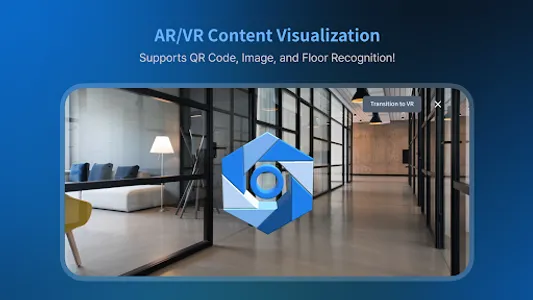You can instaneously check all the task info from your worksite via VIRNECT View.
You can identify the problem intuitively and respond quickly by checking the operation manuals.
1. Visualization of AR content based on AR target, V target and plane target.
- You can check the content which are linked with QR target. Also, you can use the V and Plane targets to check AR content, after selecting the content first.
2. Resolve issues precisely through AR instructions and AR manuals.
- Scan the targets from the worksite and augment the AR content that matches with the real environment.
The employees can work accurately without making any mistakes by viewing the augmented content.
3. Real-time sharing of results via paper(reactive document), trouble memo and task issue report features.
- Task details can be sent to the system directly from the fieldsite. The person who has done the inspection can attach image on the report to deliver the vivid field site information.
4. Content location, size and rotation can be edited in real-time
- The fieldsite employee can move, rotate and enlarge the AR content.
5. Playback immersive content by initiating animation and interactions
- The assigned task list can be viewed at the site and AR task instruction can also be carried out. The task results and progress can be shared.
Notice on allowing accesses
You cannot use the service if you don't allow essentially required accesses.
Essentially needed accesses
Camera
Allow access to camera for visualization of content
Notice on open source license
VIRNECT View APP 'Setting'
Website
https://virnect.com/
Customer service center
https://support.virnect.com/
Payment center
https://pay.virnect.com/
This is the APP for enterprises. Please purchase licenses from the payment center (web) to use.
You can identify the problem intuitively and respond quickly by checking the operation manuals.
1. Visualization of AR content based on AR target, V target and plane target.
- You can check the content which are linked with QR target. Also, you can use the V and Plane targets to check AR content, after selecting the content first.
2. Resolve issues precisely through AR instructions and AR manuals.
- Scan the targets from the worksite and augment the AR content that matches with the real environment.
The employees can work accurately without making any mistakes by viewing the augmented content.
3. Real-time sharing of results via paper(reactive document), trouble memo and task issue report features.
- Task details can be sent to the system directly from the fieldsite. The person who has done the inspection can attach image on the report to deliver the vivid field site information.
4. Content location, size and rotation can be edited in real-time
- The fieldsite employee can move, rotate and enlarge the AR content.
5. Playback immersive content by initiating animation and interactions
- The assigned task list can be viewed at the site and AR task instruction can also be carried out. The task results and progress can be shared.
Notice on allowing accesses
You cannot use the service if you don't allow essentially required accesses.
Essentially needed accesses
Camera
Allow access to camera for visualization of content
Notice on open source license
VIRNECT View APP 'Setting'
Website
https://virnect.com/
Customer service center
https://support.virnect.com/
Payment center
https://pay.virnect.com/
This is the APP for enterprises. Please purchase licenses from the payment center (web) to use.
Show More