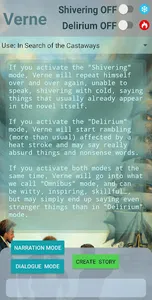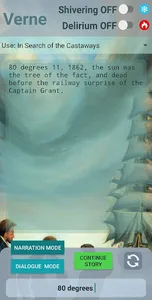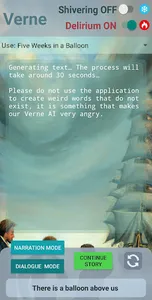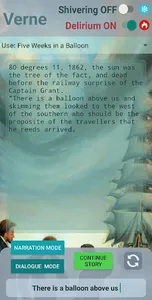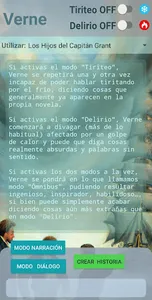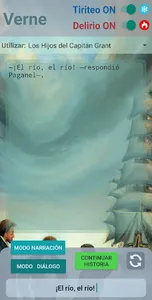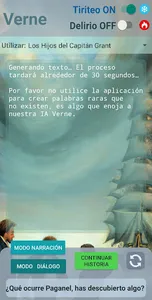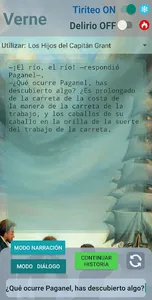Before download: APP SIZE IS 500MB.-
Generate funny narratives with Verne AI.
1. Select a Jules Verne novel and enter a text to start with.
2. Press "Create Story" and the application will generate a text based on the novel starting with the words you have indicated.
3. Then you can continue it by clicking on "Continue Story" with the different texts you enter, being able to mix different books and modes.
You will get better results if you use words that appear in the novel you have selected. However, Verne, the application's AI will frequently ramble and come up with funny and wacky narratives.
If you activate the "Shivering" mode, Verne will repeat himself over and over again, unable to speak, shivering with cold, saying things that usually already appear in the novel itself.
If you activate the "Delirium" mode, Verne will start rambling (more than usual) affected by a heat stroke and may say really absurd things and nonsense words.
If you activate both modes at the same time, Verne will go into what we call "Omnibus" mode, and can be witty, inspiring, skillful..., but may simply end up saying even stranger things than in "Delirium" mode.
On special dates or at certain hours, new modes may appear in the app, so you can test Verne to it's strangest side.
WORKS OFFLINE: Available Anywhere
Generate funny narratives with Verne AI.
1. Select a Jules Verne novel and enter a text to start with.
2. Press "Create Story" and the application will generate a text based on the novel starting with the words you have indicated.
3. Then you can continue it by clicking on "Continue Story" with the different texts you enter, being able to mix different books and modes.
You will get better results if you use words that appear in the novel you have selected. However, Verne, the application's AI will frequently ramble and come up with funny and wacky narratives.
If you activate the "Shivering" mode, Verne will repeat himself over and over again, unable to speak, shivering with cold, saying things that usually already appear in the novel itself.
If you activate the "Delirium" mode, Verne will start rambling (more than usual) affected by a heat stroke and may say really absurd things and nonsense words.
If you activate both modes at the same time, Verne will go into what we call "Omnibus" mode, and can be witty, inspiring, skillful..., but may simply end up saying even stranger things than in "Delirium" mode.
On special dates or at certain hours, new modes may appear in the app, so you can test Verne to it's strangest side.
WORKS OFFLINE: Available Anywhere
Show More