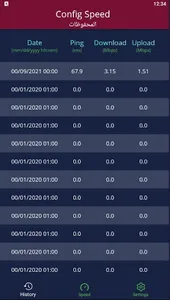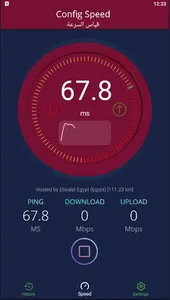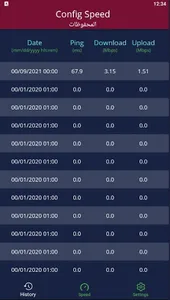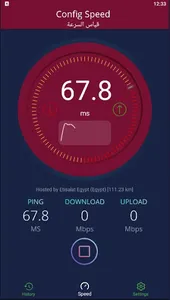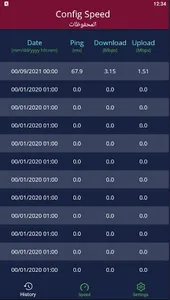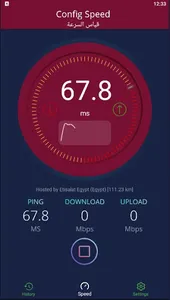Use the configSpeed application to help you find out the speed of your Internet connection, whether it is mobile or packet connection, anywhere in the world. And a simplified design with a speed and ease of understanding.
It does not take a few seconds to check the Internet speed, regardless of the type of network, and this helps to know the deficiencies in the case of network connection to reach solutions to it.
The app includes measuring the speeds of the following:
1- ping speed measurement
- The ping command indicates whether your connection speed is fast and stable or not, if the ping returns high ms, it means the network connection is not good, unstable and prone to jerks and kicks. In units of milliliters (1/1000 of a second)
2- Measuring download speed
The download speed is the most important number. It indicates how fast data is being downloaded to your phone.
3- Measuring the upload speed
- Download speed refers to the speed when downloading data. Compare your internet speed results with the speed provided by your provider, to see if your WiFi is working properly or not.
It does not take a few seconds to check the Internet speed, regardless of the type of network, and this helps to know the deficiencies in the case of network connection to reach solutions to it.
The app includes measuring the speeds of the following:
1- ping speed measurement
- The ping command indicates whether your connection speed is fast and stable or not, if the ping returns high ms, it means the network connection is not good, unstable and prone to jerks and kicks. In units of milliliters (1/1000 of a second)
2- Measuring download speed
The download speed is the most important number. It indicates how fast data is being downloaded to your phone.
3- Measuring the upload speed
- Download speed refers to the speed when downloading data. Compare your internet speed results with the speed provided by your provider, to see if your WiFi is working properly or not.
Show More