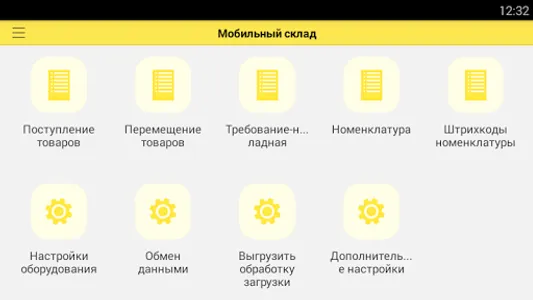With this application you can arrange a fast arrival of the goods:
1. Create a document "flow of goods".
2a. Use the "Scan" button, scan the barcode on the product and enter the number. The scanned item is entered in a table of the goods. If you did something wrong, you can correct it directly.
2b. If your device does not have a bar code scanner, then you can add the item on the "Add" button.
3. Write down the document by clicking on the icon of a floppy disk in the upper right corner.
If you scan the barcode of the goods it was not found in the database, the system automatically prompts you to create the barcode, you are required only to match his range and record by pressing the floppy disk icon in the upper right corner.
Nomenclature is transferred from Accounting, and is not created in the application - this is done in order to avoid conflict in the database Accounting and facilitate the work of the mobile application the user, since the creation of the nomenclature would have to specify the set of required parameters. To unload the nomenclature of Accounting and loading unloading data processing application is built. You need to use the "Unload processing load", after which you are prompted to select the folder in which you want to save it. This treatment must be transferred to your computer and open in the mode 1C. If you have uploaded data from a mobile app, they can be transferred to the accounting department by pressing the "Load data" and indication of upload directory (preliminary data need to be transferred from the mobile device to a directory on your computer). This treatment also has the option "Overwrite the same data," which is responsible for the re-entry documents have previously created receipts and barcodes whose references coincide with downloadable (needed in case of changes in the mobile app). If the option is removed, the "same" objects will be ignored.
Data are exchanged by saving / loading the file with the necessary data in a directory selected by the user. For this is the treatment of "Communication". To unload it, you can specify: upload documents of receipt and / or barcodes or not, as well as during unloading documents.
Support 1C driver equipment to be connected to data collection terminals.
Support data collection terminals (TSD): ChianWay, IDZOR, Zebra MC36 (Motorola) and others.
1. Create a document "flow of goods".
2a. Use the "Scan" button, scan the barcode on the product and enter the number. The scanned item is entered in a table of the goods. If you did something wrong, you can correct it directly.
2b. If your device does not have a bar code scanner, then you can add the item on the "Add" button.
3. Write down the document by clicking on the icon of a floppy disk in the upper right corner.
If you scan the barcode of the goods it was not found in the database, the system automatically prompts you to create the barcode, you are required only to match his range and record by pressing the floppy disk icon in the upper right corner.
Nomenclature is transferred from Accounting, and is not created in the application - this is done in order to avoid conflict in the database Accounting and facilitate the work of the mobile application the user, since the creation of the nomenclature would have to specify the set of required parameters. To unload the nomenclature of Accounting and loading unloading data processing application is built. You need to use the "Unload processing load", after which you are prompted to select the folder in which you want to save it. This treatment must be transferred to your computer and open in the mode 1C. If you have uploaded data from a mobile app, they can be transferred to the accounting department by pressing the "Load data" and indication of upload directory (preliminary data need to be transferred from the mobile device to a directory on your computer). This treatment also has the option "Overwrite the same data," which is responsible for the re-entry documents have previously created receipts and barcodes whose references coincide with downloadable (needed in case of changes in the mobile app). If the option is removed, the "same" objects will be ignored.
Data are exchanged by saving / loading the file with the necessary data in a directory selected by the user. For this is the treatment of "Communication". To unload it, you can specify: upload documents of receipt and / or barcodes or not, as well as during unloading documents.
Support 1C driver equipment to be connected to data collection terminals.
Support data collection terminals (TSD): ChianWay, IDZOR, Zebra MC36 (Motorola) and others.
Show More