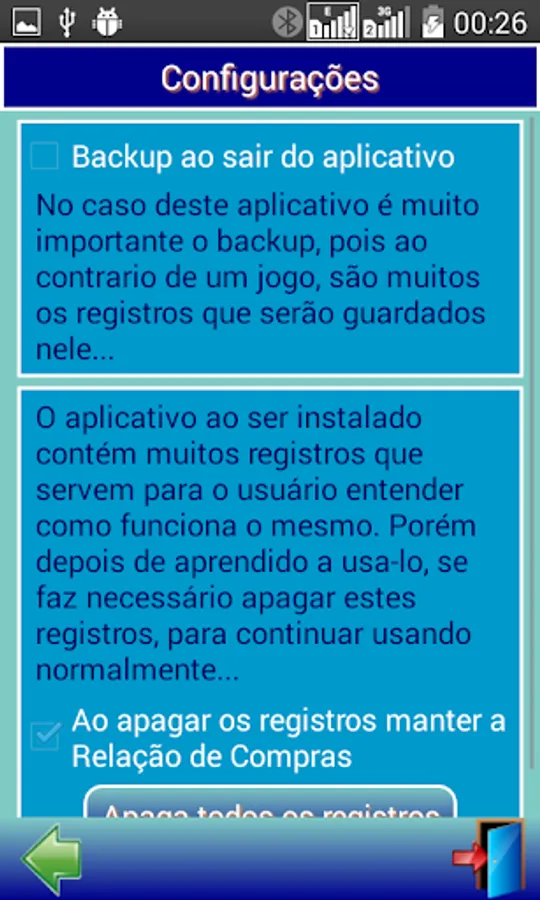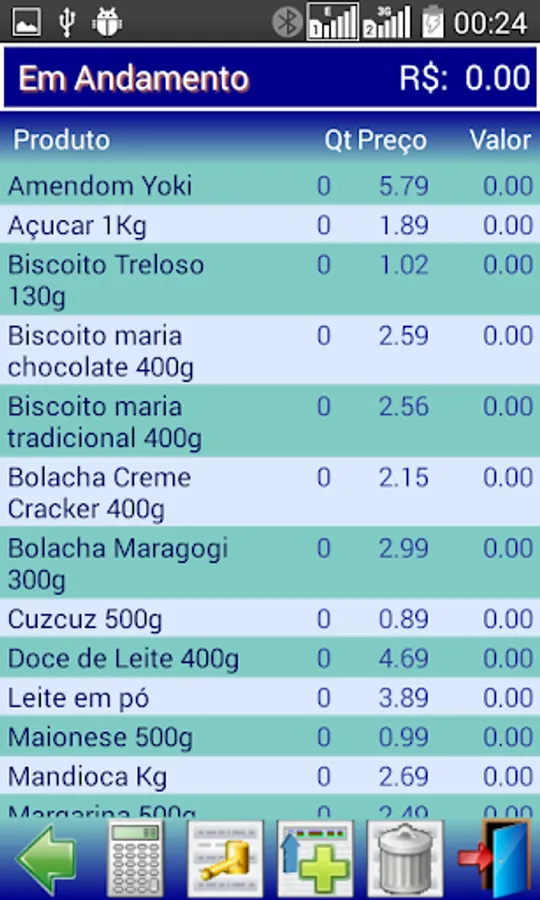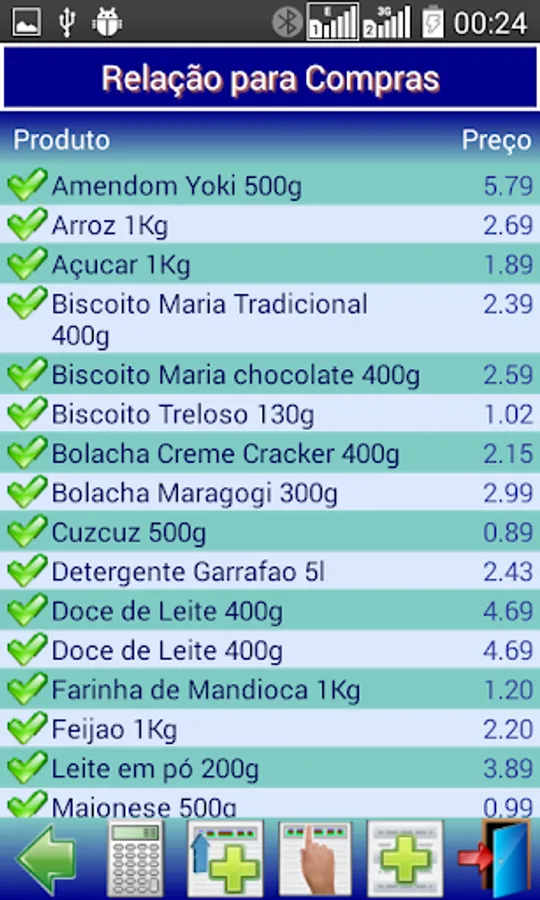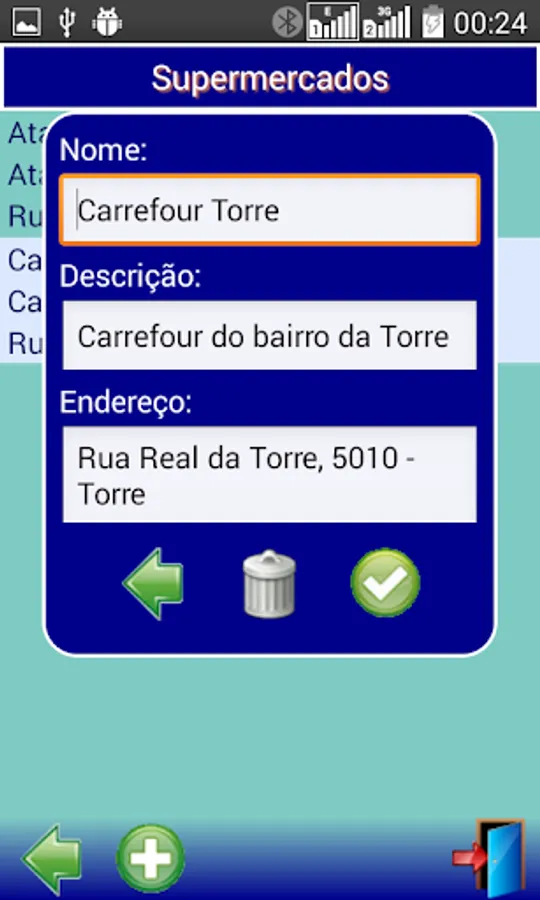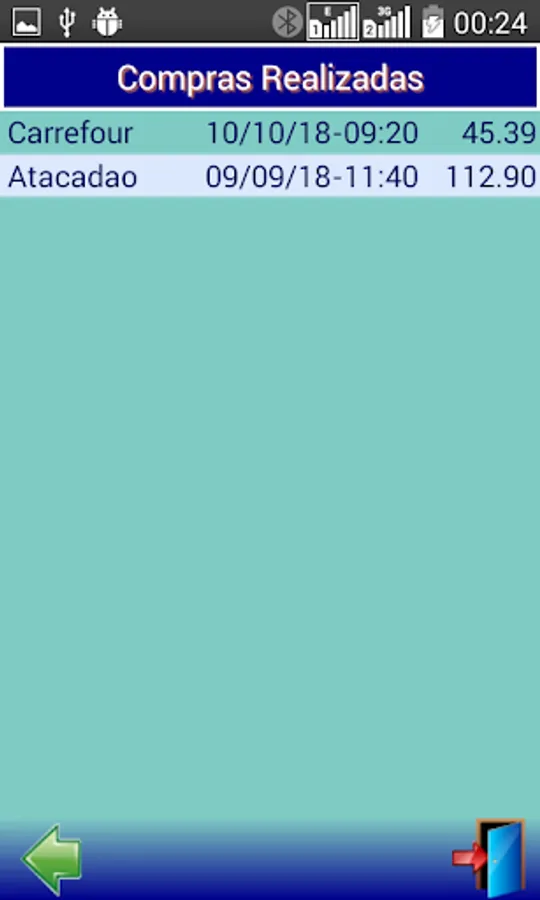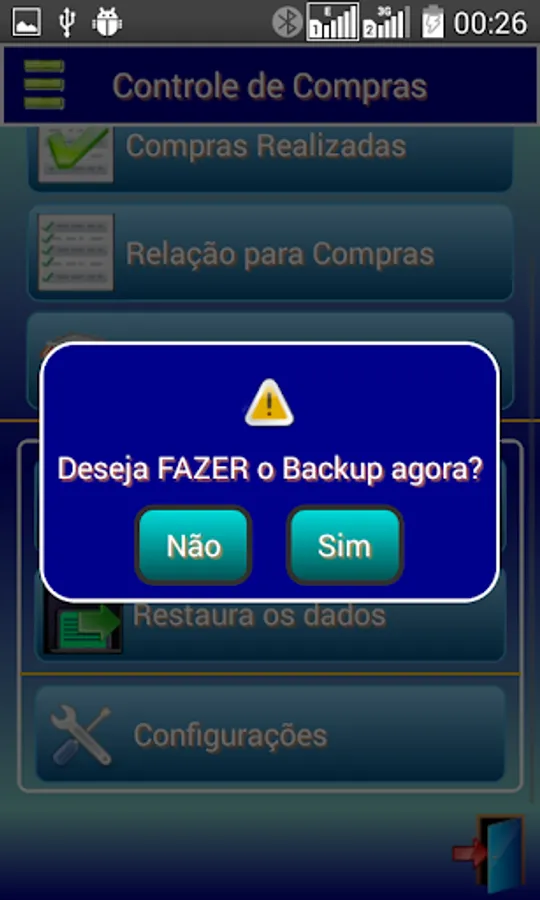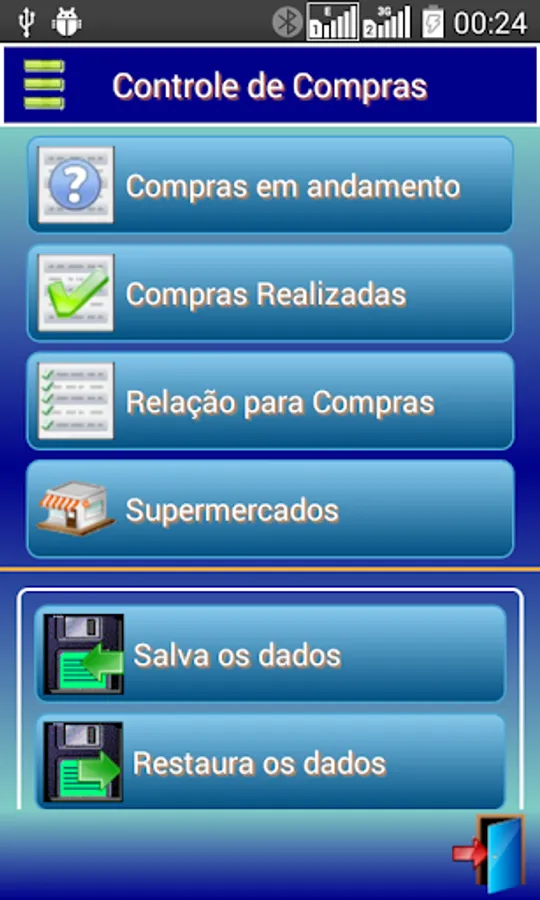About ADO Compras
This application aims to control all those purchases that are made in supermarkets and the like.
A default purchasing relationship is created that will be used to create the shopping list of the products to be purchased. For example, you create a relationship that contains: Sugar, Rice, Beans, Coffee, and so on. This relationship should have all the products that are normally purchased. In this relationship is the product with its respective price. This price may be the last purchase constant in the last tax coupon. Hence from this relationship, the list is created that will be used there at the time of purchase inside the supermarket. Already in the list, besides the product and price, you will also have the quantity that will be bought. You can put the quantity that will be bought soon, at home, before leaving. You then have a forecast of how much you will spend on the purchase. In the supermarket is only putting the amount of products that go into the basket or cart and update the price if you hear any changes. The application will calculate and update the purchase total. In both the relation and the list, one can delete product, include product, change price, etc ...
The list of purchases that will be used in the supermarket is called: "Shopping in Progress". When arriving at home it is necessary to close the purchase of this list. Check it all out with the tax coupon until it hits. Place the supermarket in which it occurred. The date and time, and that's it. You then get the purchase stored in the application to be searched at any time. A completed purchase can not be changed any more. So before you should do the backup in the event of an error, go back to what was before ...
All completed purchases appear on the screen: "Purchases Made". When clicking on the line of purchase, will appear the appropriate purchase with all products purchased, with their respective values and the total ...
The relationship to create the shopping list is called: "Relationship to Purchases". In addition to including or deleting product and changing price, one can choose the product that will or will not be included in the list ...
Finally there is the list of supermarkets, wholesale or similar ... You can include and change, or delete. But to be deleted, there may not have been purchases made with this supermarket. That is why before anything that is done in the application one must before doing the Backup.
It has developed a lightweight application, fast, with no exaggeration of graphics, taking up little memory and little storage space, running even on older devices with Android from 2.2.
A default purchasing relationship is created that will be used to create the shopping list of the products to be purchased. For example, you create a relationship that contains: Sugar, Rice, Beans, Coffee, and so on. This relationship should have all the products that are normally purchased. In this relationship is the product with its respective price. This price may be the last purchase constant in the last tax coupon. Hence from this relationship, the list is created that will be used there at the time of purchase inside the supermarket. Already in the list, besides the product and price, you will also have the quantity that will be bought. You can put the quantity that will be bought soon, at home, before leaving. You then have a forecast of how much you will spend on the purchase. In the supermarket is only putting the amount of products that go into the basket or cart and update the price if you hear any changes. The application will calculate and update the purchase total. In both the relation and the list, one can delete product, include product, change price, etc ...
The list of purchases that will be used in the supermarket is called: "Shopping in Progress". When arriving at home it is necessary to close the purchase of this list. Check it all out with the tax coupon until it hits. Place the supermarket in which it occurred. The date and time, and that's it. You then get the purchase stored in the application to be searched at any time. A completed purchase can not be changed any more. So before you should do the backup in the event of an error, go back to what was before ...
All completed purchases appear on the screen: "Purchases Made". When clicking on the line of purchase, will appear the appropriate purchase with all products purchased, with their respective values and the total ...
The relationship to create the shopping list is called: "Relationship to Purchases". In addition to including or deleting product and changing price, one can choose the product that will or will not be included in the list ...
Finally there is the list of supermarkets, wholesale or similar ... You can include and change, or delete. But to be deleted, there may not have been purchases made with this supermarket. That is why before anything that is done in the application one must before doing the Backup.
It has developed a lightweight application, fast, with no exaggeration of graphics, taking up little memory and little storage space, running even on older devices with Android from 2.2.