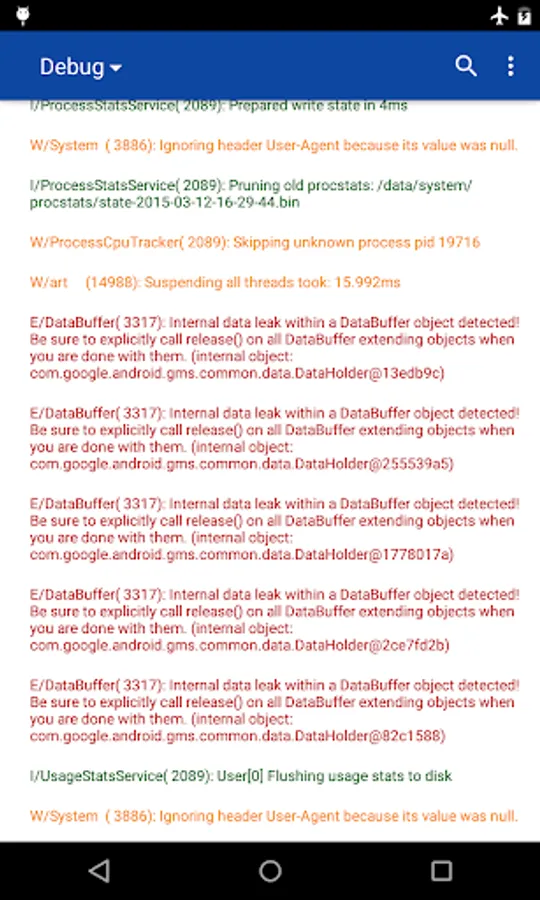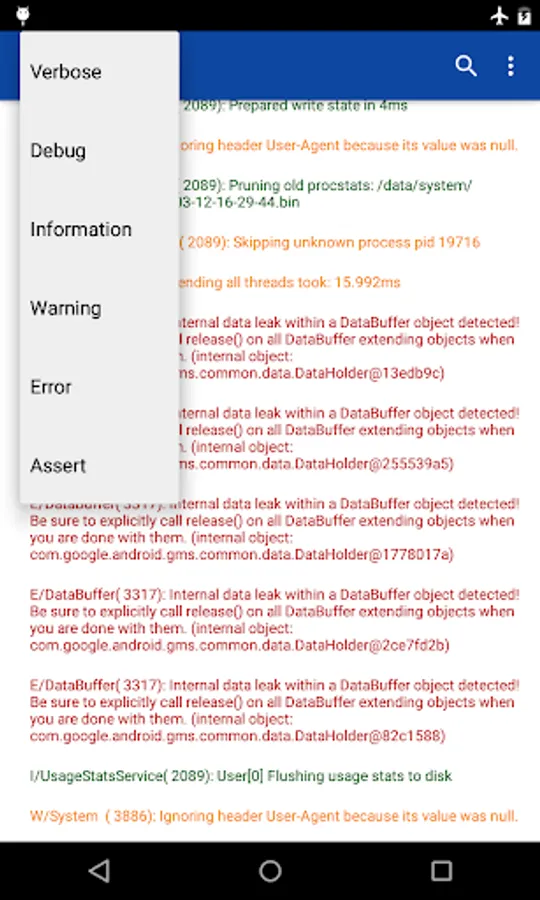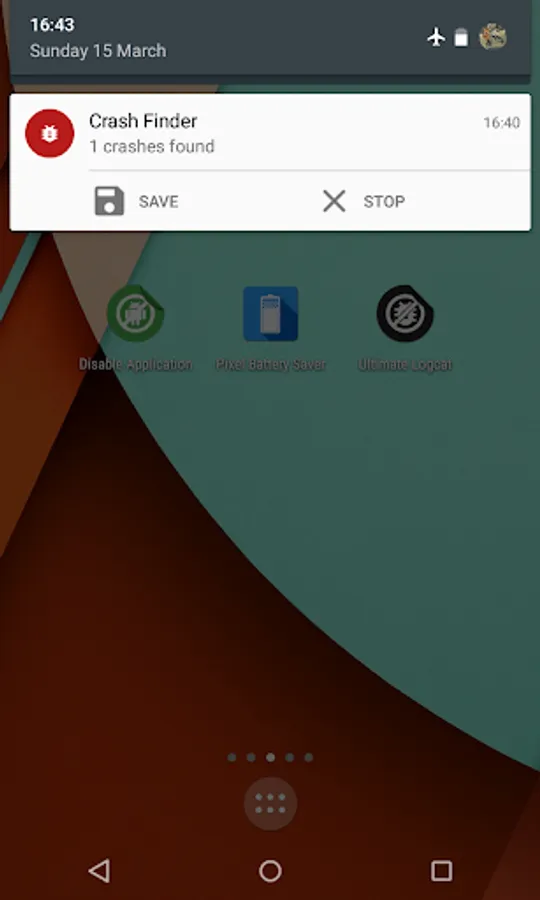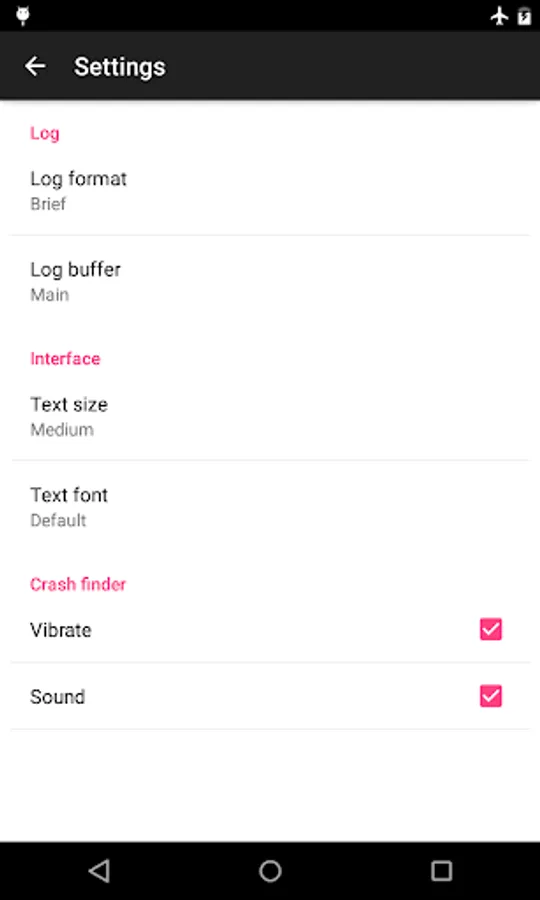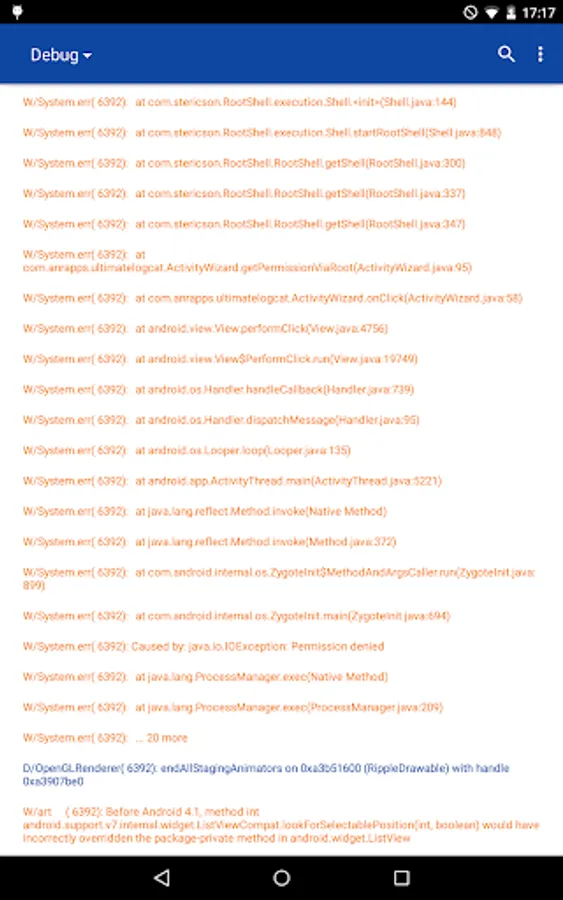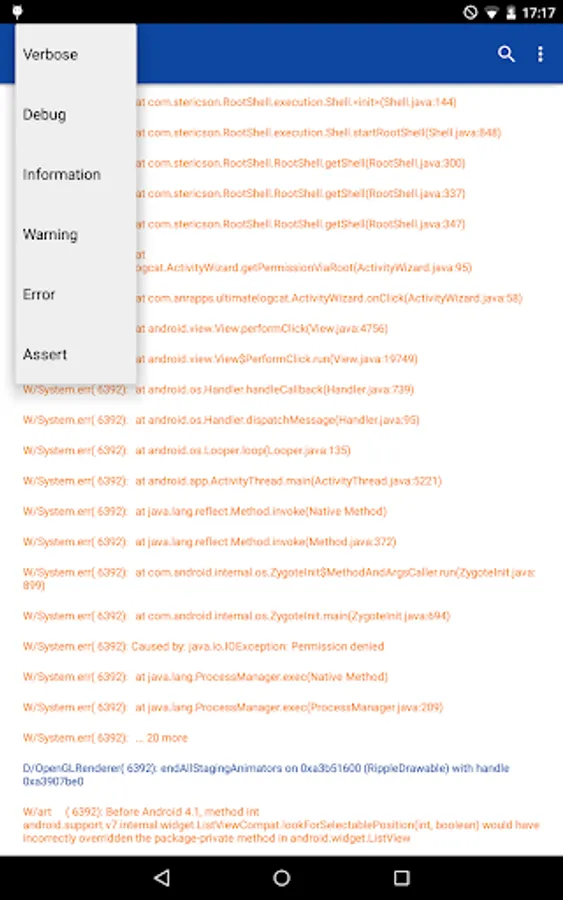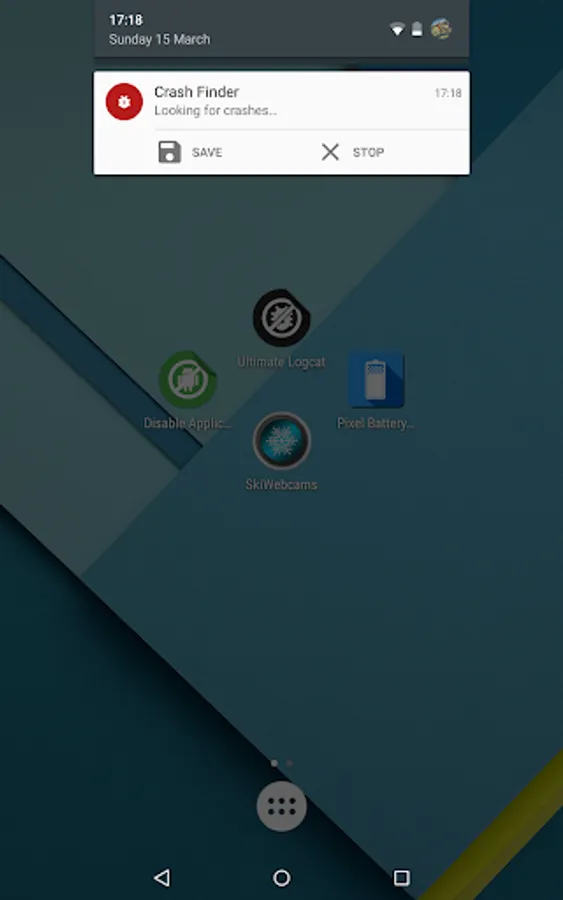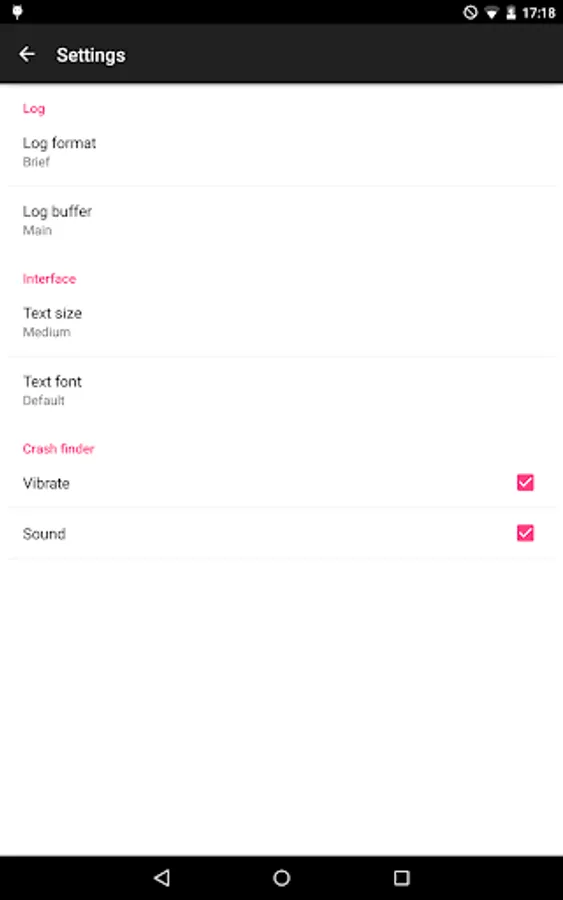With this log monitoring app, you can view and filter system logs, search for specific issues, and use Crash Finder to detect app crashes. Includes log level filters, buffer options, and crash notifications.
AppRecs review analysis
AppRecs rating 3.4. Trustworthiness 0 out of 100. Review manipulation risk 0 out of 100. Based on a review sample analyzed.
★★★☆☆
3.4
AppRecs Rating
Ratings breakdown
5 star
44%
4 star
14%
3 star
14%
2 star
0%
1 star
28%
What to know
✓
Authentic reviews
Natural distribution, no red flags
About Ultimate Logcat
IMPORTANT NOTE: For Android 4.1 Jellybean (API Level 16) and above the READ_LOGS permission must be granted in order to display all logs. Therefore, the app will run a wizard to make it easier: You can make it with root or with ADB. For ADB the following commands are necessary:
"adb shell"
"pm grant com.anrapps.ultimatelogcat android.permission.READ_LOGS"
This app is 100% Open Source, check out: https://github.com/bamsbamx/UltimateLogcat
Ultimate Logcat lets you find and fix almost all problems with your phone. It displays the Logcat output and lets filtering the logs according to their log level, system, main or radio events.
Also, it contains Crash Finder. A service which will run looking for any problems in any app and displays a notification when a crash occurred. It also lets you to save the complete stack trace
The following are the filter possibilities:
LEVEL:
-Verbose
-Debug
-Information
-Warning
-Error
-Assert
FORMAT
-Brief
-Process
-Tag
-Thread
-Threadtime
-Time
-Long
-Raw
BUFFER
-Main
-System
-Radio
-Events
"adb shell"
"pm grant com.anrapps.ultimatelogcat android.permission.READ_LOGS"
This app is 100% Open Source, check out: https://github.com/bamsbamx/UltimateLogcat
Ultimate Logcat lets you find and fix almost all problems with your phone. It displays the Logcat output and lets filtering the logs according to their log level, system, main or radio events.
Also, it contains Crash Finder. A service which will run looking for any problems in any app and displays a notification when a crash occurred. It also lets you to save the complete stack trace
The following are the filter possibilities:
LEVEL:
-Verbose
-Debug
-Information
-Warning
-Error
-Assert
FORMAT
-Brief
-Process
-Tag
-Thread
-Threadtime
-Time
-Long
-Raw
BUFFER
-Main
-System
-Radio
-Events