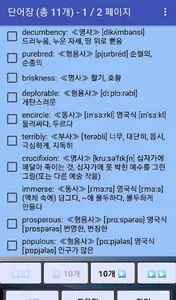This is a new level English word game app that adds an English word game function that allows you to enjoy Hangman with TOEIC and TOEFL words + a wordbook function + Is an app that lets you enjoy English word games while confronting
There are many English word game apps, but there are many apps claiming to be able to enjoy games and learning at the same time, but apps with wordbook and auto review functions are difficult to find.
When you want to get bored or relaxed, you can check your vocabulary skills while enjoying Hangman, an English word game, and automatically review vocabularies stored in the vocabulary according to the review cycle based on the Evolution Curve theory of Evering House. Try to improve your English vocabulary skills while you study English.
You can enjoy games and study anytime and anywhere, and you can study while you are stressed.
First, choose the range of games that are right for you and enjoy word games.
The game range is currently divided into the full, TOEIC, and TOEFL.
Who's turn is displayed at the top of the screen, and also on the keyboard buttons in red.
Each player wins a score equal to the number of spells he or she has just won, and the winner gets 50 points first, and if both are more than 50 points, the player with the higher score wins (thus, It is advantageous to start from spelling, eg from intelligence to e)
While you are playing an English word game, you can save the word you want at any time on the vocabulary, and the stored word can be automatically reviewed after 1 day, 7 days, 30 days, etc. according to the forgetting cycle of German psychologist Eving House The app automatically notifies you of the review vocabulary of the day).
You can also check the vocabularies stored in the vocabulary at any time, and you can re-check the vocabulary that came in today's review cycle at any time by pressing the button.
Come to the new world of word game APP TOTAL & TOEFL word game (1: 1 Hangman showdown), a new level of word game that you can enjoy both English word game, word study and automatic review.
1. Game order
1) First select the game range at the top of the screen
The game range is divided into three parts: a total of 5,600 words, TOEIC (about 4,400 words), and TOEFL (about 1,500 words).
In addition to the basic words, each range will include many applications.
2) After selecting the game range, please wait for the game word to come out.
If the game range is [All], you should wait about 6 seconds, [TOEIC] about 5 seconds, and [TOEFL] about 1 ~ 1.5 seconds (this wait time is only for data file construction I only need one time for it)
You can not use the keyboard and action buttons for a while until the word is spoken.
3) When the word is spoken, click on the keyboard buttons below it and hit the word.
The number of '-' is the number of spellings, and the number of times you can do it is the number of spells + 1 (you can guess 11 times if you have 10 spells)
The spelling of the shortest words in this game is six.
2. Explanation of each button
1) Click the [New Game] button to start the game again with another word.
2) Click the [Restart] button to start the game again from the beginning with the current game word.
3) Click the [Hint] button to see a hint as a reference when guessing the current game word.
4) By clicking the [Meaning] button, detailed information such as part of speech, phonetic symbol, and meaning of the game word can be viewed and words desired by the user can be added to the wordbook. Depending on the cycle, it will be automatically provided to the user (by app) as a review word after 1 day, 7 days, and 30 days.
5) Click [Today's Words], you can see the words that came to the review today. This button is for users to review the review words whenever they want, and this app will automatically show the words that the review cycle arrives on the first day of the day.
6) If you click [Wordbook] button, you can see all the words stored in the wordbook until after installation of the app, and edit such as deletion is possible. The deleted word disappears from the wordbook, but it remains in the DB which manages the review range and the review cycle, so you can see it when the review cycle comes (only after 30 days) This button is useful when reviewing or reviewing at a glance.
Omitted below. See help after installing the app.
There are many English word game apps, but there are many apps claiming to be able to enjoy games and learning at the same time, but apps with wordbook and auto review functions are difficult to find.
When you want to get bored or relaxed, you can check your vocabulary skills while enjoying Hangman, an English word game, and automatically review vocabularies stored in the vocabulary according to the review cycle based on the Evolution Curve theory of Evering House. Try to improve your English vocabulary skills while you study English.
You can enjoy games and study anytime and anywhere, and you can study while you are stressed.
First, choose the range of games that are right for you and enjoy word games.
The game range is currently divided into the full, TOEIC, and TOEFL.
Who's turn is displayed at the top of the screen, and also on the keyboard buttons in red.
Each player wins a score equal to the number of spells he or she has just won, and the winner gets 50 points first, and if both are more than 50 points, the player with the higher score wins (thus, It is advantageous to start from spelling, eg from intelligence to e)
While you are playing an English word game, you can save the word you want at any time on the vocabulary, and the stored word can be automatically reviewed after 1 day, 7 days, 30 days, etc. according to the forgetting cycle of German psychologist Eving House The app automatically notifies you of the review vocabulary of the day).
You can also check the vocabularies stored in the vocabulary at any time, and you can re-check the vocabulary that came in today's review cycle at any time by pressing the button.
Come to the new world of word game APP TOTAL & TOEFL word game (1: 1 Hangman showdown), a new level of word game that you can enjoy both English word game, word study and automatic review.
1. Game order
1) First select the game range at the top of the screen
The game range is divided into three parts: a total of 5,600 words, TOEIC (about 4,400 words), and TOEFL (about 1,500 words).
In addition to the basic words, each range will include many applications.
2) After selecting the game range, please wait for the game word to come out.
If the game range is [All], you should wait about 6 seconds, [TOEIC] about 5 seconds, and [TOEFL] about 1 ~ 1.5 seconds (this wait time is only for data file construction I only need one time for it)
You can not use the keyboard and action buttons for a while until the word is spoken.
3) When the word is spoken, click on the keyboard buttons below it and hit the word.
The number of '-' is the number of spellings, and the number of times you can do it is the number of spells + 1 (you can guess 11 times if you have 10 spells)
The spelling of the shortest words in this game is six.
2. Explanation of each button
1) Click the [New Game] button to start the game again with another word.
2) Click the [Restart] button to start the game again from the beginning with the current game word.
3) Click the [Hint] button to see a hint as a reference when guessing the current game word.
4) By clicking the [Meaning] button, detailed information such as part of speech, phonetic symbol, and meaning of the game word can be viewed and words desired by the user can be added to the wordbook. Depending on the cycle, it will be automatically provided to the user (by app) as a review word after 1 day, 7 days, and 30 days.
5) Click [Today's Words], you can see the words that came to the review today. This button is for users to review the review words whenever they want, and this app will automatically show the words that the review cycle arrives on the first day of the day.
6) If you click [Wordbook] button, you can see all the words stored in the wordbook until after installation of the app, and edit such as deletion is possible. The deleted word disappears from the wordbook, but it remains in the DB which manages the review range and the review cycle, so you can see it when the review cycle comes (only after 30 days) This button is useful when reviewing or reviewing at a glance.
Omitted below. See help after installing the app.
Show More