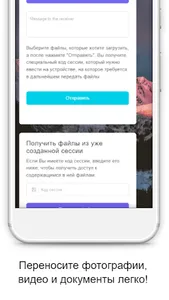Using the PhoneSync application from DeqStudio, you can synchronize your smartphones with ease.
Have you purchased a new device but don’t want to part with your photos, videos and documents? Use PhoneSync.
Have you switched to Huawei and want to transfer your files from another brand’s Android device? Use PhoneSync.
Just 2 steps - and the files are transferred!
1. Open the PhoneSync application and select the files you want to transfer. You can transfer as many as 50 files at a time! And even if this is not enough for you, remember that you can make an unlimited number of programs. When all files are selected, click Submit. You will see a special session code (Session code is a certain identifier of items used in PhoneSync application to make synchronization as simple as possible).
2. Download and run the PhoneSync application on the second device (to which you want to transfer files) from the Google Store (or from the App Gallery, if you have a Huawei device). In the "receive files" section, specify the session code that the application issued to you after successfully downloading files from the first device and click "Get Files".
Awesome! With PhoneSync, you can easily transfer files between your devices, even if they are on different networks, or even in different countries! All you need for successful file synchronization is the installed PhoneSync application on both devices and an active Internet connection!
You can download previously downloaded files within one session during the day without any restrictions, since the session is valid for a day.
If you are interested in our Privacy Policy, you can study it at https://deqstudio.com/privacy. We do not use your personal files for personal purposes. We are constantly on guard of your privacy!
With PhoneSync, you can make your life easier, and file transfer faster! 🐱👓
Have you purchased a new device but don’t want to part with your photos, videos and documents? Use PhoneSync.
Have you switched to Huawei and want to transfer your files from another brand’s Android device? Use PhoneSync.
Just 2 steps - and the files are transferred!
1. Open the PhoneSync application and select the files you want to transfer. You can transfer as many as 50 files at a time! And even if this is not enough for you, remember that you can make an unlimited number of programs. When all files are selected, click Submit. You will see a special session code (Session code is a certain identifier of items used in PhoneSync application to make synchronization as simple as possible).
2. Download and run the PhoneSync application on the second device (to which you want to transfer files) from the Google Store (or from the App Gallery, if you have a Huawei device). In the "receive files" section, specify the session code that the application issued to you after successfully downloading files from the first device and click "Get Files".
Awesome! With PhoneSync, you can easily transfer files between your devices, even if they are on different networks, or even in different countries! All you need for successful file synchronization is the installed PhoneSync application on both devices and an active Internet connection!
You can download previously downloaded files within one session during the day without any restrictions, since the session is valid for a day.
If you are interested in our Privacy Policy, you can study it at https://deqstudio.com/privacy. We do not use your personal files for personal purposes. We are constantly on guard of your privacy!
With PhoneSync, you can make your life easier, and file transfer faster! 🐱👓
Show More