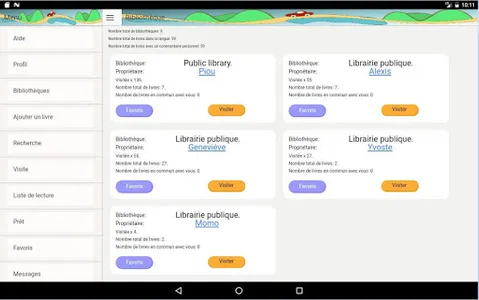Share your knowledge commenting and noting your readings. Inspire others and discover new books thanks to user libraries.
Sell and buy your used books directly through email.
You can enter data for a book by scanning the ISBN or manually.
For every book you can add a personal comment and a note that will be visible to users visiting your library and that will improve your popularity.
You can put on sale each of your books indicating his condition, its price and the currency used.
You can order your books as you wish.
You can create and edit as many categories as you want, move books from one category to another, from one library to another.
The public library can be visited by all users of the application, the private library is only visible by you.
Our application is based on the sharing of knowledge and research by reading affinities. Several search criteria are available for this purpose:
- The popularity rating, which depends, in descending order:
1 - the number of your books you wrote and the number of reading reviews you write.
2 - the number of visits to your library by other users and the number of times it is selected in their favorites.
3 - the number of books that appear in your public library.
- The number of books in common between your public library and that of another user.
- The selection of a specific attribute.
Example: You have entered a book you have filed with the attribute "News", a user performing a visit with the same attribute sort criteria "News" your library will appear in the list of responses.
These search criteria are accessible from the tab and the VISIT SEARCH tab (for an author, publisher or a book).
The search function has two aspects:
Search your library for a particular book or books with the author or the publisher.
Search in all libraries of a particular book or books with the author or the publisher with more sorting criteria to select only those books with a personal comment or / and books for sale.
When you visit a library you can select your favorites and / or include each of his books in your playlist.
If these books are available on the Amazon site, a link allows you to access them directly.
If the owner of the visited library is selling books, a button allows you to put the book that you are interested in the messages tab.
The function of messages is linked solely to the purchase of books for sale in the libraries visited.
The books for sale that you selected appear in the "Messages", "send messages".
Fill in the comment box and send the message.
The caller will receive a notification and the message with the list of books and your comment. You can exchange to develop the terms of the transaction (price with shipping, payment method etc.).
The developer of the application is not involved in the business transaction and receives no compensation on your transactions.
For each message there is a button "Report Abuse", which allows the administrator to intervene if you feel that comments are inappropriate.
The loan list function is memo. It allows you note next to each book to whom and when you loaned and contact phone numbers.
When you enter a book as loaned, if this book in your library, "I" icon appears next to the book.
Sell and buy your used books directly through email.
You can enter data for a book by scanning the ISBN or manually.
For every book you can add a personal comment and a note that will be visible to users visiting your library and that will improve your popularity.
You can put on sale each of your books indicating his condition, its price and the currency used.
You can order your books as you wish.
You can create and edit as many categories as you want, move books from one category to another, from one library to another.
The public library can be visited by all users of the application, the private library is only visible by you.
Our application is based on the sharing of knowledge and research by reading affinities. Several search criteria are available for this purpose:
- The popularity rating, which depends, in descending order:
1 - the number of your books you wrote and the number of reading reviews you write.
2 - the number of visits to your library by other users and the number of times it is selected in their favorites.
3 - the number of books that appear in your public library.
- The number of books in common between your public library and that of another user.
- The selection of a specific attribute.
Example: You have entered a book you have filed with the attribute "News", a user performing a visit with the same attribute sort criteria "News" your library will appear in the list of responses.
These search criteria are accessible from the tab and the VISIT SEARCH tab (for an author, publisher or a book).
The search function has two aspects:
Search your library for a particular book or books with the author or the publisher.
Search in all libraries of a particular book or books with the author or the publisher with more sorting criteria to select only those books with a personal comment or / and books for sale.
When you visit a library you can select your favorites and / or include each of his books in your playlist.
If these books are available on the Amazon site, a link allows you to access them directly.
If the owner of the visited library is selling books, a button allows you to put the book that you are interested in the messages tab.
The function of messages is linked solely to the purchase of books for sale in the libraries visited.
The books for sale that you selected appear in the "Messages", "send messages".
Fill in the comment box and send the message.
The caller will receive a notification and the message with the list of books and your comment. You can exchange to develop the terms of the transaction (price with shipping, payment method etc.).
The developer of the application is not involved in the business transaction and receives no compensation on your transactions.
For each message there is a button "Report Abuse", which allows the administrator to intervene if you feel that comments are inappropriate.
The loan list function is memo. It allows you note next to each book to whom and when you loaned and contact phone numbers.
When you enter a book as loaned, if this book in your library, "I" icon appears next to the book.
Show More