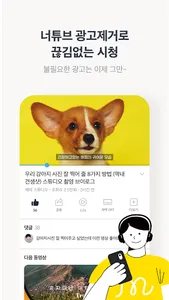i-Mug (formerly mogwaplay) was developed based on patent applications, and is a must-have item for a smart media platform that blocks harmful images for children, protects eyesight / prevents turtle neck / blocks images when children are walking, and blocks harmful posts as much as possible for children.
It is an eye protection video platform that measures the distance between the smartphone and the user and automatically stops the video when it is closer than the set distance when the child is watching the content.
* Fun factor
The i-mug includes an interesting function that automatically stops the video after 5 seconds and plays the video when the child's eyes disappear from the smartphone while watching a channel video while eye protection is in operation.
* Video pause key function
- Protection of eyesight due to near viewing
When your children are watching the same content by measuring the distance between the smartphone and the user, the video automatically pauses when it is closer than the set distance.
- Automatically pauses when a viewer leaves their seat while watching a video.
* Core function of custom video viewing
- Video viewing time setting function
You can set the play time, and you can reset it when the set time is over.
- Expose only images related to search terms set by parents and children together
If you set a channel that your child wants to watch, you can watch the video of that channel.
- Remove sensational advertisement video
You can remove harmful advertisements and watch videos safely and conveniently without advertisements.
- Banned word settings
Among the videos set for search, videos containing prohibited words are blocked.
- Prevent exposure of even 'images' for age-restricted videos
Harmful thumbnail images that are displayed even if they are not played are blocked in child mode.
- Possible to change settings for child mode/adult mode by situation
In adult mode, you can watch videos while searching freely without any additional settings, and you can set frequently used search words to watch easily.
- Removal of recommended video function
Block indiscriminate videos from being exposed naturally due to unnecessary recommended videos.
- Child activity report
It provides a report to check the video habits of our children.
* caution
For children, please "make sure" to check the child mode/adult mode and watch after setting the child mode.
[Eye protection function]
i-Mug is just an app that helps your children's eye health while watching videos, and you need to see a nearby ophthalmologist for an eye test and eye health.
[We will try to provide as many services as possible to prevent harmful video contact.
It is an application created with the mind of parents to manage digital literacy and citizenship suitable for the era of intelligence from an early age.
If you have any good opinions or complaints, please contact artidevelop@naver.com.
Mogwaplay Co., Ltd. is working hard and thinking about children, our future.
privacy policy
https://icontactmom.com/new/tabs/privacy.html
[ Permission Settings ]
INTERNET
ACCESS_NETWORK_STATE
READ_EXTERNAL_STORAGE
READ_PHONE_STATE
CAMERA (used to protect eyesight)
It is an eye protection video platform that measures the distance between the smartphone and the user and automatically stops the video when it is closer than the set distance when the child is watching the content.
* Fun factor
The i-mug includes an interesting function that automatically stops the video after 5 seconds and plays the video when the child's eyes disappear from the smartphone while watching a channel video while eye protection is in operation.
* Video pause key function
- Protection of eyesight due to near viewing
When your children are watching the same content by measuring the distance between the smartphone and the user, the video automatically pauses when it is closer than the set distance.
- Automatically pauses when a viewer leaves their seat while watching a video.
* Core function of custom video viewing
- Video viewing time setting function
You can set the play time, and you can reset it when the set time is over.
- Expose only images related to search terms set by parents and children together
If you set a channel that your child wants to watch, you can watch the video of that channel.
- Remove sensational advertisement video
You can remove harmful advertisements and watch videos safely and conveniently without advertisements.
- Banned word settings
Among the videos set for search, videos containing prohibited words are blocked.
- Prevent exposure of even 'images' for age-restricted videos
Harmful thumbnail images that are displayed even if they are not played are blocked in child mode.
- Possible to change settings for child mode/adult mode by situation
In adult mode, you can watch videos while searching freely without any additional settings, and you can set frequently used search words to watch easily.
- Removal of recommended video function
Block indiscriminate videos from being exposed naturally due to unnecessary recommended videos.
- Child activity report
It provides a report to check the video habits of our children.
* caution
For children, please "make sure" to check the child mode/adult mode and watch after setting the child mode.
[Eye protection function]
i-Mug is just an app that helps your children's eye health while watching videos, and you need to see a nearby ophthalmologist for an eye test and eye health.
[We will try to provide as many services as possible to prevent harmful video contact.
It is an application created with the mind of parents to manage digital literacy and citizenship suitable for the era of intelligence from an early age.
If you have any good opinions or complaints, please contact artidevelop@naver.com.
Mogwaplay Co., Ltd. is working hard and thinking about children, our future.
privacy policy
https://icontactmom.com/new/tabs/privacy.html
[ Permission Settings ]
INTERNET
ACCESS_NETWORK_STATE
READ_EXTERNAL_STORAGE
READ_PHONE_STATE
CAMERA (used to protect eyesight)
Show More