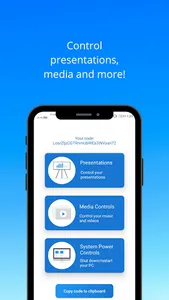OnePresenter lets you control your laptop/desktop using your phone.
What can be controlled remotely:
Presentations: Change slides, next/previous
Media: Play/pause/stop your songs, movies, etc., Next/previous song, change volume.
Power: Shut down/restart/lock your PC.
Steps to make it work:
1) Download OnePresenter from Google Play.
2) Visit http://bit.ly/OnePresenter and download the PC app.
3) Copy the code from your Android device into the PC app and hit Go
4) Now you can start controlling the PC from your phone. Please keep both devices (phone and laptop/desktop) connected to the internet.
When you close the PC app, a black terminal (small black command window) may appear, which is normal.
What can be controlled remotely:
Presentations: Change slides, next/previous
Media: Play/pause/stop your songs, movies, etc., Next/previous song, change volume.
Power: Shut down/restart/lock your PC.
Steps to make it work:
1) Download OnePresenter from Google Play.
2) Visit http://bit.ly/OnePresenter and download the PC app.
3) Copy the code from your Android device into the PC app and hit Go
4) Now you can start controlling the PC from your phone. Please keep both devices (phone and laptop/desktop) connected to the internet.
When you close the PC app, a black terminal (small black command window) may appear, which is normal.
Show More