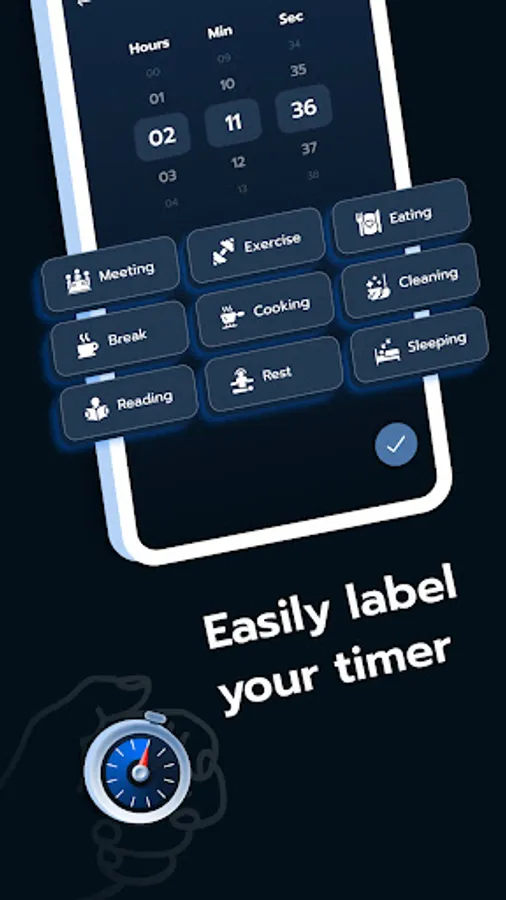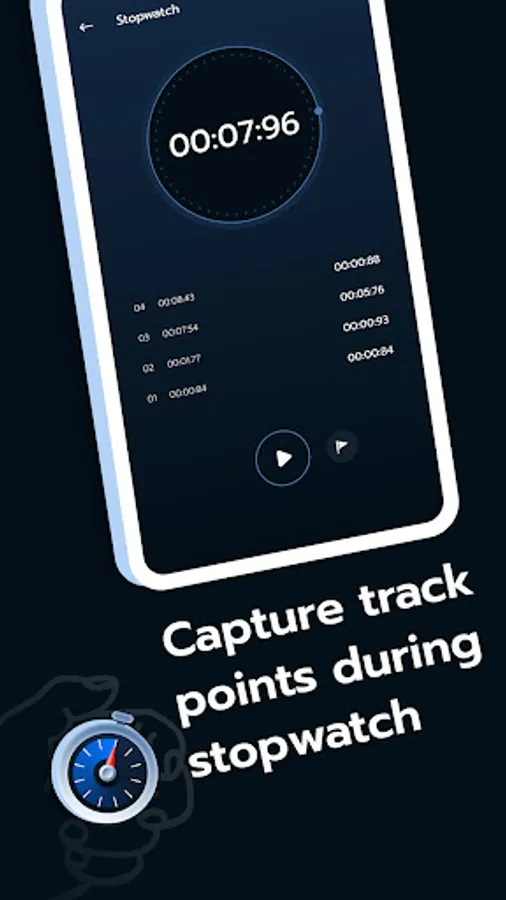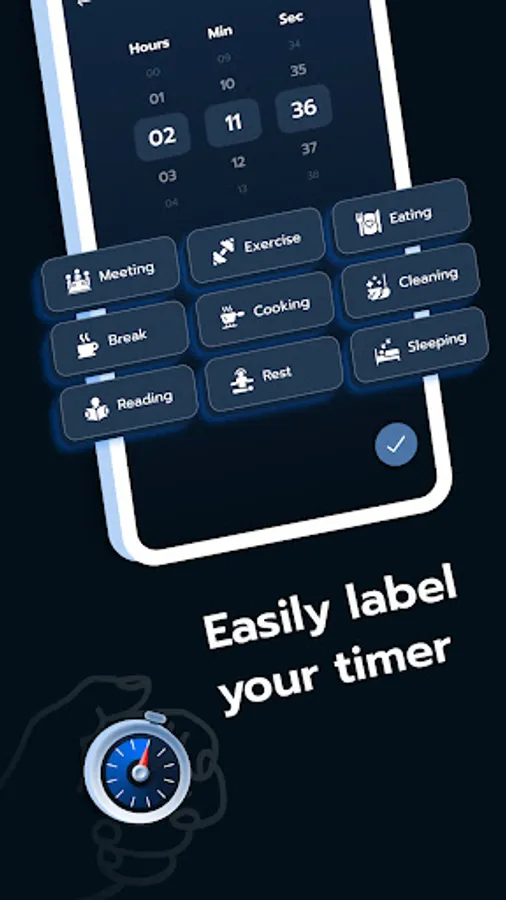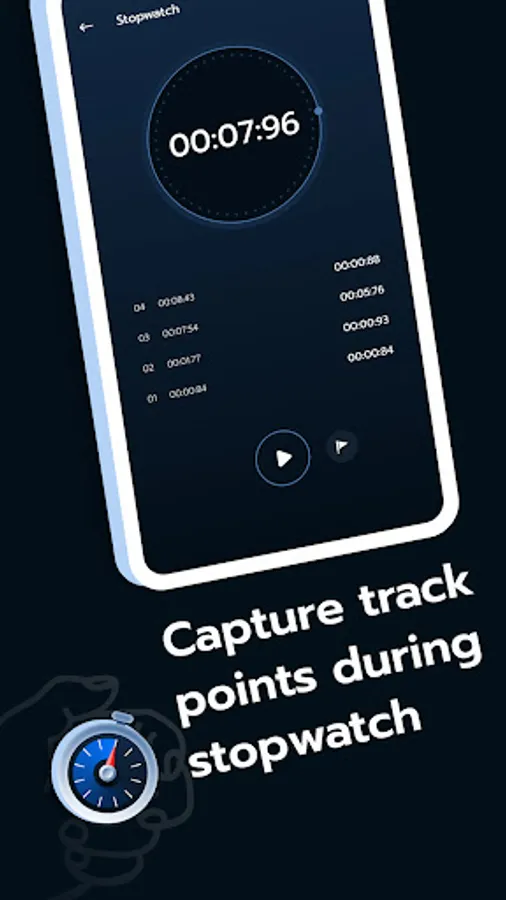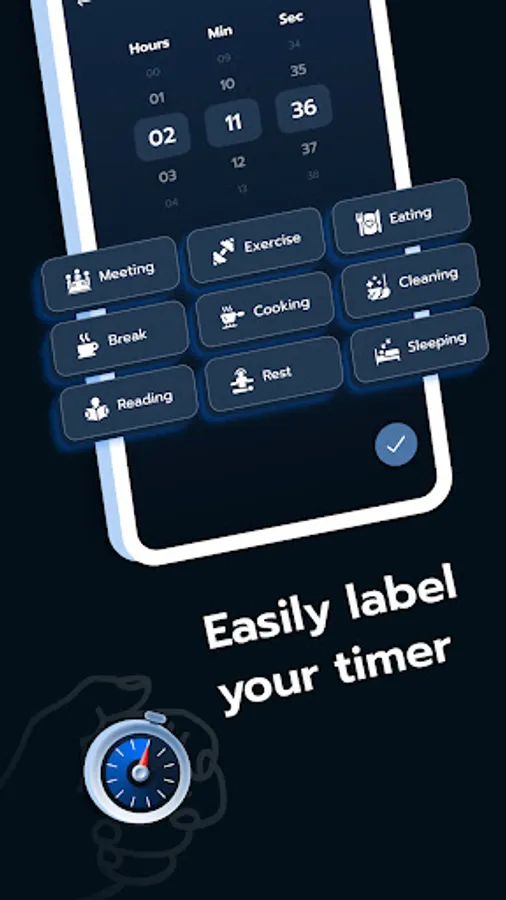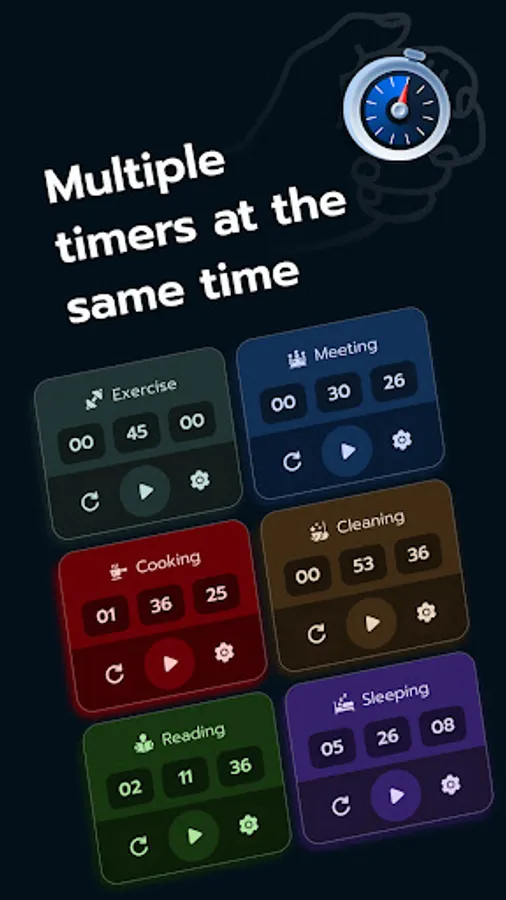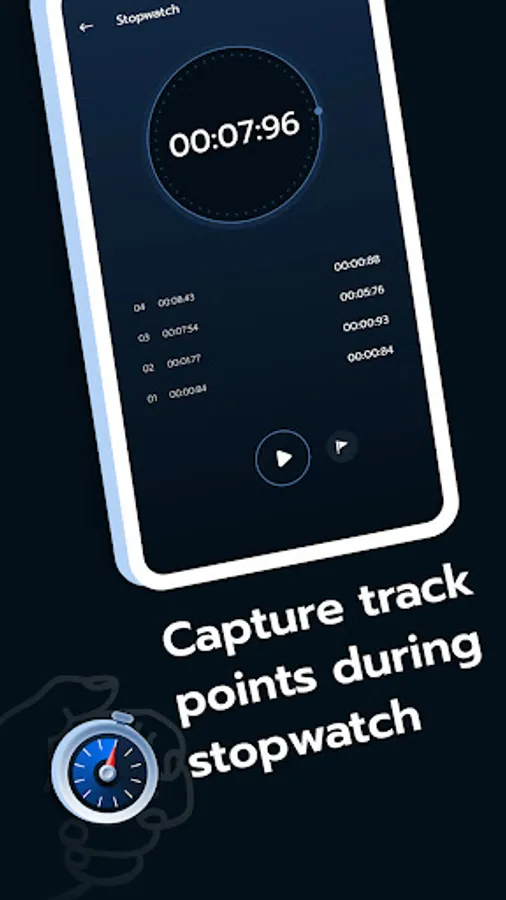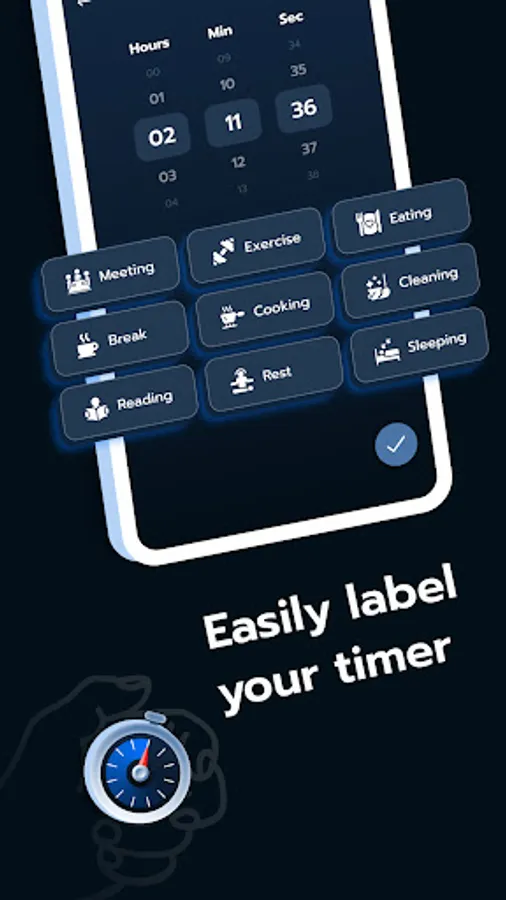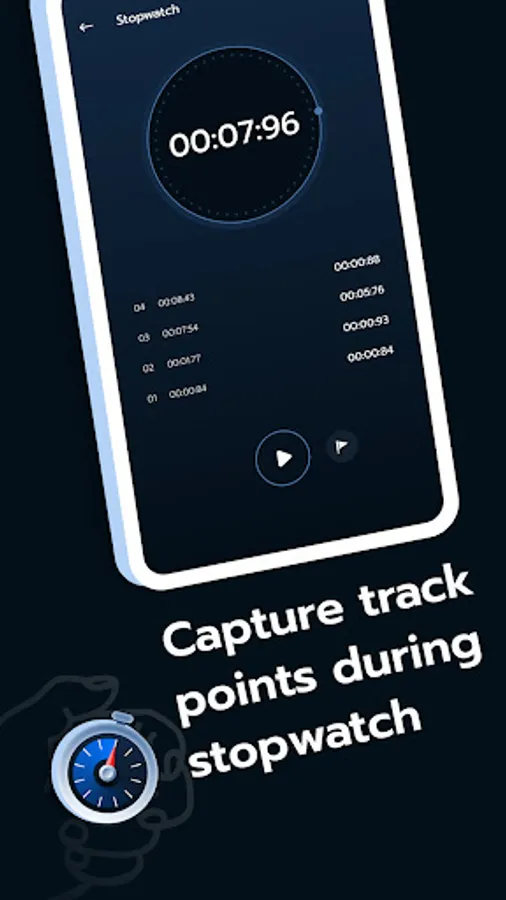About Multi Group Timer & Stopwatch
Organise your work with the help of Individual & Group Timers. Use it to help complete your tasks on time.
Features:
1. Multi Timer 🕒:
- Create both Individual Timers and Group Timers, you can easily organize your tasks and activities.
Individual Timer ⏱️:
- Create customised timers with labels that match your activities, such as meetings, exercise sessions, meals, breaks, cooking, cleaning, reading, resting, and more. - Set precise time intervals using hours, minutes and seconds.
Group Timer 👥:
- Combine multiple Individual Timers into a single group and provide a name to it. Run the Group Timer to receive timely notifications for each timer, ensuring maximum efficiency in completing your tasks.
2. Stopwatch ⏲️:
- Use stopwatch to your tasks and receive notifications even while the Stopwatch is active, and add stop pointers to mark essential time points.
3. Timer History 📜:
- Stay informed about your timing achievements with the Timer History screen. Monitor each timer's performance and duration, offering insights into your time allocation for various activities.
4. Add Widget 📌:
- Add timer widget to your home screen for quick access.
5. Timer Settings ⚙️:
- Fine-tune your timer experience with customizable settings:
-- Stay Timer On Notification 🛎️: Toggle this setting to keep timers active in notifications, ensuring you're always aware of ongoing activities.
-- Alert Options 🚨: Choose to receive alerts when timers reach completion, keeping you informed and on track.
Permission:
This permission is only required for Android 13 and later versions.
Post Notification: This permission allows the app to post timer notifications while a timer is running.
Features:
1. Multi Timer 🕒:
- Create both Individual Timers and Group Timers, you can easily organize your tasks and activities.
Individual Timer ⏱️:
- Create customised timers with labels that match your activities, such as meetings, exercise sessions, meals, breaks, cooking, cleaning, reading, resting, and more. - Set precise time intervals using hours, minutes and seconds.
Group Timer 👥:
- Combine multiple Individual Timers into a single group and provide a name to it. Run the Group Timer to receive timely notifications for each timer, ensuring maximum efficiency in completing your tasks.
2. Stopwatch ⏲️:
- Use stopwatch to your tasks and receive notifications even while the Stopwatch is active, and add stop pointers to mark essential time points.
3. Timer History 📜:
- Stay informed about your timing achievements with the Timer History screen. Monitor each timer's performance and duration, offering insights into your time allocation for various activities.
4. Add Widget 📌:
- Add timer widget to your home screen for quick access.
5. Timer Settings ⚙️:
- Fine-tune your timer experience with customizable settings:
-- Stay Timer On Notification 🛎️: Toggle this setting to keep timers active in notifications, ensuring you're always aware of ongoing activities.
-- Alert Options 🚨: Choose to receive alerts when timers reach completion, keeping you informed and on track.
Permission:
This permission is only required for Android 13 and later versions.
Post Notification: This permission allows the app to post timer notifications while a timer is running.