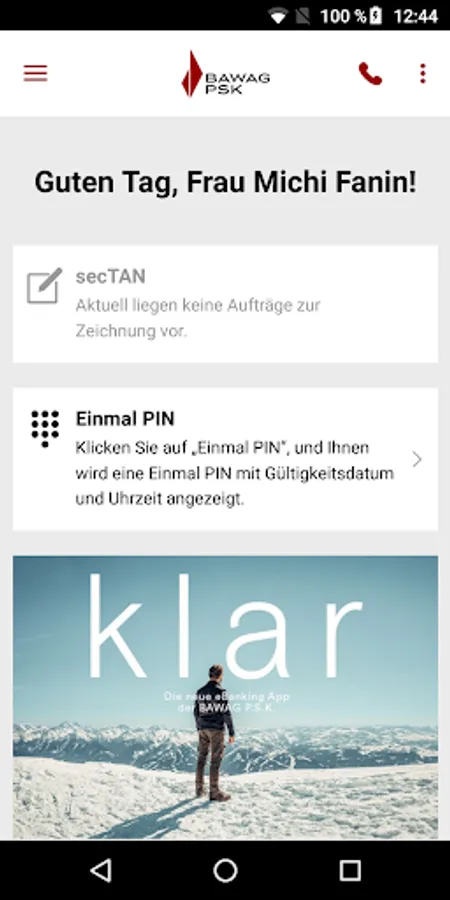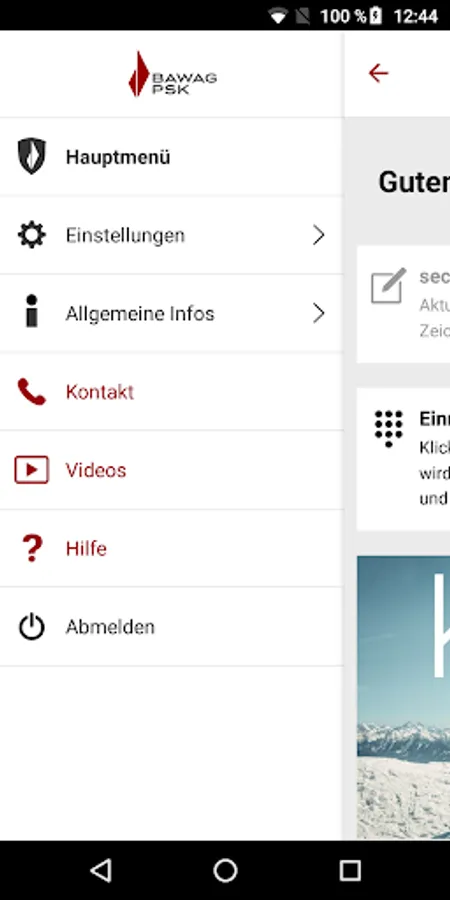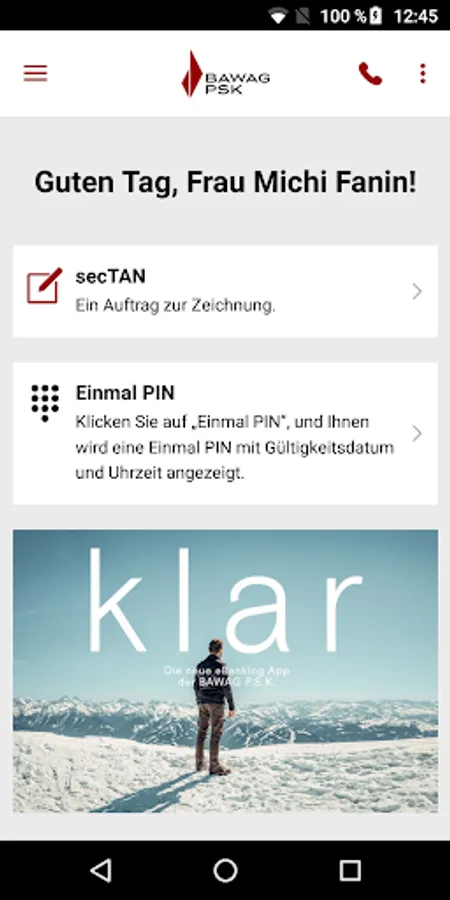With this banking security app, you can generate secTANs for authorizing transactions and request one-time PINs for secure login. Includes secure gesture or biometric authentication and push notifications for transaction confirmation.
AppRecs review analysis
AppRecs rating 1.2. Trustworthiness 0 out of 100. Review manipulation risk 80 out of 100. Based on a review sample analyzed.
★☆☆☆☆
1.2
AppRecs Rating
Ratings breakdown
5 star
71%
4 star
0%
3 star
0%
2 star
0%
1 star
29%
What to know
⚠
Potential review manipulation
Suspicious bimodal distribution - only extreme ratings, no moderate opinions
⚠
High review manipulation risk
High risk of manipulated reviews (80%)
About BAWAG Security App
BAWAG Security App:
Anyone who wants to enjoy the flexibility of modern e-banking services with the highest level of security will find the BAWAG Security App an indispensable companion on their smartphone or tablet. It opens the door to an innovative signing process that fully meets the high security requirements of the European Banking Authority: the secTAN process. You will receive your secTAN in the security app protected by a security gesture or TouchID/FaceID - this way you can sign orders flexibly and extra securely.
A notice:
In order to be able to use the BAWAG Security App, you must have activated the secTAN procedure and installed the BAWAG Security App. Log into your BAWAG P.S.K. eBanking and request an activation code for registering for the secTAN procedure in the "Service" tab under the menu item "Security administration - secTAN administration". Then follow the steps of the activation process in the BAWAG Security App.
Features:
• Draw orders with secTAN:
After placing an order using secTAN in eBanking, you will receive a push notification in your security app. Clicking on this takes you to the order data and the order-specific secTAN. For your own security, check the data and then release the order in eBanking with the displayed secTAN.
• Request PIN once:
After the TouchID/FaceID activation, use the additional security services of the Security App: You can use the one-time PIN instead of your personal PIN for a one-time login.
For example, if you want to log into e-banking on a public computer or on vacation and have concerns about entering your access data, you can request a PIN that is valid once on a TouchID/FaceID-enabled smartphone or tablet. This guarantees you a safe entry everywhere. Of course, the one-time PIN is also a reliable help if you have forgotten your conventional PIN.
Anyone who wants to enjoy the flexibility of modern e-banking services with the highest level of security will find the BAWAG Security App an indispensable companion on their smartphone or tablet. It opens the door to an innovative signing process that fully meets the high security requirements of the European Banking Authority: the secTAN process. You will receive your secTAN in the security app protected by a security gesture or TouchID/FaceID - this way you can sign orders flexibly and extra securely.
A notice:
In order to be able to use the BAWAG Security App, you must have activated the secTAN procedure and installed the BAWAG Security App. Log into your BAWAG P.S.K. eBanking and request an activation code for registering for the secTAN procedure in the "Service" tab under the menu item "Security administration - secTAN administration". Then follow the steps of the activation process in the BAWAG Security App.
Features:
• Draw orders with secTAN:
After placing an order using secTAN in eBanking, you will receive a push notification in your security app. Clicking on this takes you to the order data and the order-specific secTAN. For your own security, check the data and then release the order in eBanking with the displayed secTAN.
• Request PIN once:
After the TouchID/FaceID activation, use the additional security services of the Security App: You can use the one-time PIN instead of your personal PIN for a one-time login.
For example, if you want to log into e-banking on a public computer or on vacation and have concerns about entering your access data, you can request a PIN that is valid once on a TouchID/FaceID-enabled smartphone or tablet. This guarantees you a safe entry everywhere. Of course, the one-time PIN is also a reliable help if you have forgotten your conventional PIN.