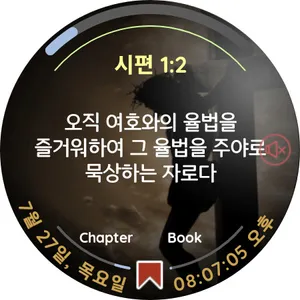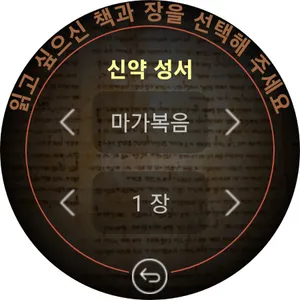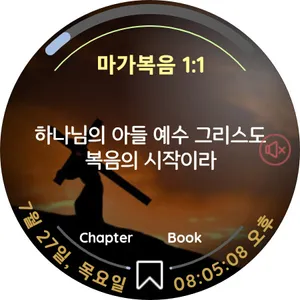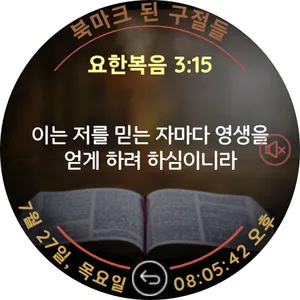Here is the best Bible app for your watch for Google WearOS!
This app is a "standalone" watch Bible app designed for users who want to always carry the Bible with them and read it easily anywhere, anytime.
This Bible is a Korean translation of the King James version, and contains both the Old and New Testaments in the app, so you can read God's Word at any time without an internet connection.
In addition, the Bible reading (TTS) function has been newly added, so it is very convenient to listen to the Bible while meditating, exercising, or doing household chores.
* If you search for 'BlueWorld', you can also find other translations of the Bible.
This app provides the following features.
* bible
It contains a total of 66 books, including the Old Testament and the New Testament.
* read the bible
It has a function that reads the Bible automatically, so you can continue to listen to the Bible while doing other things.
You can also receive a new voice through Text-To-Speech related settings in the watch's settings menu.
* Standalone app
All Bible verses are already included in the app, so you don't need an internet connection or even pairing with your mobile phone.
* Bookmark function
You can bookmark passages that you like or want to come back to later.
In addition, there is a dedicated menu to view only the bookmarked verses, and you can continue reading the Bible by moving to the corresponding book/chapter directly from the bookmark.
* Daily reading progress
You can set your daily reading goal for 30 minutes, 1 hour, 1 hour 30 minutes or 2 hours.
The app automatically detects how long you've been reading the Bible and displays your daily reading progress visually at the top of the screen.
* Book/chapter reading progress
As you read the Bible, it automatically measures how much you've read each book and chapter and displays it automatically at the bottom of the screen.
* background
If you select the Wallpaper mode as Image, the 20 great images already included in the app will automatically appear in the background.
Or, you can choose a color for the background to make it easier to read the Bible.
* font
The app supports various settings such as text size, text color, and text font.
You will get the best reading experience by combining these settings.
* Book/Chapter/Verse Navigation
On the Bible reading screen, you can navigate to the previous/next verse by turning the bezel.
Alternatively, you can navigate through the passages by clicking on the left or right area of the screen.
It also provides a function to easily select a book and chapter by clicking the 'book name chapter: verse' part above the passage on the reading screen.
This app is a "standalone" watch Bible app designed for users who want to always carry the Bible with them and read it easily anywhere, anytime.
This Bible is a Korean translation of the King James version, and contains both the Old and New Testaments in the app, so you can read God's Word at any time without an internet connection.
In addition, the Bible reading (TTS) function has been newly added, so it is very convenient to listen to the Bible while meditating, exercising, or doing household chores.
* If you search for 'BlueWorld', you can also find other translations of the Bible.
This app provides the following features.
* bible
It contains a total of 66 books, including the Old Testament and the New Testament.
* read the bible
It has a function that reads the Bible automatically, so you can continue to listen to the Bible while doing other things.
You can also receive a new voice through Text-To-Speech related settings in the watch's settings menu.
* Standalone app
All Bible verses are already included in the app, so you don't need an internet connection or even pairing with your mobile phone.
* Bookmark function
You can bookmark passages that you like or want to come back to later.
In addition, there is a dedicated menu to view only the bookmarked verses, and you can continue reading the Bible by moving to the corresponding book/chapter directly from the bookmark.
* Daily reading progress
You can set your daily reading goal for 30 minutes, 1 hour, 1 hour 30 minutes or 2 hours.
The app automatically detects how long you've been reading the Bible and displays your daily reading progress visually at the top of the screen.
* Book/chapter reading progress
As you read the Bible, it automatically measures how much you've read each book and chapter and displays it automatically at the bottom of the screen.
* background
If you select the Wallpaper mode as Image, the 20 great images already included in the app will automatically appear in the background.
Or, you can choose a color for the background to make it easier to read the Bible.
* font
The app supports various settings such as text size, text color, and text font.
You will get the best reading experience by combining these settings.
* Book/Chapter/Verse Navigation
On the Bible reading screen, you can navigate to the previous/next verse by turning the bezel.
Alternatively, you can navigate through the passages by clicking on the left or right area of the screen.
It also provides a function to easily select a book and chapter by clicking the 'book name chapter: verse' part above the passage on the reading screen.
Show More