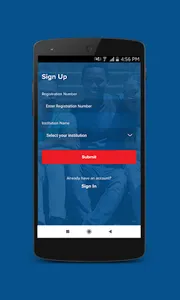Campus360 provides a platform for students and alumni to discuss, connect, and share in an open environment.
Steps to sign up for Campus360
1 .Key in your students Req no
2. Select institution
3. Click submit button
4. Key in the OTP received (if you have not received the OTP whatSapp 0780852010 for assistance)
5. If you have received the OTP accept the terms and conditions and click submit
6. Set the password, the password should contain a capital letter, small letters, numbers and special character. (eg Campus@360 ).
7. Proceed to signing in
8. Enjoy
Steps to sign up for Campus360
1 .Key in your students Req no
2. Select institution
3. Click submit button
4. Key in the OTP received (if you have not received the OTP whatSapp 0780852010 for assistance)
5. If you have received the OTP accept the terms and conditions and click submit
6. Set the password, the password should contain a capital letter, small letters, numbers and special character. (eg Campus@360 ).
7. Proceed to signing in
8. Enjoy
Show More