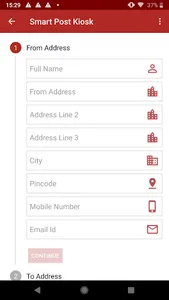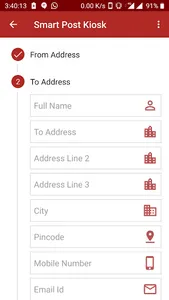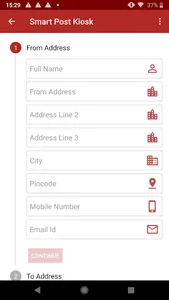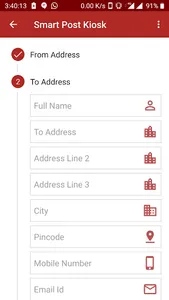This mobile application, can be used to generate token which would be used while posting articles in Smart Post Kiosk machine. This mobile application aims at saving time required to enter address in the Smart Post kiosk.
Instructions to Use the mobile app
• Open the application by clicking on the SPK App icon in applications list in your Android mobile phone.
• After the app opens, click on the button Generate new Token
• In the next screen enter the address and contact details. Please make sure that the details entered match with the details on the article to be posted.
• Confirm the details filled.
• Click on Get Token.
• A token number would be generated and shown on the screen. The same token number is sent as text message on the sender’s mobile number and emailed to the email ID mentioned in step iii.
Instructions to Use the mobile app
• Open the application by clicking on the SPK App icon in applications list in your Android mobile phone.
• After the app opens, click on the button Generate new Token
• In the next screen enter the address and contact details. Please make sure that the details entered match with the details on the article to be posted.
• Confirm the details filled.
• Click on Get Token.
• A token number would be generated and shown on the screen. The same token number is sent as text message on the sender’s mobile number and emailed to the email ID mentioned in step iii.
Show More