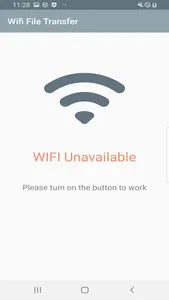If your smartphone and PC are connected to Wi-Fi, you can move files without a USB cable.
When you run the function, it turns your smartphone into an FTP server. It means you can connect to your device from your PC and download files.
If you enter the address of "ftp://192.168.0.17:2323" on your PC in the Browser or Explorer, you can download the files from your smartphone.
# Pros
* Files such as photos, videos, certificates, and documents can be transferred to a PC without a USB cable.
* You can connect your smartphone to a PC such as Windows, Linux, or Mac in an easy way.
* With a very simple and intuitive UI, you can make it an FTP Server at the touch of a button.
* You can easily transfer files from PC to Copy & Paste.
* As a free app, you can use it without any speed limit or number of files.
# How to use
* Running the app requires storage permission. You need to approve it because you need storage permissions.
* Connect WIFI.
* Changing the switch button to On turns the smartphone into an FTP server.
* The FTP address is displayed in the app, and you can download the file by opening this address in the browser or browser of the PC.
When you run the function, it turns your smartphone into an FTP server. It means you can connect to your device from your PC and download files.
If you enter the address of "ftp://192.168.0.17:2323" on your PC in the Browser or Explorer, you can download the files from your smartphone.
# Pros
* Files such as photos, videos, certificates, and documents can be transferred to a PC without a USB cable.
* You can connect your smartphone to a PC such as Windows, Linux, or Mac in an easy way.
* With a very simple and intuitive UI, you can make it an FTP Server at the touch of a button.
* You can easily transfer files from PC to Copy & Paste.
* As a free app, you can use it without any speed limit or number of files.
# How to use
* Running the app requires storage permission. You need to approve it because you need storage permissions.
* Connect WIFI.
* Changing the switch button to On turns the smartphone into an FTP server.
* The FTP address is displayed in the app, and you can download the file by opening this address in the browser or browser of the PC.
Show More