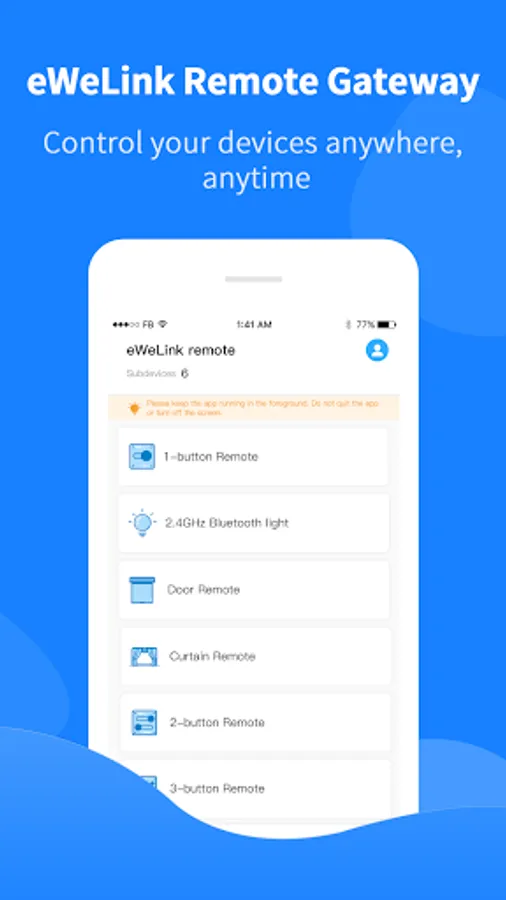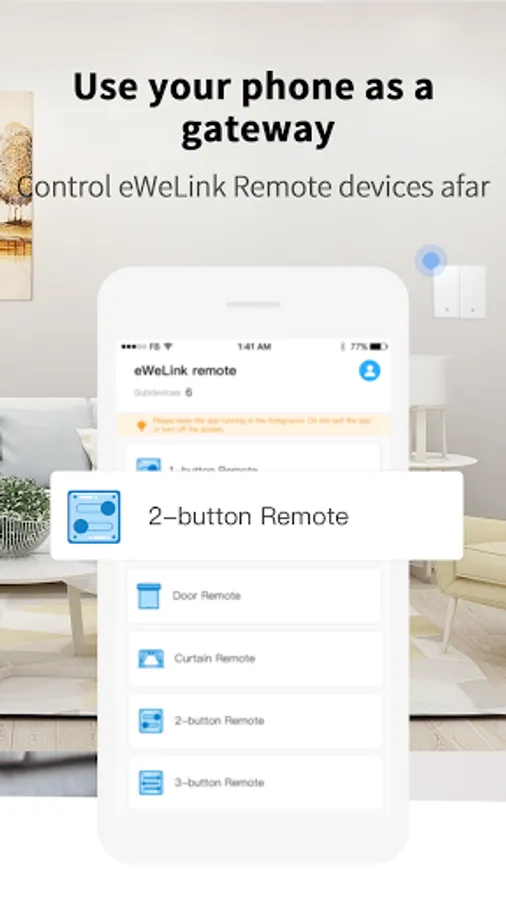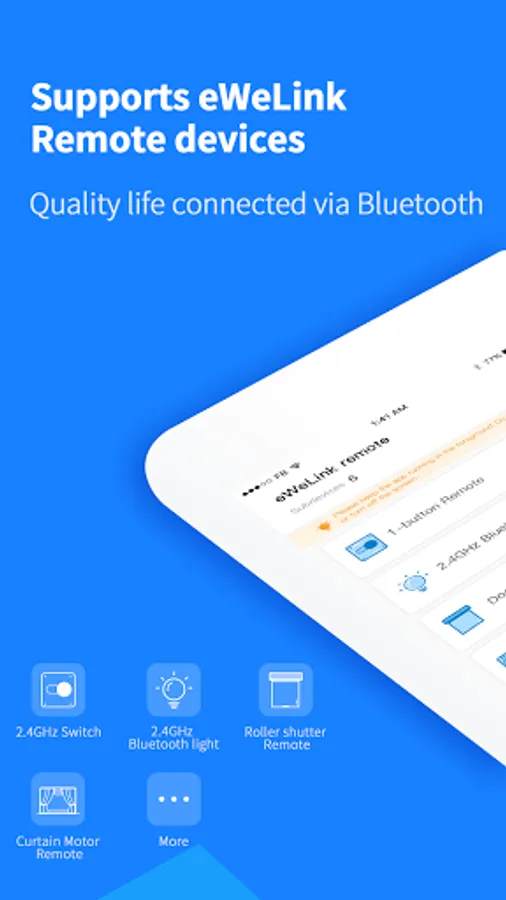eWeLink Remote Gateway
CoolKit Technology
2.6 ★
store rating
10,000+
downloads
Free
With this app, you can set up and manage the eWeLink Remote Gateway to control 4GHz devices remotely. Includes device integration, remote control, and setup instructions.
AppRecs review analysis
AppRecs rating 2.6. Trustworthiness 0 out of 100. Review manipulation risk 0 out of 100. Based on a review sample analyzed.
★★☆☆☆
2.6
AppRecs Rating
Ratings breakdown
5 star
38%
4 star
0%
3 star
0%
2 star
13%
1 star
50%
What to know
✓
Authentic reviews
No red flags detected
⚠
Mixed user feedback
Average 2.6★ rating suggests room for improvement
⚠
High negative review ratio
63% of sampled ratings are 1–2 stars
About eWeLink Remote Gateway
Install the eWeLink Remote Gateway app on your phone, place it at home to control your 2.4GHz devices via the eWeLink app anywhere, anytime.
Setup guide:
Install the eWeLink Remote Gateway app on your phone. Log in to the app with your eWeLink account. The remote gateway app turns a phone into a "Hub", which will be displayed in the eWeLink app automatically.
Open the eWeLink app on your other phone, add 2.4GHz remotes to the "Hub", you can then control devices even when you're away from home.
Supported devices:
2.4GHz switch, light, roller shutter controller, curtain motor.
Setup guide:
Install the eWeLink Remote Gateway app on your phone. Log in to the app with your eWeLink account. The remote gateway app turns a phone into a "Hub", which will be displayed in the eWeLink app automatically.
Open the eWeLink app on your other phone, add 2.4GHz remotes to the "Hub", you can then control devices even when you're away from home.
Supported devices:
2.4GHz switch, light, roller shutter controller, curtain motor.