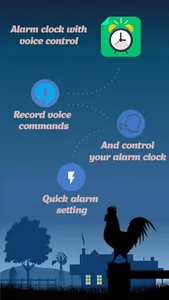Alarm clock stopwatch with voice commands control - Use this app to wake up in time with voice commands control your alarm clock and different sounds or ringtones.
You can also control your stopwatch with voice commands.
The alarm will ring until you stop it with your voice command or cancel it on the smartphone screen. Suitable for hevay sleepers.
An intuitive and simple interface will help you not to get confused in the application. You will have no difficulty in adding and editing your alarm.
There is no need to pay for this app. It is for free.
There is translation into 16 languages: Arabic, English, Spanish, Kannada, Chinese, Korean, German, Norwegian, Portuguese, Russian, Finnish, French, Hindi, Czech, Swedish, Japanese.
There is only the 24-hour clock uses the numbers 00:00 to 23:59 (midnight is 00:00). The 12-hour clock runs from 1am to 12 noon and then from 1pm to 12 midnight will be added later.
In the application Alarm clock stopwatch with voice commands control there are functions:
- Voice control alarm
First, you need to record the stop command and snooze the alarm. If your phone does not have speech recognition, a notification will appear. Then at the time you choose, the application will launch and listen to your speech. As soon as the recognized word matches the one you specified, the alarm will stop or snooze. You can disable this feature.
- Setting an alarm clock by day of the week
Possibility to select the day of the week on which the alarm will ring.
- Select voice commands
Record voice commands to stop or snooze the alarm. The commands will be recorded in the language of your phone.
- Choose the alarm volume
Select the music volume you want.
- Select vibration setting
Option to enable or disable vibration.
- Select your own music
Choose the default music on your phone or different sounds. To select your own music, you need to grant permission to read external memory.
- Select delay time
Set the time after which the alarm will ring again. Time is set in minutes.
- Voice-activated stopwatch
You can control the stopwatch with your voice by writing down the stop, start, lap commands in the program settings.
On systems with MIUI, you need to set special permissions Autostart, Show on Lock screen, Display pop-up windows while running in the background. Without them, the alarm will not start.
Application Alarm clock stopwatch with voice commands control will be refined and improved.
App Permissions:
Read the contents of your USB storage - The ability to set a melody from your device as a ringtone
Record audio - The ability to record voice commands
Capture audio output - The ability to play the alarm ringtone
Control media playback and metadata access - Ability to select the volume of the alarm
View network connections - This permission is required to download ads
Full network access - This permission is required to download ads
Change your audio settings - Ability to select the volume of the alarm
Run at startup - Setting the alarm after restarting the device (works incompletely)
Reorder running apps - The ability to start an alarm when the screen is locked
Control vibration - The ability to turn on vibration
Prevent device from sleeping - The phone will not lock during the alarm
You can also control your stopwatch with voice commands.
The alarm will ring until you stop it with your voice command or cancel it on the smartphone screen. Suitable for hevay sleepers.
An intuitive and simple interface will help you not to get confused in the application. You will have no difficulty in adding and editing your alarm.
There is no need to pay for this app. It is for free.
There is translation into 16 languages: Arabic, English, Spanish, Kannada, Chinese, Korean, German, Norwegian, Portuguese, Russian, Finnish, French, Hindi, Czech, Swedish, Japanese.
There is only the 24-hour clock uses the numbers 00:00 to 23:59 (midnight is 00:00). The 12-hour clock runs from 1am to 12 noon and then from 1pm to 12 midnight will be added later.
In the application Alarm clock stopwatch with voice commands control there are functions:
- Voice control alarm
First, you need to record the stop command and snooze the alarm. If your phone does not have speech recognition, a notification will appear. Then at the time you choose, the application will launch and listen to your speech. As soon as the recognized word matches the one you specified, the alarm will stop or snooze. You can disable this feature.
- Setting an alarm clock by day of the week
Possibility to select the day of the week on which the alarm will ring.
- Select voice commands
Record voice commands to stop or snooze the alarm. The commands will be recorded in the language of your phone.
- Choose the alarm volume
Select the music volume you want.
- Select vibration setting
Option to enable or disable vibration.
- Select your own music
Choose the default music on your phone or different sounds. To select your own music, you need to grant permission to read external memory.
- Select delay time
Set the time after which the alarm will ring again. Time is set in minutes.
- Voice-activated stopwatch
You can control the stopwatch with your voice by writing down the stop, start, lap commands in the program settings.
On systems with MIUI, you need to set special permissions Autostart, Show on Lock screen, Display pop-up windows while running in the background. Without them, the alarm will not start.
Application Alarm clock stopwatch with voice commands control will be refined and improved.
App Permissions:
Read the contents of your USB storage - The ability to set a melody from your device as a ringtone
Record audio - The ability to record voice commands
Capture audio output - The ability to play the alarm ringtone
Control media playback and metadata access - Ability to select the volume of the alarm
View network connections - This permission is required to download ads
Full network access - This permission is required to download ads
Change your audio settings - Ability to select the volume of the alarm
Run at startup - Setting the alarm after restarting the device (works incompletely)
Reorder running apps - The ability to start an alarm when the screen is locked
Control vibration - The ability to turn on vibration
Prevent device from sleeping - The phone will not lock during the alarm
Show More