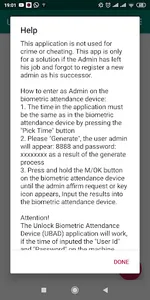This application is not used for crime or cheating. This app is only for a solution if the Admin has left his job and forgot to register a new admin as his successor.
How to enter as Admin on the biometric attendance device:
1. The time in the application must be the same as in the biometric attendance device by pressing the "Pick Time" button
2. Please "Generate", the user admin will appear: 8888 and password: xxxxxxxx as a result of the generate process
3. Press and hold the M/OK button on the biometric attendance device until the admin affirm request or key icon appears, Input the results into the biometric attendance device.
Attention!
The Unlock Biometric Attendance Device (UBAD) application will work, if the time of inputed the "User Id" and "Password" on the machine is the same as the PICK TIME generated. Do not let the minutes change, because the password is only valid for one minute since the pick time is generated.
How to enter as Admin on the biometric attendance device:
1. The time in the application must be the same as in the biometric attendance device by pressing the "Pick Time" button
2. Please "Generate", the user admin will appear: 8888 and password: xxxxxxxx as a result of the generate process
3. Press and hold the M/OK button on the biometric attendance device until the admin affirm request or key icon appears, Input the results into the biometric attendance device.
Attention!
The Unlock Biometric Attendance Device (UBAD) application will work, if the time of inputed the "User Id" and "Password" on the machine is the same as the PICK TIME generated. Do not let the minutes change, because the password is only valid for one minute since the pick time is generated.
Show More