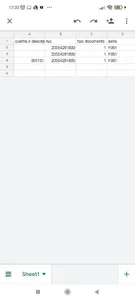💡 With this application you can:
📌 Read the Electronic Payment Vouchers (CPE) using the QR Code that is printed on each voucher
📌 Check automatically the validity (1) of the Electronic Payment Receipt immediately after it has been scanned (2).
📌 Add an Accounting Account or Description to classify each of the scanned vouchers (3)
📌 Register the scanned Electronic Payment Receipts in a CSV file and share the list through WhatsApp, Telegram, Email, etc.
The parameters obtained from the QR Code are according to what is indicated by SUNAT (4):
📁RUC number
📁Type of voucher
📁Series
📁Number
📁Sumtoria I.G.V.
📁Total amount of the sale
📁 Issue date
📁 Type of acquiring document
📁Acquirer document number
The application adds additional fields:
📁Currency (PEN if the receipt is in soles or USD if it is in dollars)
📁Account or Description
(1) The response to the query is the one generated by SUNAT through its Individual Payment Receipts Query.
(2) The CPE validity query is optional and must be activated before scanning the QR Code.
(3) It is added as needed.
(4) Some CPEs are not respecting the SUNAT standard QR Code format. However, this app has been designed and developed to interpret different formats of the QR Code (in addition to the one indicated by SUNAT). If you have a CPE with a QR Code that is not being recognized and the message "Format not supported" is displayed, send an image capture of the QR Code to the email 📬 digysoft.sm@gmail.com to analyze it without obligation. If there is a solution, the app will be updated to support the new format and thus, together, we support the rest of the users.
🌐 www.digysoft.com
📌 Read the Electronic Payment Vouchers (CPE) using the QR Code that is printed on each voucher
📌 Check automatically the validity (1) of the Electronic Payment Receipt immediately after it has been scanned (2).
📌 Add an Accounting Account or Description to classify each of the scanned vouchers (3)
📌 Register the scanned Electronic Payment Receipts in a CSV file and share the list through WhatsApp, Telegram, Email, etc.
The parameters obtained from the QR Code are according to what is indicated by SUNAT (4):
📁RUC number
📁Type of voucher
📁Series
📁Number
📁Sumtoria I.G.V.
📁Total amount of the sale
📁 Issue date
📁 Type of acquiring document
📁Acquirer document number
The application adds additional fields:
📁Currency (PEN if the receipt is in soles or USD if it is in dollars)
📁Account or Description
(1) The response to the query is the one generated by SUNAT through its Individual Payment Receipts Query.
(2) The CPE validity query is optional and must be activated before scanning the QR Code.
(3) It is added as needed.
(4) Some CPEs are not respecting the SUNAT standard QR Code format. However, this app has been designed and developed to interpret different formats of the QR Code (in addition to the one indicated by SUNAT). If you have a CPE with a QR Code that is not being recognized and the message "Format not supported" is displayed, send an image capture of the QR Code to the email 📬 digysoft.sm@gmail.com to analyze it without obligation. If there is a solution, the app will be updated to support the new format and thus, together, we support the rest of the users.
🌐 www.digysoft.com
Show More