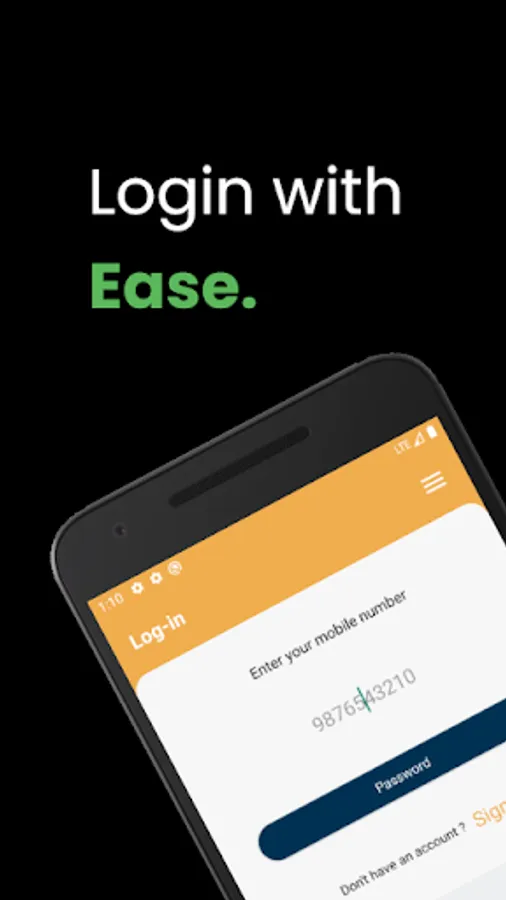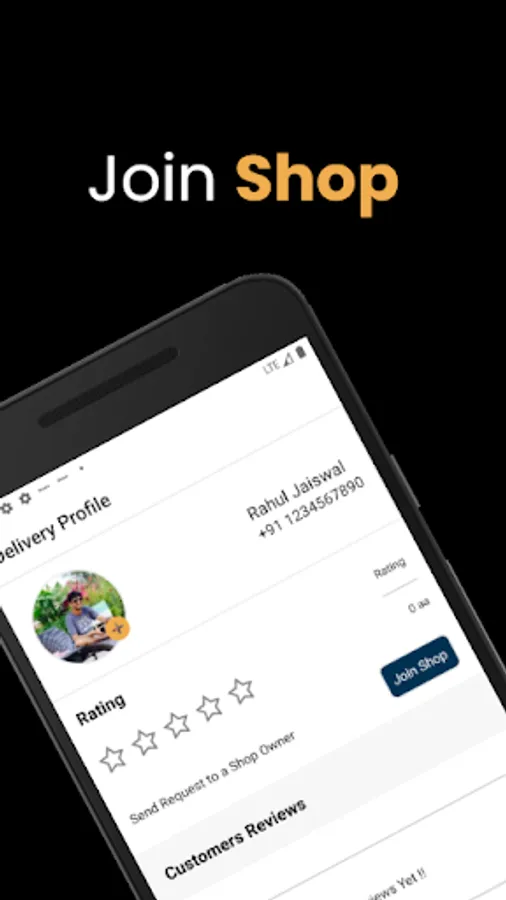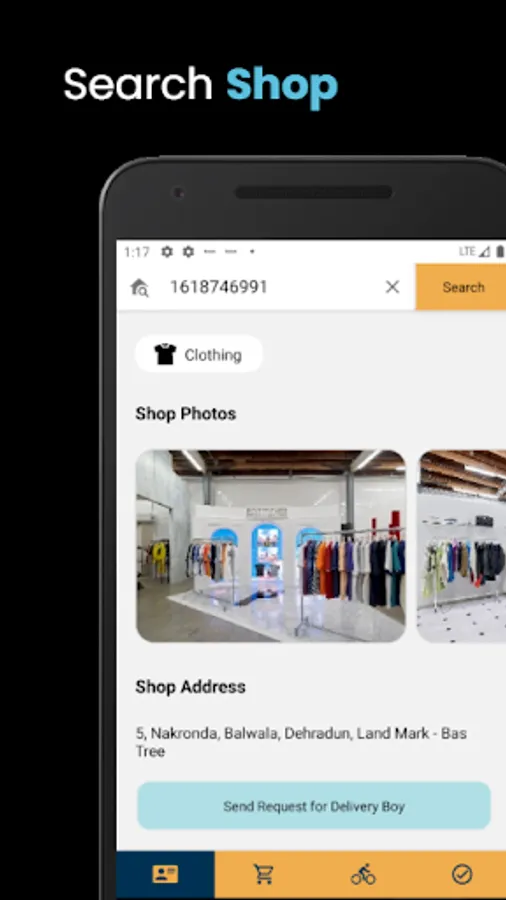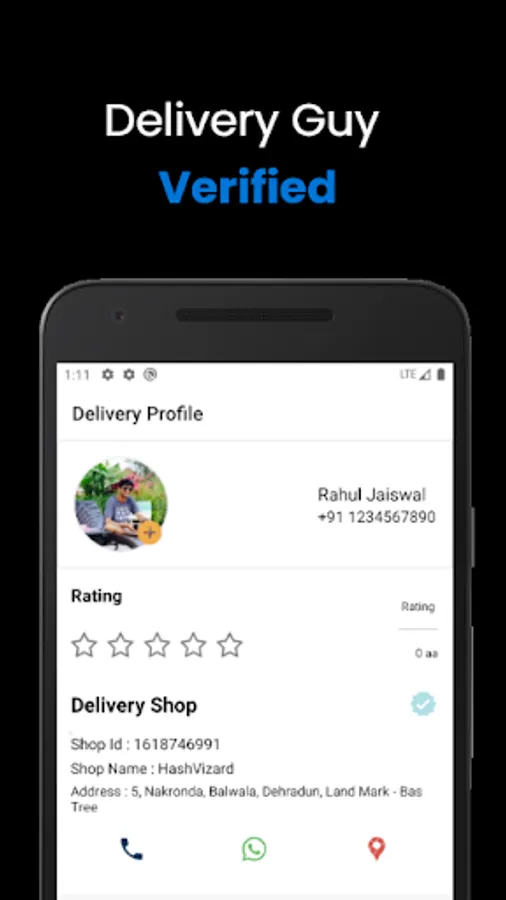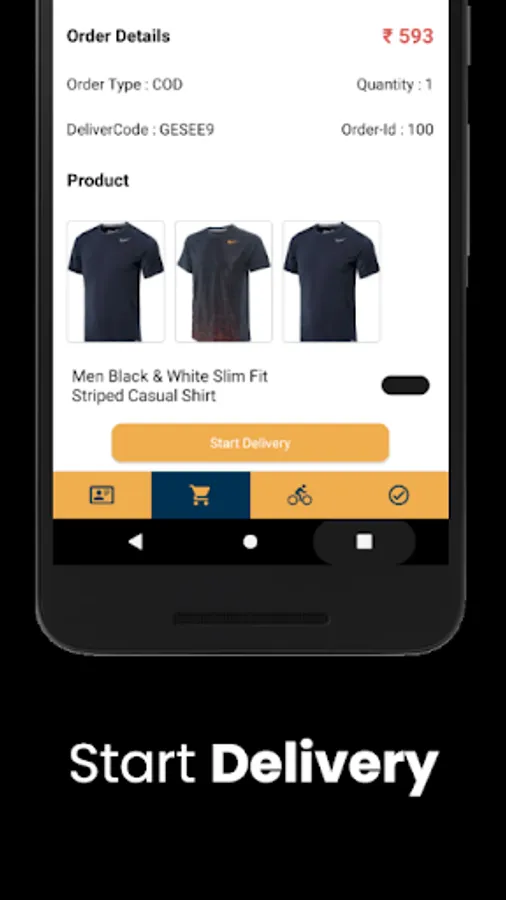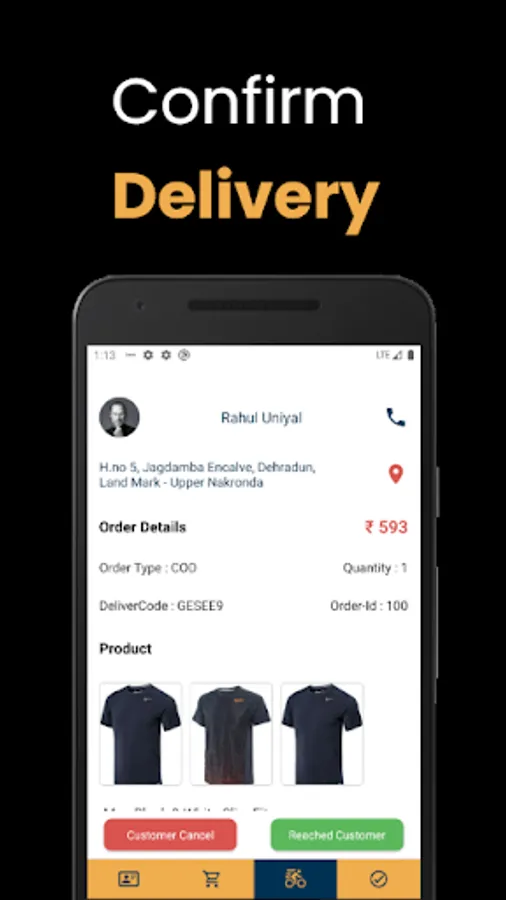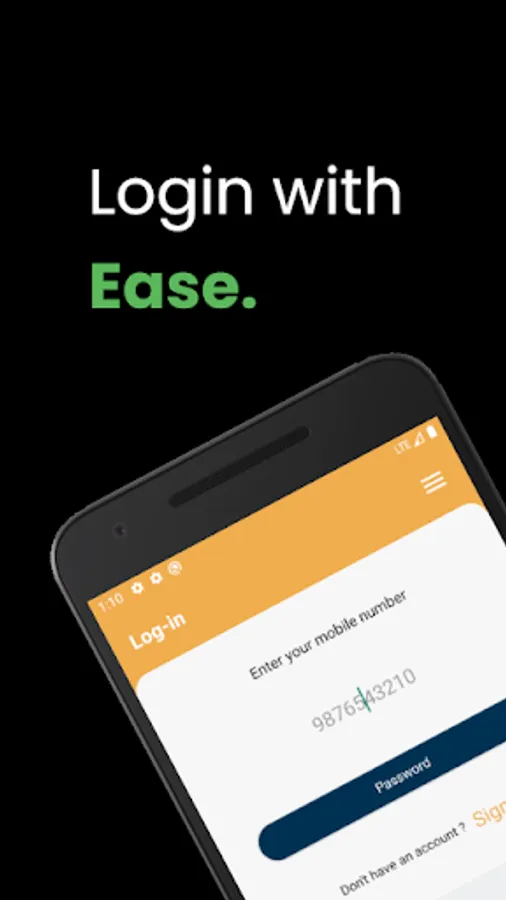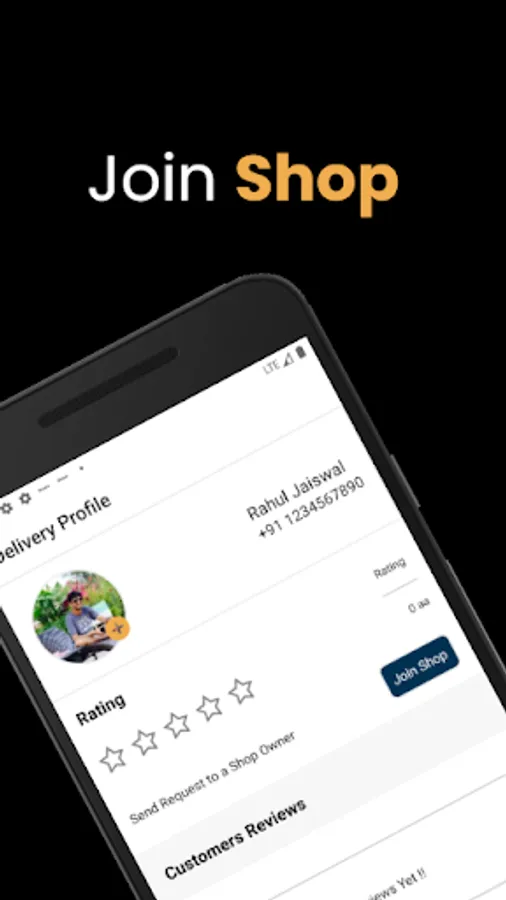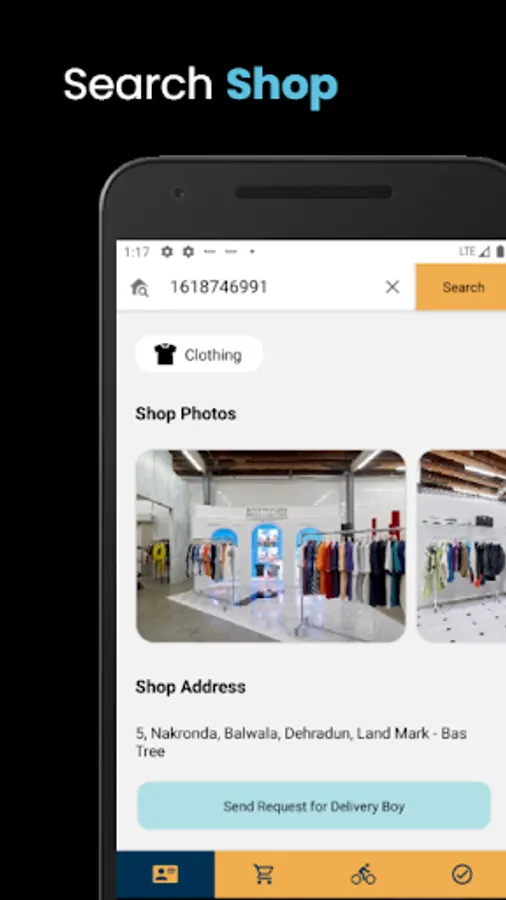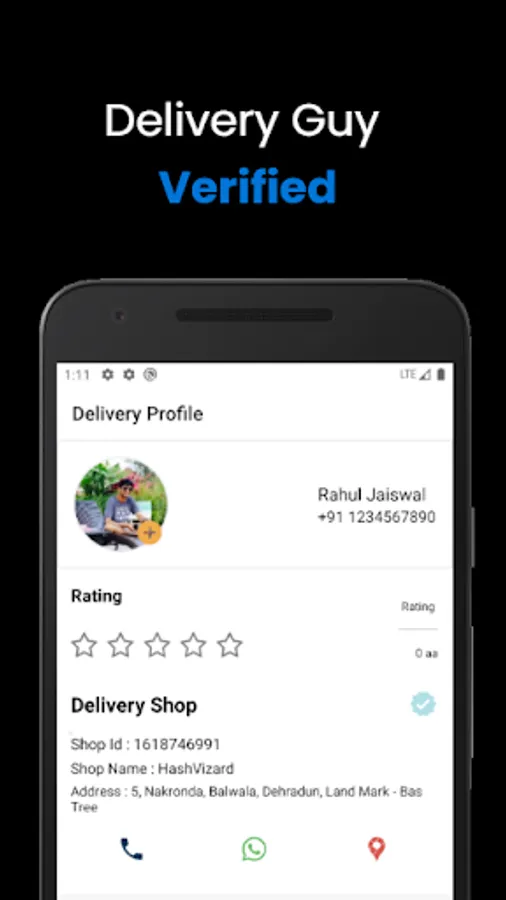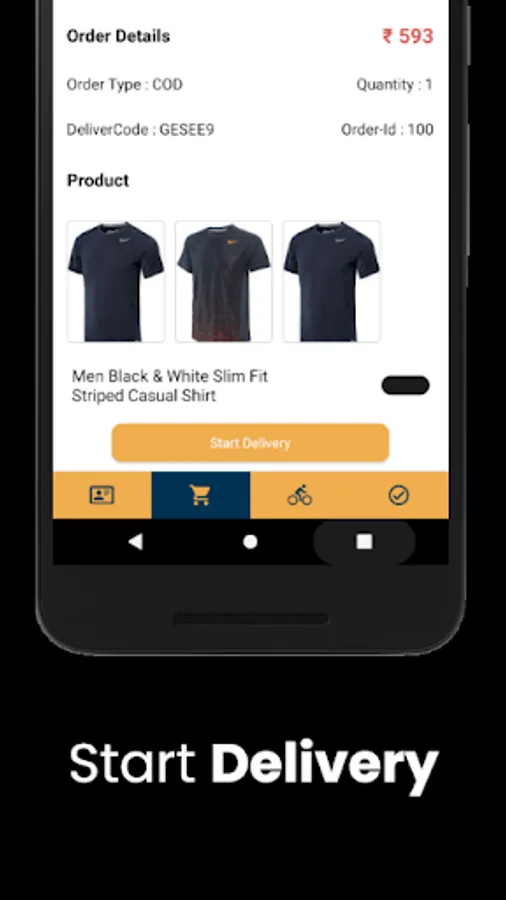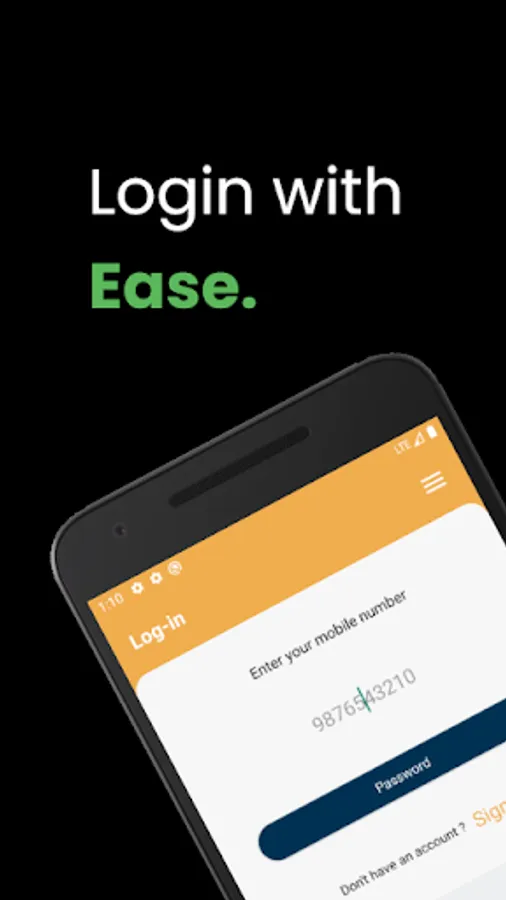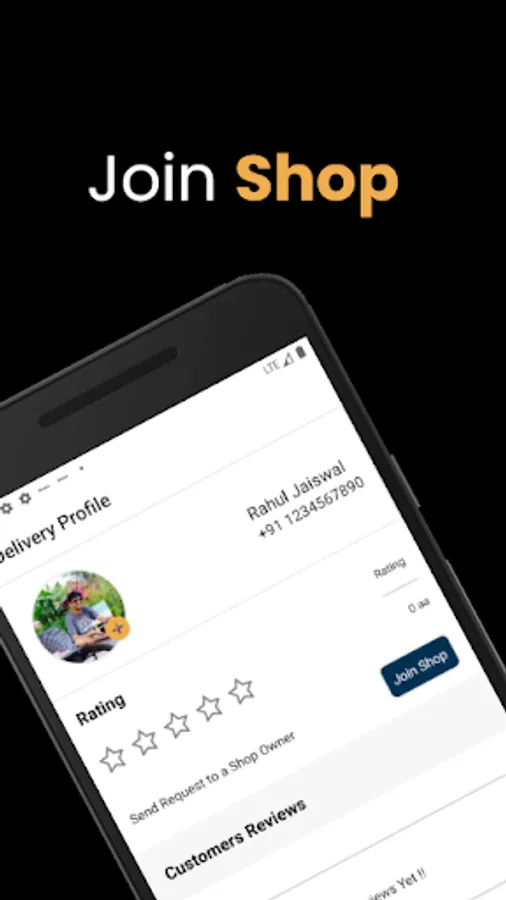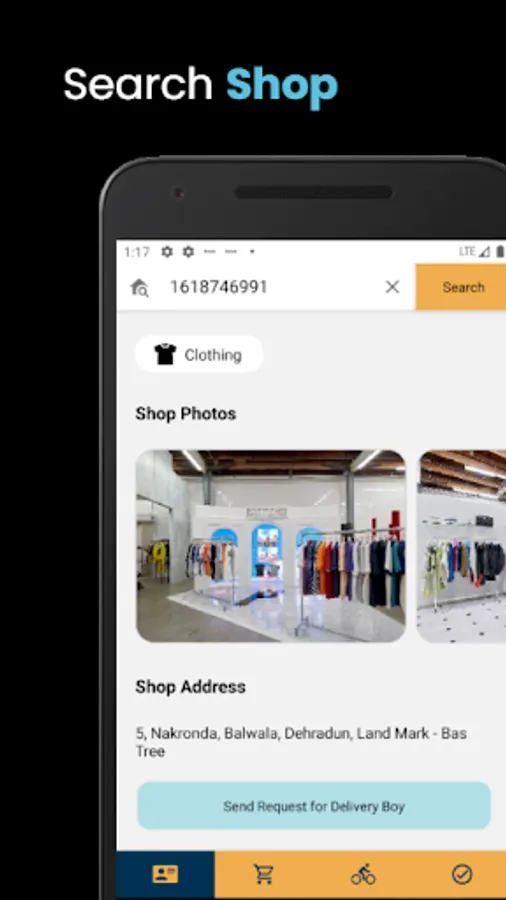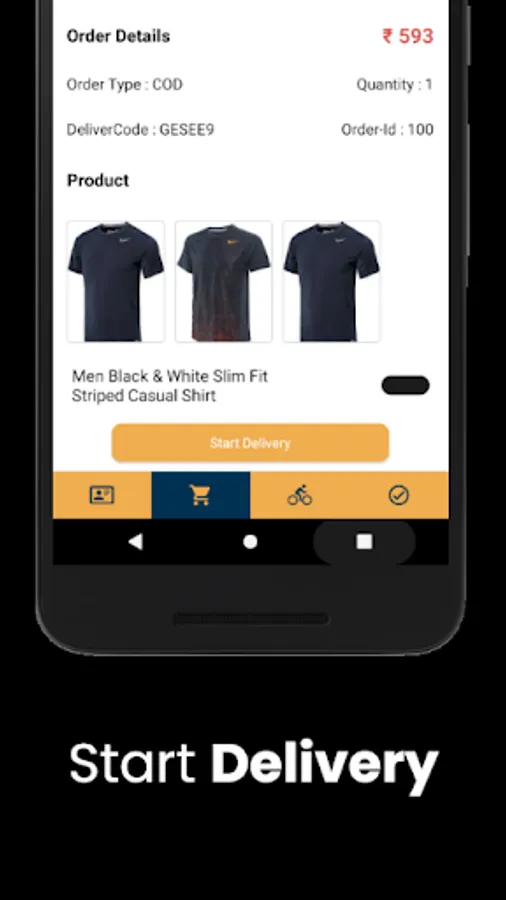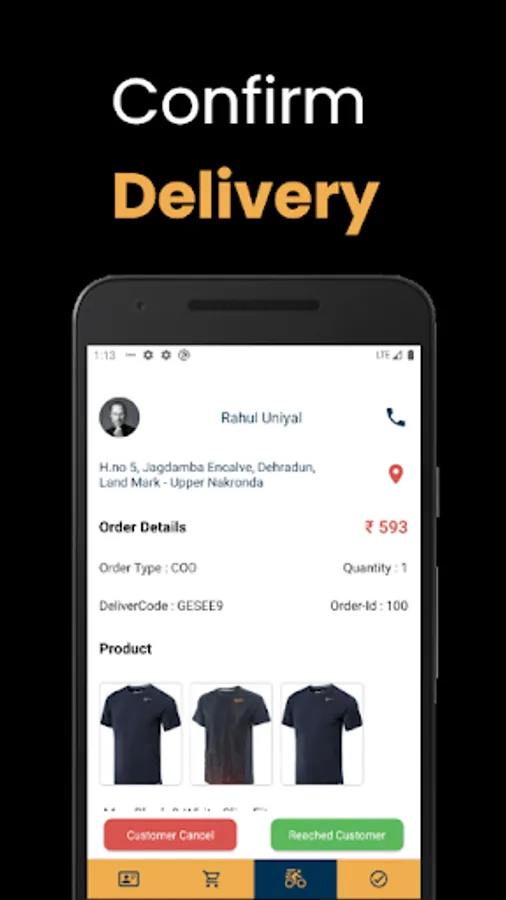Doon Delivery
hashvizard.pvt.ltd
Free
10+
downloads
About Doon Delivery
WELCOME TO DOON DELIVERY
Doon Delivery is an APP made for Doon Sellers, for deliverying Orders to the Customers.
==============================================================
Becoming Delivey Guy on Doon Delivery ?
-> Download the app from Playstore.
-> Login with your Mobile Number.
-> Update your Profile Picture.
-> Search for your Owner Shop, by SHOP-ID.
-> Send Request to Shop Owner.
-> Once Shop Owner Accept your Request.
-> You will be Added as a Delivery Boy for that Shop
* A Blue Tick will be Shown on Verified
==============================================================
Geting Deliveries ?
-> Once an Order is Ready for Delivery, it will be Shown in your basket.
-> By Clicking on Order Details, You can start the Product Delivery.
-> Just Click on Start Delivery.
* For Knowing Customer Location on Map you will be needing Google Maps on your Phone.
*You can't activated two Orders Delivery at a Same Time
==============================================================
Deliverying Product to The Customer ?
After Starting Delivery, Naivigate to Active Delivery Page,
-> You can Cancel the Delivery , if Customer Didn't Respond .
-> After Reaching to The Customer Location click on Reached Home.
-> A Notification will be Send to the Cusomer.
-> And a 3 Minutes Timer will be shown, for Customer to Confirm or Cancel the Order..
-> The Order will Automatcally get Updated, once User Confirm the Order.
-> And Now you can deliver The next Product.
* Only when Customer Confirm the Order it will be marked as Delivered or User Canceled.
==============================================================
You can check Delivered or Canceled Product on Delivered Page .
Join Doon Seller Shop and Start Earning,
DOON DELIVERY
THANK YOU.
Doon Delivery is an APP made for Doon Sellers, for deliverying Orders to the Customers.
==============================================================
Becoming Delivey Guy on Doon Delivery ?
-> Download the app from Playstore.
-> Login with your Mobile Number.
-> Update your Profile Picture.
-> Search for your Owner Shop, by SHOP-ID.
-> Send Request to Shop Owner.
-> Once Shop Owner Accept your Request.
-> You will be Added as a Delivery Boy for that Shop
* A Blue Tick will be Shown on Verified
==============================================================
Geting Deliveries ?
-> Once an Order is Ready for Delivery, it will be Shown in your basket.
-> By Clicking on Order Details, You can start the Product Delivery.
-> Just Click on Start Delivery.
* For Knowing Customer Location on Map you will be needing Google Maps on your Phone.
*You can't activated two Orders Delivery at a Same Time
==============================================================
Deliverying Product to The Customer ?
After Starting Delivery, Naivigate to Active Delivery Page,
-> You can Cancel the Delivery , if Customer Didn't Respond .
-> After Reaching to The Customer Location click on Reached Home.
-> A Notification will be Send to the Cusomer.
-> And a 3 Minutes Timer will be shown, for Customer to Confirm or Cancel the Order..
-> The Order will Automatcally get Updated, once User Confirm the Order.
-> And Now you can deliver The next Product.
* Only when Customer Confirm the Order it will be marked as Delivered or User Canceled.
==============================================================
You can check Delivered or Canceled Product on Delivered Page .
Join Doon Seller Shop and Start Earning,
DOON DELIVERY
THANK YOU.