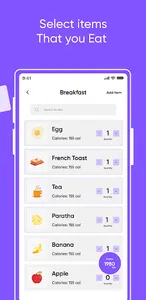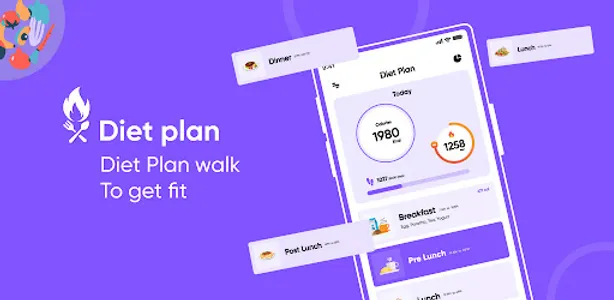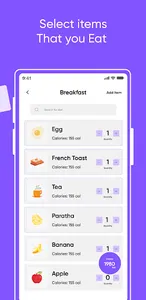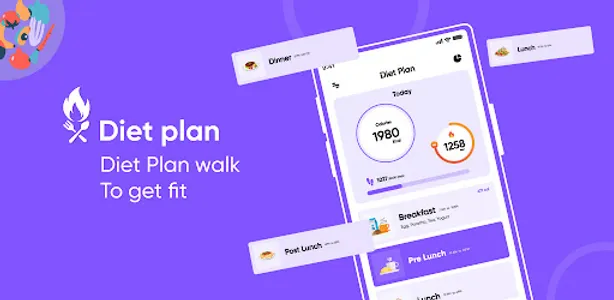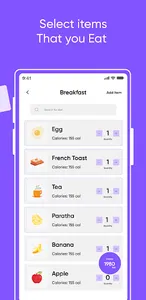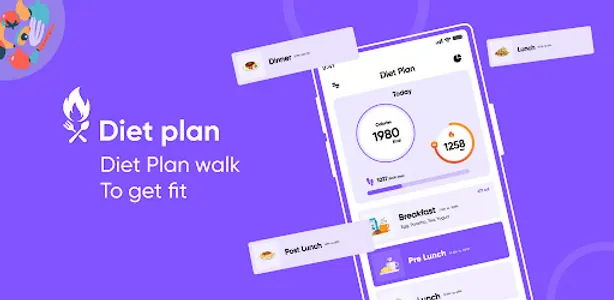Are you looking for a diet plan weight loss app? Workout at home for weight loss will help you the most to stay fit and healthy. Be in shape with a fitness tracker. Do not waste your time and efforts and money at the gyms etc. Eat this much for weight gain at home just in 30 days by following the nutrition coach tips instructions with the proper intermittent fasting meal planner.
Food tracker to eat healthy is a new effective nutrition tracker app that helps with calories burned. Macro tracker is designed for users who want to fit their bodies and stay healthier. The Fitness tracker is proven and gives you an accurate food tracker to eat healthy. When you follow the proper macro tracker, running, and walking program properly, you will lose the most calories counter daily.
Monitor your steps while running and walking on a daily basis. Calories tracker report in the protein tracker app. Keep a routine check on the calories counter for healthy eating with a fitness tracker. You can macro tracker progress in graphs and count your calories tracker. The nutrition tracker lets you eat healthy by following the protein tracker. The fitness tracker contains arm, butt, abdominal, and leg running to help you lose extra weight and shape your body.
Following are the Features of meal planner
🧗♀️ Female Fitness tracker
Keep fit and lose belly fat with a meal plans app. This weight tracker app is to lose belly fat by drinking water, running, walking, and the best intermittent fasting meal planner.
👣 Step Counter
The workout at home gives you a proper automatic steps counter when you start running or walking, so you can monitor your steps and how many miles you have run.
💪 Track Consumed calories counter
You will be able to monitor the consumed calories counter by adding what you are eating every day.
🔥 Track Burned Calories counter
The workout at home app lets you observe your daily struggle for weight loss and you note how many calories burned every day.
💦 Water tracker
The 30-Day challenge has a drinking water challenge also. This water tracker app will set a daily water drinking challenge according to your age, weight, and height. You will have to complete this water tracker goal every day, and you will get the weight loss results day by day.
🏋️♀️ Belly Fat Burning with calories tracker
This Nutrition tracker app will especially be an intermittent fasting meal planner. These diet plan weight loss app exercises for women are confirmed to help tone your body. Sweat with our female running workout, core workout, and diet fitness tracker for women!
🥗 Customized Meal Planner
Set a weight tracker which helps you to check on your weight to get you're shape and choose what you want to eat every day. This macro tracker will help you lose weight in 30 days and get fit.
🗃️ Check Daily Progress Report
You can check your daily progress report in this intermittent fasting meal planner. Get fit with one month running and a meal diet plan to get fit. Note your daily progress from the healthy eating with calories tracker app to check consumed calories, burnt calories, running steps, etc.
🚴♀️ Fitness tracker for calories burned
Check your BMI score to know your weight index whether you are overweight according to your age or not. So you will start to progress to Fat/ calories burned and get fit.
🌼 Permissions
Physical Activity
Physical activity permission is necessary to be allowed to monitor your diet and exercise.
🤸♂️ Instructions to Use protein tracker
Install the diet plan weight loss app on your android device, and proceed with the nutrition coach tips app by clicking on the Get Started. Select your gender and proceed to Next. Select your Age, Height, and Current weight, allow the Physical Activity permission and start following the food tracker to eat healthy apps daily to keep your body fit and healthy.
Food tracker to eat healthy is a new effective nutrition tracker app that helps with calories burned. Macro tracker is designed for users who want to fit their bodies and stay healthier. The Fitness tracker is proven and gives you an accurate food tracker to eat healthy. When you follow the proper macro tracker, running, and walking program properly, you will lose the most calories counter daily.
Monitor your steps while running and walking on a daily basis. Calories tracker report in the protein tracker app. Keep a routine check on the calories counter for healthy eating with a fitness tracker. You can macro tracker progress in graphs and count your calories tracker. The nutrition tracker lets you eat healthy by following the protein tracker. The fitness tracker contains arm, butt, abdominal, and leg running to help you lose extra weight and shape your body.
Following are the Features of meal planner
🧗♀️ Female Fitness tracker
Keep fit and lose belly fat with a meal plans app. This weight tracker app is to lose belly fat by drinking water, running, walking, and the best intermittent fasting meal planner.
👣 Step Counter
The workout at home gives you a proper automatic steps counter when you start running or walking, so you can monitor your steps and how many miles you have run.
💪 Track Consumed calories counter
You will be able to monitor the consumed calories counter by adding what you are eating every day.
🔥 Track Burned Calories counter
The workout at home app lets you observe your daily struggle for weight loss and you note how many calories burned every day.
💦 Water tracker
The 30-Day challenge has a drinking water challenge also. This water tracker app will set a daily water drinking challenge according to your age, weight, and height. You will have to complete this water tracker goal every day, and you will get the weight loss results day by day.
🏋️♀️ Belly Fat Burning with calories tracker
This Nutrition tracker app will especially be an intermittent fasting meal planner. These diet plan weight loss app exercises for women are confirmed to help tone your body. Sweat with our female running workout, core workout, and diet fitness tracker for women!
🥗 Customized Meal Planner
Set a weight tracker which helps you to check on your weight to get you're shape and choose what you want to eat every day. This macro tracker will help you lose weight in 30 days and get fit.
🗃️ Check Daily Progress Report
You can check your daily progress report in this intermittent fasting meal planner. Get fit with one month running and a meal diet plan to get fit. Note your daily progress from the healthy eating with calories tracker app to check consumed calories, burnt calories, running steps, etc.
🚴♀️ Fitness tracker for calories burned
Check your BMI score to know your weight index whether you are overweight according to your age or not. So you will start to progress to Fat/ calories burned and get fit.
🌼 Permissions
Physical Activity
Physical activity permission is necessary to be allowed to monitor your diet and exercise.
🤸♂️ Instructions to Use protein tracker
Install the diet plan weight loss app on your android device, and proceed with the nutrition coach tips app by clicking on the Get Started. Select your gender and proceed to Next. Select your Age, Height, and Current weight, allow the Physical Activity permission and start following the food tracker to eat healthy apps daily to keep your body fit and healthy.
Show More