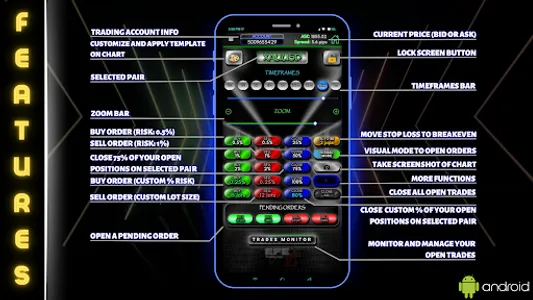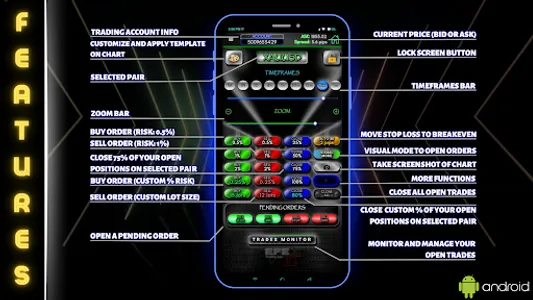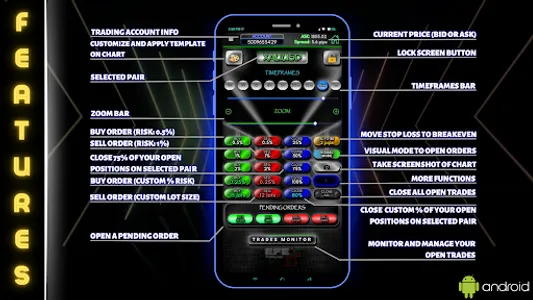FOR METATRADER 5
✅ Buy and sell buttons with customizable risk parameters. Lot sizes will be calculated automatically
✅ Partial close buttons for optimized profit taking
✅ Button to move stop loss to breakeven and be risk free
✅ TRADES MONITOR where you can see and manage individually the open orders in metatader 5
✅ VISUAL MODE to open orders by moving the stop loss and take profit lines. Each time an arrow is pressed the line will move 1 pip
✅ Zoom and timeframe fast scroll bars
✅ SCREEN LOCK to wait for your favorite setup in the market avoiding opening orders by mistake
✅ Trading daily quote
✅ Bid, ask and spread information of the selected pair on screen
✅ Button to display the information of the trading account
✅ Custom and save your templates to apply them to the charts with the template button
✅ Button to remove all objects or all indicators on the chart
✅ Move the lines on the chart, set the risk and open pending orders easily
✅ CHART SCHEENSHOT to take a screenshot of the current chart
✅ Disable sell or buy buttons to be consistent with your bias
✅ PARTIAL STOP LOSS Set up to two partial stop loss levels to reduce your market exposure. The lines can be moved, set and removed from the application
✅ PARTIAL TAKE PROFIT Set up to two partial take profit levels to take your profits wisely
WELCOME TO EFEX TRADING APP COMMUNITY
Sign up and get 10 days free license so you can test if EFEX Trading App is right for your trading
✅ Buy and sell buttons with customizable risk parameters. Lot sizes will be calculated automatically
✅ Partial close buttons for optimized profit taking
✅ Button to move stop loss to breakeven and be risk free
✅ TRADES MONITOR where you can see and manage individually the open orders in metatader 5
✅ VISUAL MODE to open orders by moving the stop loss and take profit lines. Each time an arrow is pressed the line will move 1 pip
✅ Zoom and timeframe fast scroll bars
✅ SCREEN LOCK to wait for your favorite setup in the market avoiding opening orders by mistake
✅ Trading daily quote
✅ Bid, ask and spread information of the selected pair on screen
✅ Button to display the information of the trading account
✅ Custom and save your templates to apply them to the charts with the template button
✅ Button to remove all objects or all indicators on the chart
✅ Move the lines on the chart, set the risk and open pending orders easily
✅ CHART SCHEENSHOT to take a screenshot of the current chart
✅ Disable sell or buy buttons to be consistent with your bias
✅ PARTIAL STOP LOSS Set up to two partial stop loss levels to reduce your market exposure. The lines can be moved, set and removed from the application
✅ PARTIAL TAKE PROFIT Set up to two partial take profit levels to take your profits wisely
WELCOME TO EFEX TRADING APP COMMUNITY
Sign up and get 10 days free license so you can test if EFEX Trading App is right for your trading
Show More