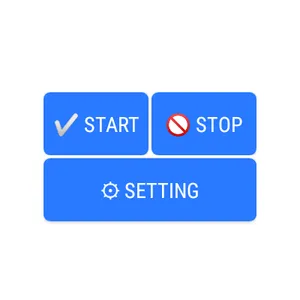It is a media volume adjustment button that can be displayed on various apps. Please use it when you want to adjust the volume to a certain degree depending on the situation such as in public facilities or in the city.
■ Features
○ High versatility
It will be displayed on various apps. You can also adjust the volume of 咄 嗟 without launching an individual application.
○ Change display position and size
The display position and button size can be displayed in detail according to the device you are using.
○ Supports transparent function
You can specify the transparency of the button in the range of 0 to 255. In the paid version, you can also erase the edge of the button. It is designed so that it does not interfere with your app.
○ Forced termination function by any chance
Even if you make a mistake in the settings and interfere with the operation of other apps, you can quit the app by pressing and holding either the + or-button. We also consider the case where you accidentally increase the button size.
〇 Automatic start when restarting
A function is provided in the settings to automatically start when the device is restarted. Even if you restart your device due to a dead battery, you can use it without being aware of the app.
■ In making
I bought a clock-type device and used the weather forecast and transfer information conveniently.
However, when I tried it in the city, I sometimes heard it at a low volume, or suddenly made a loud noise in public facilities, which caused inconvenience.
If you use a smartphone, you can use the volume key to deal with the humor, but many wearable devices do not have a volume key.
I created it because I wanted a volume control function that I could use with the same feeling.
■ About usage authority
This application uses the following authority to implement functions and improve user convenience.
・ Displayed on top of other apps. System alert window (SYSTEM_ALERT_WINDOW) authority
It is an authority to control the volume even when using other apps, and it is a necessary condition for implementing this app.
Also, the system alert authority is the authority required to display it on other apps.
-Detection at restart (RECEIVE_BOOT_COMPLETED)
It is the authority to automatically start this application when the terminal is restarted. If it is turned off as an option, the function of this authority will be used.
-You can prevent the screen from going to sleep or darkening. (WAKE_LOCK)
The volume operation can be continued without forcibly terminating the application.
・ Vibration activation (VIBRATE)
When the button is pressed, it vibrates so that it can be recognized that there was an operation.
■ Notes
〇 This app only supports media volume. Therefore, it may not work with alarms and notification sounds.
○ The developer cannot take any responsibility even if the user suffers a disadvantage in using this application.
○ Depending on the Android version and model, it may not function properly.
○ It may become unusable due to future Android updates or customer model changes.
○ The release of the app may be terminated without prior notice.
-----------------
Thank you for browsing to the end.
■ Features
○ High versatility
It will be displayed on various apps. You can also adjust the volume of 咄 嗟 without launching an individual application.
○ Change display position and size
The display position and button size can be displayed in detail according to the device you are using.
○ Supports transparent function
You can specify the transparency of the button in the range of 0 to 255. In the paid version, you can also erase the edge of the button. It is designed so that it does not interfere with your app.
○ Forced termination function by any chance
Even if you make a mistake in the settings and interfere with the operation of other apps, you can quit the app by pressing and holding either the + or-button. We also consider the case where you accidentally increase the button size.
〇 Automatic start when restarting
A function is provided in the settings to automatically start when the device is restarted. Even if you restart your device due to a dead battery, you can use it without being aware of the app.
■ In making
I bought a clock-type device and used the weather forecast and transfer information conveniently.
However, when I tried it in the city, I sometimes heard it at a low volume, or suddenly made a loud noise in public facilities, which caused inconvenience.
If you use a smartphone, you can use the volume key to deal with the humor, but many wearable devices do not have a volume key.
I created it because I wanted a volume control function that I could use with the same feeling.
■ About usage authority
This application uses the following authority to implement functions and improve user convenience.
・ Displayed on top of other apps. System alert window (SYSTEM_ALERT_WINDOW) authority
It is an authority to control the volume even when using other apps, and it is a necessary condition for implementing this app.
Also, the system alert authority is the authority required to display it on other apps.
-Detection at restart (RECEIVE_BOOT_COMPLETED)
It is the authority to automatically start this application when the terminal is restarted. If it is turned off as an option, the function of this authority will be used.
-You can prevent the screen from going to sleep or darkening. (WAKE_LOCK)
The volume operation can be continued without forcibly terminating the application.
・ Vibration activation (VIBRATE)
When the button is pressed, it vibrates so that it can be recognized that there was an operation.
■ Notes
〇 This app only supports media volume. Therefore, it may not work with alarms and notification sounds.
○ The developer cannot take any responsibility even if the user suffers a disadvantage in using this application.
○ Depending on the Android version and model, it may not function properly.
○ It may become unusable due to future Android updates or customer model changes.
○ The release of the app may be terminated without prior notice.
-----------------
Thank you for browsing to the end.
Show More