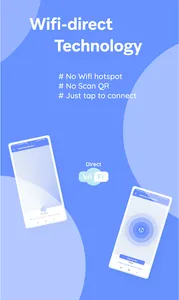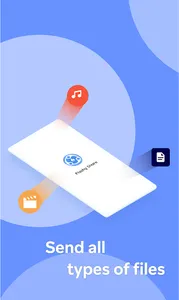With Flashy Share, you can transfer and share all types of files (music, movie, video, app, film, file, ...) without the need of internet connection.
Features
🔹 Transfer files with the fastest speed
Enjoy fast transfer speed up to 40MB/s, faster than Bluetooth so much
🔹 Share and Transfer all types of files
You can share anything you want (Music, Photos, Videos, Apks, Documents,...) with no limitation
🔹 No Wifi hotspot, no QR scanning to connect
With P2P Wi-Fi Direct, the transfering operation has become easier than ever. Just scan and tap to connect,
No need to create a Wi-Fi hotspot for accepting connection.
No need scanning QR to connect to hotspot.
🔹 Manage received files easily
You can track your received files history with a simple UI
🔔 Note: Flashy share only require permissions that are relevant to our functionality:
🔸Storage permission: We will save your received file in a folder named "FlashyShare". You can access it from any File Manager application.
For Android 11 or above, we the Manage files permission to do this functionality.
🔸Location permission: The Wi-fi Direct Connection will need to grant the Location permission. We do not use this access data for any other purpose.
💬Feedback:
🔸If you like our Share File app, please kindly rate us 5 stars. Your review is the biggest motivation for us to continue to improve the quality of our products
🔸For any problem or question, don't hesitate to contact us by email: farawayship.soft@gmail.com
Features
🔹 Transfer files with the fastest speed
Enjoy fast transfer speed up to 40MB/s, faster than Bluetooth so much
🔹 Share and Transfer all types of files
You can share anything you want (Music, Photos, Videos, Apks, Documents,...) with no limitation
🔹 No Wifi hotspot, no QR scanning to connect
With P2P Wi-Fi Direct, the transfering operation has become easier than ever. Just scan and tap to connect,
No need to create a Wi-Fi hotspot for accepting connection.
No need scanning QR to connect to hotspot.
🔹 Manage received files easily
You can track your received files history with a simple UI
🔔 Note: Flashy share only require permissions that are relevant to our functionality:
🔸Storage permission: We will save your received file in a folder named "FlashyShare". You can access it from any File Manager application.
For Android 11 or above, we the Manage files permission to do this functionality.
🔸Location permission: The Wi-fi Direct Connection will need to grant the Location permission. We do not use this access data for any other purpose.
💬Feedback:
🔸If you like our Share File app, please kindly rate us 5 stars. Your review is the biggest motivation for us to continue to improve the quality of our products
🔸For any problem or question, don't hesitate to contact us by email: farawayship.soft@gmail.com
Show More