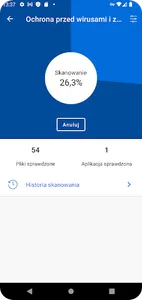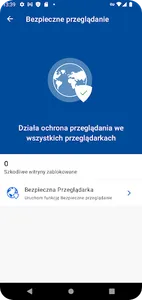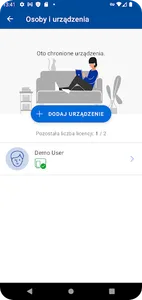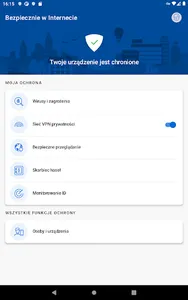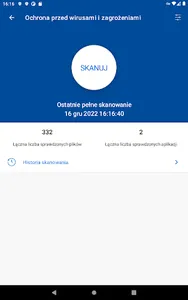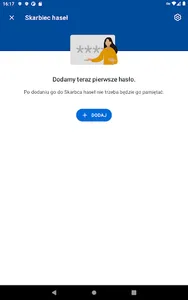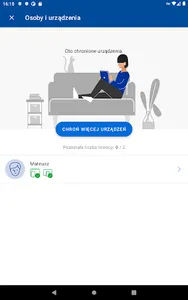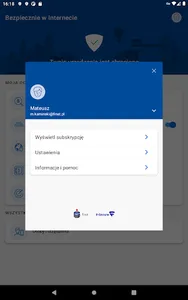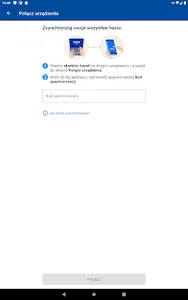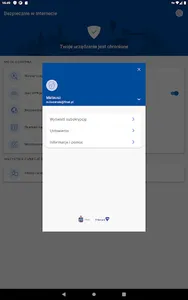Key app features:
- ANTIVIRUS protection
- Security of transactions on the Internet
- Credit card payment protection
- Privacy protection in downloaded applications
- Banking Protection gives you extra protection when shopping or banking online
- Reducing the risk of Internet addiction, i.e. determining how much time children can use the Internet
- Parental control with a choice of allowed or disallowed apps
- Removal of malware
- Browser protection allows you to browse the web safely and block harmful sites
The application prepared by F-secure for PKO Finat clients is an antivirus program that protects you and your private data against various threats on the Internet.
The app keeps you safe online while making transactions, browsing, watching videos, listening to music, and communicating with family and friends.
In addition, the built-in browser protects you from dangerous websites before you enter them. Thanks to banking protection, you can be sure that you are using real, verified bank websites.
Separate icon for Protected Browser - Safe Browsing only works when you are browsing the Internet using Protected Browser. To easily set it as default you will find it as a separate icon on your phone's desktop.
Finat always uses strict security measures to protect the confidentiality and integrity of your personal information. The full privacy policy can be seen here: https://www.finat.pl/polityka-aktywnosci/
The app uses device administrator permissions
Device Administrator permissions are required for the application to function, and Safe Online uses the appropriate permissions in full compliance with Google Play policies and active user consent. Device administrator permissions are used for parental controls, specifically:
• Prevent apps from being deleted by children without parental supervision
• Browsing protection
This application uses accessibility services. "Safe on the Internet" uses the appropriate permissions with the user's active consent. Accessibility permissions are used for the "Family Rules" feature, specifically:
• Allowing a parent to protect their child from inappropriate online content
• Allowing the parent to apply device and app usage restrictions to the child. You can use accessibility services to monitor and restrict application usage.
- ANTIVIRUS protection
- Security of transactions on the Internet
- Credit card payment protection
- Privacy protection in downloaded applications
- Banking Protection gives you extra protection when shopping or banking online
- Reducing the risk of Internet addiction, i.e. determining how much time children can use the Internet
- Parental control with a choice of allowed or disallowed apps
- Removal of malware
- Browser protection allows you to browse the web safely and block harmful sites
The application prepared by F-secure for PKO Finat clients is an antivirus program that protects you and your private data against various threats on the Internet.
The app keeps you safe online while making transactions, browsing, watching videos, listening to music, and communicating with family and friends.
In addition, the built-in browser protects you from dangerous websites before you enter them. Thanks to banking protection, you can be sure that you are using real, verified bank websites.
Separate icon for Protected Browser - Safe Browsing only works when you are browsing the Internet using Protected Browser. To easily set it as default you will find it as a separate icon on your phone's desktop.
Finat always uses strict security measures to protect the confidentiality and integrity of your personal information. The full privacy policy can be seen here: https://www.finat.pl/polityka-aktywnosci/
The app uses device administrator permissions
Device Administrator permissions are required for the application to function, and Safe Online uses the appropriate permissions in full compliance with Google Play policies and active user consent. Device administrator permissions are used for parental controls, specifically:
• Prevent apps from being deleted by children without parental supervision
• Browsing protection
This application uses accessibility services. "Safe on the Internet" uses the appropriate permissions with the user's active consent. Accessibility permissions are used for the "Family Rules" feature, specifically:
• Allowing a parent to protect their child from inappropriate online content
• Allowing the parent to apply device and app usage restrictions to the child. You can use accessibility services to monitor and restrict application usage.
Show More