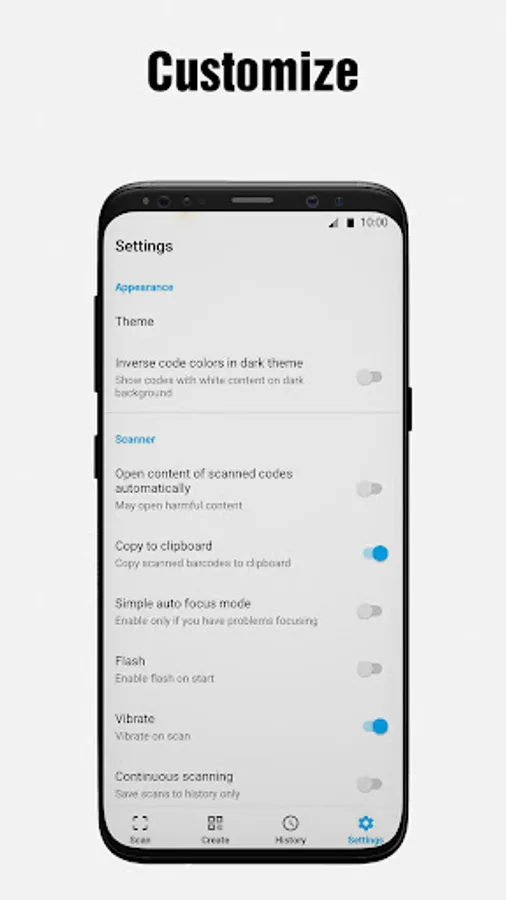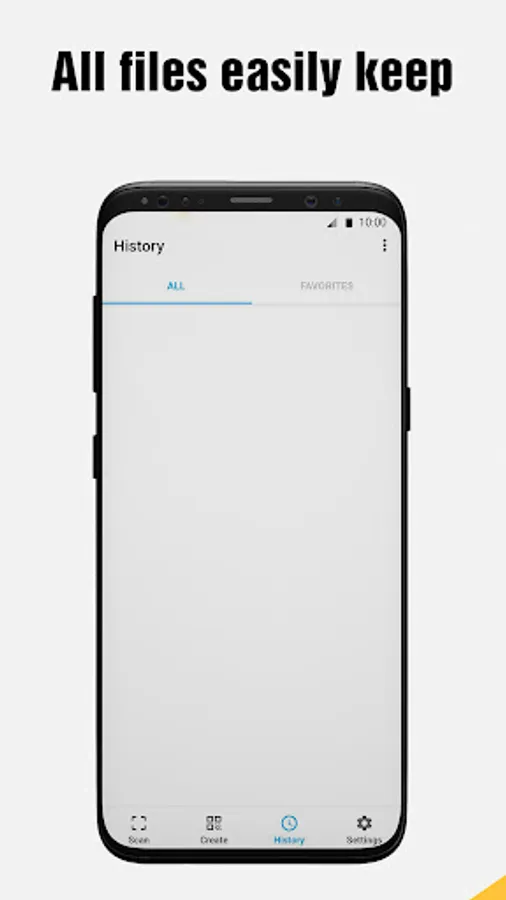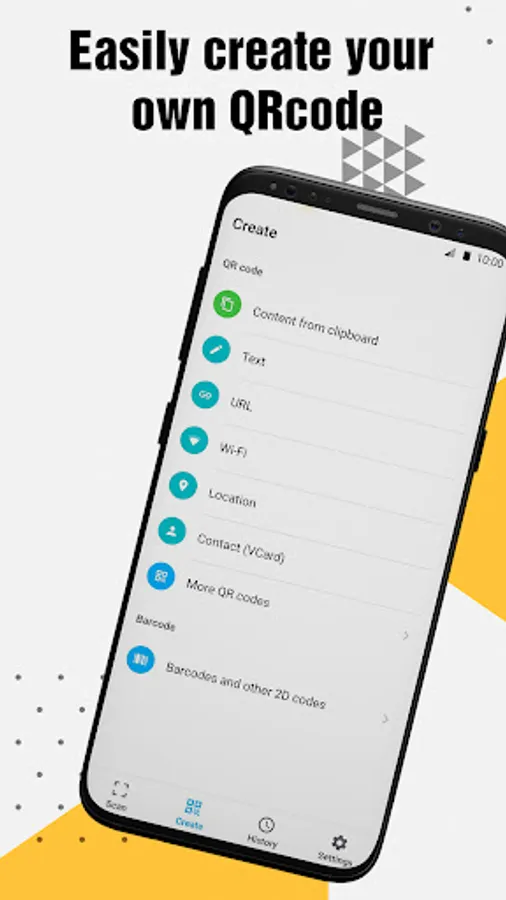Full QR Scanner
Browser by Fulldive Co.
4.1 ★
store rating
1,000+
downloads
Free
+ in-app
AppRecs review analysis
AppRecs rating 4.1. Trustworthiness 80 out of 100. Review manipulation risk 33 out of 100. Based on a review sample analyzed.
★★★★☆
4.1
AppRecs Rating
Ratings breakdown
5 star
61%
4 star
28%
3 star
0%
2 star
0%
1 star
11%
What to know
✓
Credible reviews
80% trustworthiness score from analyzed reviews
✓
High user satisfaction
89% of sampled ratings are 4+ stars (4.1★ average)
About Full QR Scanner
You won't find a faster QR code scanner or barcode reader than the Full QR Scanner. Any Android user would benefit from installing the Full QR Scanner on their device.
Just aim the free QR code scanner app at the barcode or QR code you wish to scan, and the scanner will begin scanning and QR scanning it immediately. The barcode reader works automatically, so you won't need to do anything beyond point and shoot pictures or set the zoom level.
No matter what kind of barcode or QR code you need to read, Full QR Scanner has you covered. After a successful scan and automatic decoding, the user is shown only the relevant options for each QR or Barcode type and can then perform the necessary next steps. If you have a QR or barcode scanner, you may utilize it to get deals and save money by simply scanning the appropriate coupons or promotional codes.
Your mobile device doubles as a barcode scanner and a QR scanner, and you can even make your own QR codes. Using a QR generator is as easy as entering the information you want to appear on the QR code and clicking a button.
You can find QR codes just about anywhere now. Set up a QR code reader app to quickly scan barcodes and QR codes anywhere you go. Full QR Scanner is the only free scanner program you'll ever need. Squeeze to zoom in on distant QR codes, or turn on the flashlight to scan in the dark.
The barcode reader app can also be used to scan the barcodes of products. A quick way to save money while shopping is to use a barcode scanner. There is no better free QR code reader or barcode scanner than Full QR Scanner.
In addition to reading and scanning QR codes, certain QR code readers also allow users to generate their own QR codes, scan QR codes from photos, and scan QR codes stored in a gallery. You can import contacts from other apps, create QR codes from clipboard text, change the app's color, theme, and dark mode settings, scan multiple QR codes at once, export as.csv.txt, import as.csv.txt, add to Favorites, and share with ease.
Just aim the free QR code scanner app at the barcode or QR code you wish to scan, and the scanner will begin scanning and QR scanning it immediately. The barcode reader works automatically, so you won't need to do anything beyond point and shoot pictures or set the zoom level.
No matter what kind of barcode or QR code you need to read, Full QR Scanner has you covered. After a successful scan and automatic decoding, the user is shown only the relevant options for each QR or Barcode type and can then perform the necessary next steps. If you have a QR or barcode scanner, you may utilize it to get deals and save money by simply scanning the appropriate coupons or promotional codes.
Your mobile device doubles as a barcode scanner and a QR scanner, and you can even make your own QR codes. Using a QR generator is as easy as entering the information you want to appear on the QR code and clicking a button.
You can find QR codes just about anywhere now. Set up a QR code reader app to quickly scan barcodes and QR codes anywhere you go. Full QR Scanner is the only free scanner program you'll ever need. Squeeze to zoom in on distant QR codes, or turn on the flashlight to scan in the dark.
The barcode reader app can also be used to scan the barcodes of products. A quick way to save money while shopping is to use a barcode scanner. There is no better free QR code reader or barcode scanner than Full QR Scanner.
In addition to reading and scanning QR codes, certain QR code readers also allow users to generate their own QR codes, scan QR codes from photos, and scan QR codes stored in a gallery. You can import contacts from other apps, create QR codes from clipboard text, change the app's color, theme, and dark mode settings, scan multiple QR codes at once, export as.csv.txt, import as.csv.txt, add to Favorites, and share with ease.