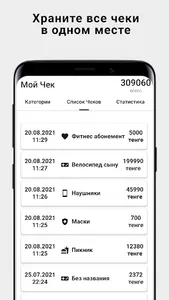Have you ever had your purchase receipts spoiled or lost? If yes, then the My Check application was created just for you!
Store receipts, sort them by category, and track purchase statistics!
It's simple:
• Open the application and click on the button to add a new receipt
• Write the name of the purchase (optional)
• Enter the purchase amount (if you scan the qr code from the check, then the price will be determined by itself)
• By clicking on the "Select category" button, select the appropriate one for your purchase
• Click on the "Add check" button
Congratulations! You have learned how to add a new check!
Further, in the background, the program will receive detailed information about the check through the consumer.oofd.kz service and will appear on your smartphone when you select the check.
Store receipts, sort them by category, and track purchase statistics!
It's simple:
• Open the application and click on the button to add a new receipt
• Write the name of the purchase (optional)
• Enter the purchase amount (if you scan the qr code from the check, then the price will be determined by itself)
• By clicking on the "Select category" button, select the appropriate one for your purchase
• Click on the "Add check" button
Congratulations! You have learned how to add a new check!
Further, in the background, the program will receive detailed information about the check through the consumer.oofd.kz service and will appear on your smartphone when you select the check.
Show More