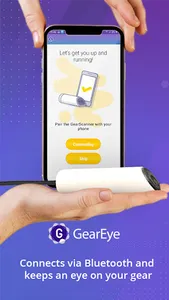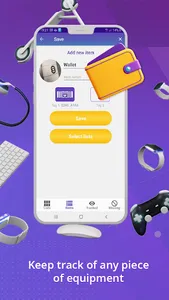GearEye app is an asset tracking and management solution for on-the-go professionals.
By using RFID tags and a compact device the app helps you stay focused on using, not managing, your gear.
To get started, stick on some GearTags. Our regular tags are flexible and work on any non-metallic surface, like media card cases and chargers. Our On-Metal tags are suitable for metal items and can be detected from further away. Any items that were tagged with the larger, long-range tags can be detected from up to 3 meters away.
The Alpha version of GearEye is intended for tests. It simulates the behaviour of an app as if a real RFID scanner was connected.
GearEye works in three modes: Scan Mode, Tracking Mode, and Locate Item Mode.
In Scan Mode, the GearEye device will check a list of items and make sure each item is nearby.
The GearEye device can be placed in a bag or held in hand.
Detected items are quickly discovered, and any items that GearEye doesn’t find will show an X.
In Track Mode, GearEye will continuously monitor your items to ensure that everything is around. If an item from your list goes missing, GearEye will alert you with a notification.
Whether you were notified through tracking mode, or just need help locating a tagged item that you can’t find, GearEye can help!
Locate Item Mode:
Simply tap on the missing item and press “Scan”.
Hold the GearEye device, and as you get closer to the missing item, the app will beep progressively louder.
If your item is not found, you can see where it was the last time GearEye detected it, and change your search location.
App User-Guide:
1. You will be requested to register for the first time. The GearEye app will take you through the setup. The app will need your permission to run in the background to track items.
2. After pairing your GearEye device via BLE, you can create lists of individually tagged items. While adding your items to lists, you can give them names, add their photos and notes.
Note: There is no need to tag items with RFID in the Alpha version of the app because it will simulate a connection to a virtual device.
3. The scanner will transmit to the mobile app all the information about your RFID-tagged items. Press the Scan button to check your items. The scanning will stop automatically after the timeout or when all items were found. You can also press Stop Scan to cancel scanning. The GearEye app will show missing items marked with an "X" and detected items marked with a "V." You can also change checkmarks manually.
4. Important items can be added to the Tracked list to ensure they are being watched. The app will continuously monitor them to ensure that they are around. If an item from your Tracked list goes missing, GearEye will alert you with a notification.
By using RFID tags and a compact device the app helps you stay focused on using, not managing, your gear.
To get started, stick on some GearTags. Our regular tags are flexible and work on any non-metallic surface, like media card cases and chargers. Our On-Metal tags are suitable for metal items and can be detected from further away. Any items that were tagged with the larger, long-range tags can be detected from up to 3 meters away.
The Alpha version of GearEye is intended for tests. It simulates the behaviour of an app as if a real RFID scanner was connected.
GearEye works in three modes: Scan Mode, Tracking Mode, and Locate Item Mode.
In Scan Mode, the GearEye device will check a list of items and make sure each item is nearby.
The GearEye device can be placed in a bag or held in hand.
Detected items are quickly discovered, and any items that GearEye doesn’t find will show an X.
In Track Mode, GearEye will continuously monitor your items to ensure that everything is around. If an item from your list goes missing, GearEye will alert you with a notification.
Whether you were notified through tracking mode, or just need help locating a tagged item that you can’t find, GearEye can help!
Locate Item Mode:
Simply tap on the missing item and press “Scan”.
Hold the GearEye device, and as you get closer to the missing item, the app will beep progressively louder.
If your item is not found, you can see where it was the last time GearEye detected it, and change your search location.
App User-Guide:
1. You will be requested to register for the first time. The GearEye app will take you through the setup. The app will need your permission to run in the background to track items.
2. After pairing your GearEye device via BLE, you can create lists of individually tagged items. While adding your items to lists, you can give them names, add their photos and notes.
Note: There is no need to tag items with RFID in the Alpha version of the app because it will simulate a connection to a virtual device.
3. The scanner will transmit to the mobile app all the information about your RFID-tagged items. Press the Scan button to check your items. The scanning will stop automatically after the timeout or when all items were found. You can also press Stop Scan to cancel scanning. The GearEye app will show missing items marked with an "X" and detected items marked with a "V." You can also change checkmarks manually.
4. Important items can be added to the Tracked list to ensure they are being watched. The app will continuously monitor them to ensure that they are around. If an item from your Tracked list goes missing, GearEye will alert you with a notification.
Show More