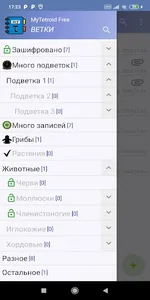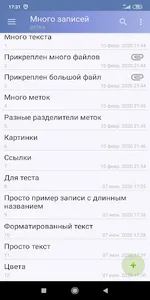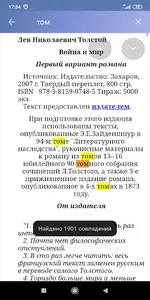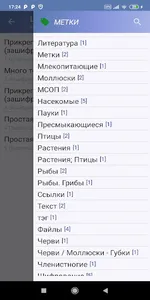MyTetroid - note manager, personal knowledge base on your phone.
It is an unofficial client of the MyTetra - desktop version of the program.
Allows you to orderly store information in the form of notes, sorted by branches and tagged.
In the visual editor, you can perform any formatting of text, create lists, insert images, and more.
With flexible global search, you can always find what you need.
Branch encryption allows you to protect sensitive information from being exposed.
You can attach any files to your records.
With a widget on the desktop, you can easily create quick notes.
If you are tired of searching for previously saved information among 100500 scattered bookmarks in the browser, text files scattered all over your hard drive, notes on social networks and other even less obvious sources, then this program is for you.
This is the Android version of MyTetra, a full-featured cross-platform note manager.
Main features of MyTetroid:
* select an existing repository or create a new one
* tree structure of branches, lists of records in branches and attachments to records, as in the original program
* quick creation of posts using the widget on the desktop
* encryption and decryption of private branches, records and files
* separate general list of tags records
* global search across all storage objects
* getting internal links to branches, posts and tags
* full screen mode and lock screen off when reading records
* tracking changes in the tree of records by an external program
* sync storage with third party apps
Visual note text editor supports:
* font formatting (thickness, italics, size, color, background, etc.)
* paragraph formatting (indent, list, alignment, etc.)
* insert hyperlinks, images and capture photos from the camera
* commands for working with selection and clipboard
More features pending.
The data store is implemented as a set of html-files, the structure of which is stored in the xml file, and the settings in the ini files. More information about the data storage format: https://webhamster.ru/site/page/index/articles/projectcode/184.
For encryption, the open library RC5-Simple is used, which implements the RC5-32/12/16 algorithm with the CBC concatenation mode. About the encryption system: https://webhamster.ru/site/page/index/articles/projectcode/530.
More details: https://gee12.space/mytetroid
Repository: https://github.com/gee12/MyTetroid
Original project MyTetra: https://webhamster.ru/site/page/index/articles/projectcode/105
It is an unofficial client of the MyTetra - desktop version of the program.
Allows you to orderly store information in the form of notes, sorted by branches and tagged.
In the visual editor, you can perform any formatting of text, create lists, insert images, and more.
With flexible global search, you can always find what you need.
Branch encryption allows you to protect sensitive information from being exposed.
You can attach any files to your records.
With a widget on the desktop, you can easily create quick notes.
If you are tired of searching for previously saved information among 100500 scattered bookmarks in the browser, text files scattered all over your hard drive, notes on social networks and other even less obvious sources, then this program is for you.
This is the Android version of MyTetra, a full-featured cross-platform note manager.
Main features of MyTetroid:
* select an existing repository or create a new one
* tree structure of branches, lists of records in branches and attachments to records, as in the original program
* quick creation of posts using the widget on the desktop
* encryption and decryption of private branches, records and files
* separate general list of tags records
* global search across all storage objects
* getting internal links to branches, posts and tags
* full screen mode and lock screen off when reading records
* tracking changes in the tree of records by an external program
* sync storage with third party apps
Visual note text editor supports:
* font formatting (thickness, italics, size, color, background, etc.)
* paragraph formatting (indent, list, alignment, etc.)
* insert hyperlinks, images and capture photos from the camera
* commands for working with selection and clipboard
More features pending.
The data store is implemented as a set of html-files, the structure of which is stored in the xml file, and the settings in the ini files. More information about the data storage format: https://webhamster.ru/site/page/index/articles/projectcode/184.
For encryption, the open library RC5-Simple is used, which implements the RC5-32/12/16 algorithm with the CBC concatenation mode. About the encryption system: https://webhamster.ru/site/page/index/articles/projectcode/530.
More details: https://gee12.space/mytetroid
Repository: https://github.com/gee12/MyTetroid
Original project MyTetra: https://webhamster.ru/site/page/index/articles/projectcode/105
Show More