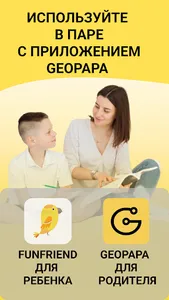This application gives parents control over the safety and location of their children.
To start using Funfriend, you first need to install the Geopapa app on your phone. After that, you can install Funfriend on your child's device. During the installation process, you will need to enter a special code that you received after registering in the Geopapa application. After that, both devices will be paired and you can immediately start using the GPS tracker function.
A GPS tracker gives you the ability to see your child's location on a map and follow their movements throughout the day. So you can be sure of his safety knowing that he is in safe places.
Listen to sounds around you allows you to listen to the sounds around your child to make sure everything is in order.
If your child has left their phone in their backpack or set it to silent, the Loud Alarm feature can help. You can send a signal to your phone to alert it to check the device.
You can also check if he came to school on time using notifications and get alerts when he arrives at home or other pre-defined places.
The battery management function allows you to remind your child to charge the phone on time and receive low battery alerts. This ensures that the phone is always up and running so you can easily find it when you need to make a call.
With the Family Chat feature, you can chat with your child and send voice messages. This allows you to keep in touch with him at any time, wherever he is.
If you encounter any problems while using the app, you can always contact support via in-app chat or email at support@geopapa.com Our team is always ready to help you.
To start using Funfriend, you first need to install the Geopapa app on your phone. After that, you can install Funfriend on your child's device. During the installation process, you will need to enter a special code that you received after registering in the Geopapa application. After that, both devices will be paired and you can immediately start using the GPS tracker function.
A GPS tracker gives you the ability to see your child's location on a map and follow their movements throughout the day. So you can be sure of his safety knowing that he is in safe places.
Listen to sounds around you allows you to listen to the sounds around your child to make sure everything is in order.
If your child has left their phone in their backpack or set it to silent, the Loud Alarm feature can help. You can send a signal to your phone to alert it to check the device.
You can also check if he came to school on time using notifications and get alerts when he arrives at home or other pre-defined places.
The battery management function allows you to remind your child to charge the phone on time and receive low battery alerts. This ensures that the phone is always up and running so you can easily find it when you need to make a call.
With the Family Chat feature, you can chat with your child and send voice messages. This allows you to keep in touch with him at any time, wherever he is.
If you encounter any problems while using the app, you can always contact support via in-app chat or email at support@geopapa.com Our team is always ready to help you.
Show More