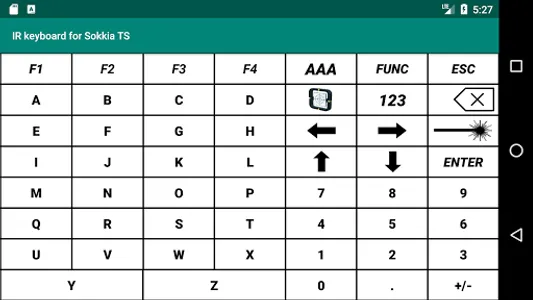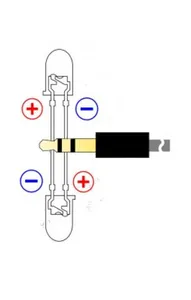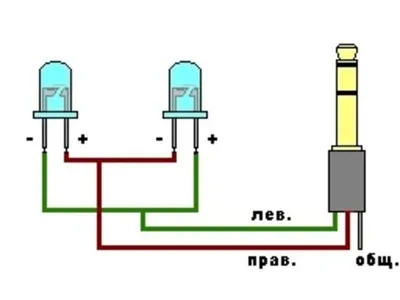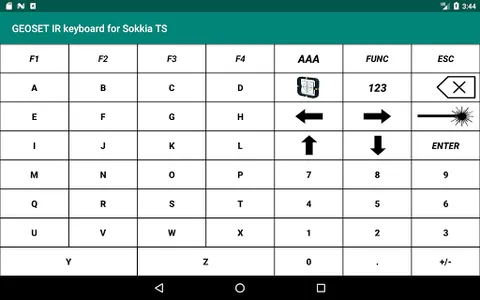IR virtual keyboard for Sokkia total stations and their Topcon counterparts. Works through the headphone jack and infrared LED. For good work, just one LED soldered in either of the two positions as in the photo is enough.After connecting the LED, make sure that the music volume is set to maximum, not to be confused with the sound of system notifications. The keyboard must be synchronized with the total station, this means that the mode of numbers, letters, uppercase and lowercase characters must be the same (see buttons 123, ABC and AAA, aaa), otherwise press them to select a mode. Since the commands of numbers and letters are combined, the transition requires I want to give a command to change the mode, the keyboard should be locked in one position whenever possible. I wish you success.
Show More