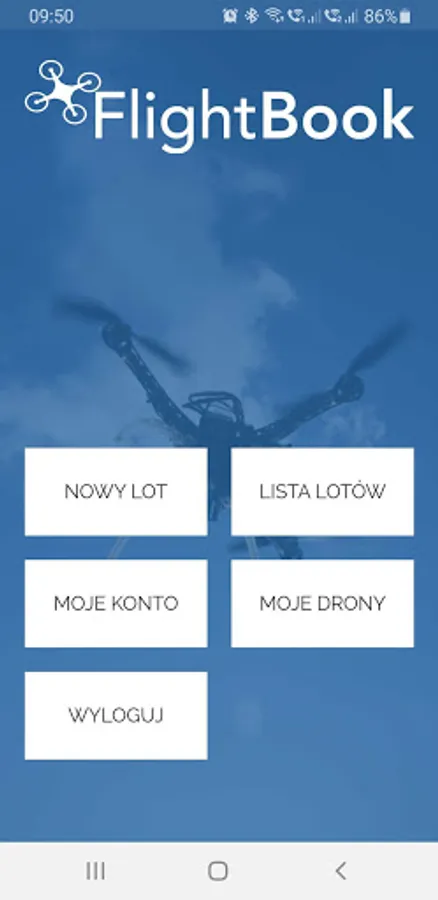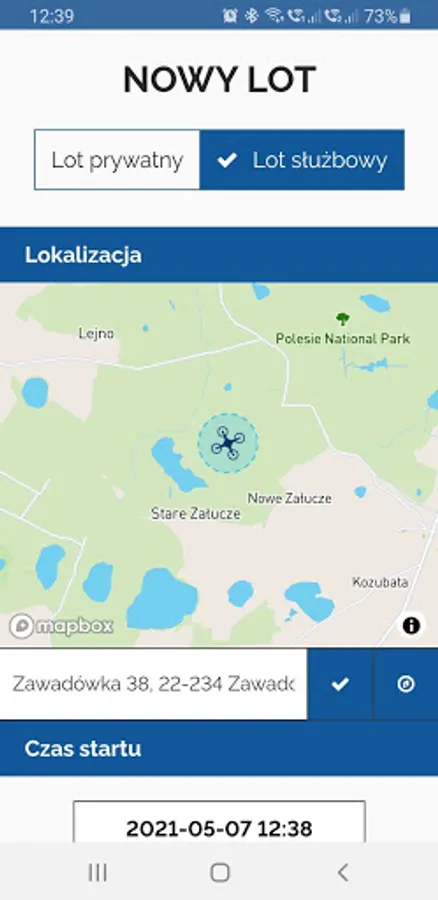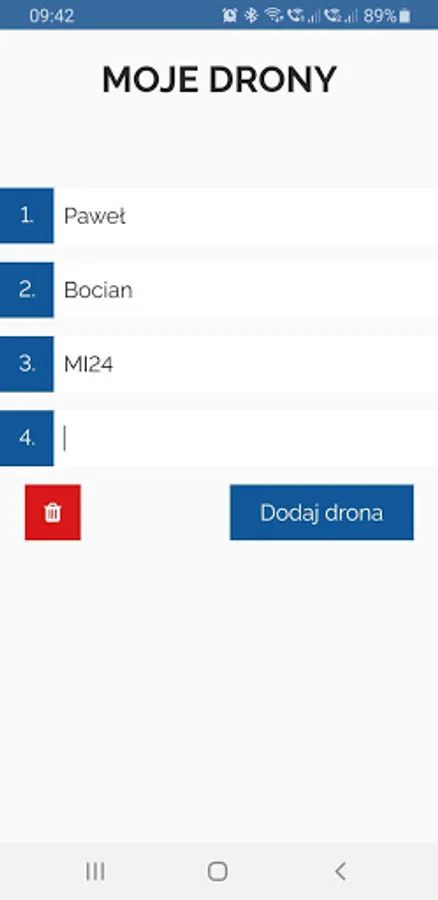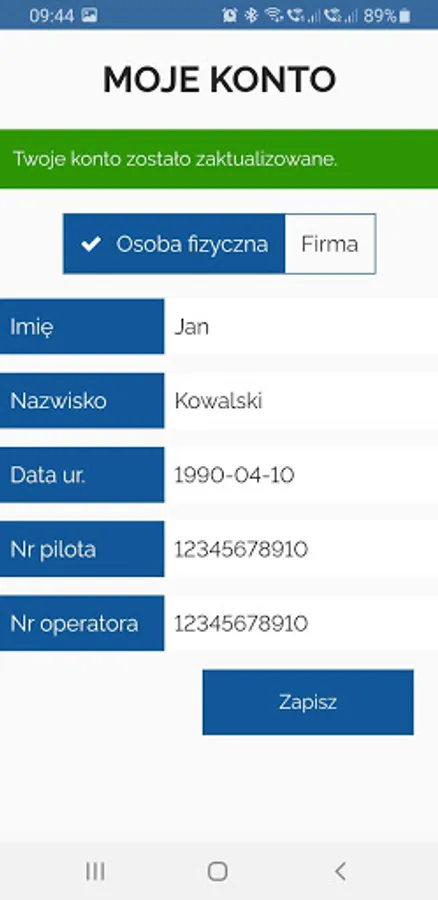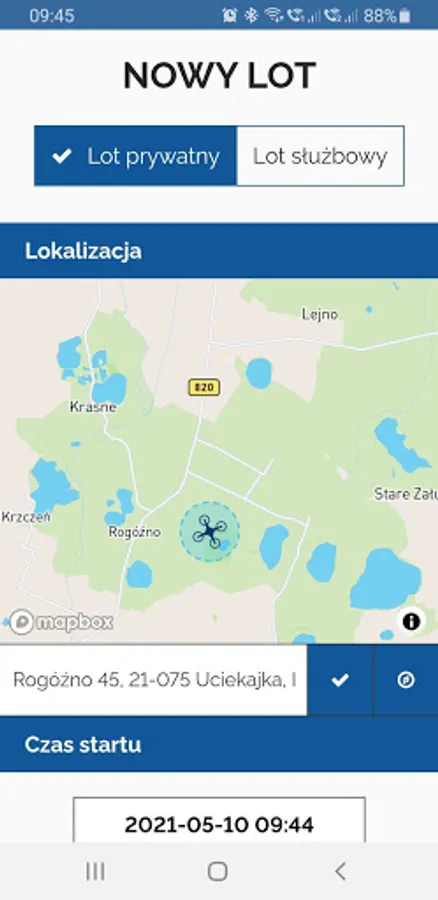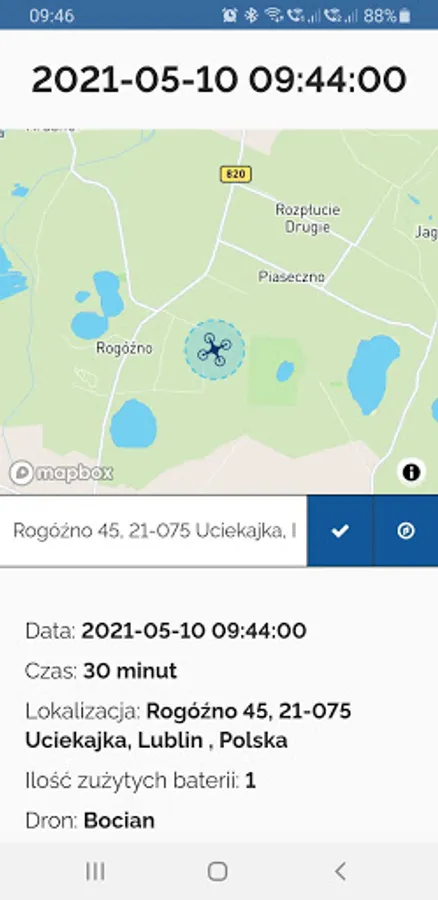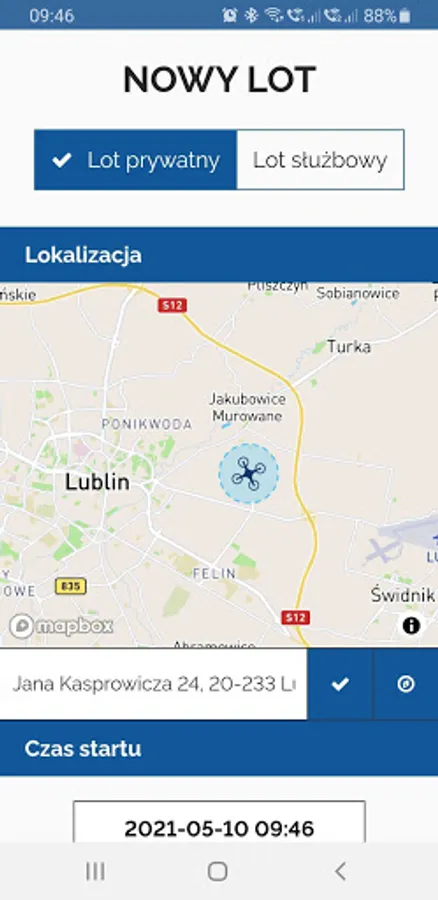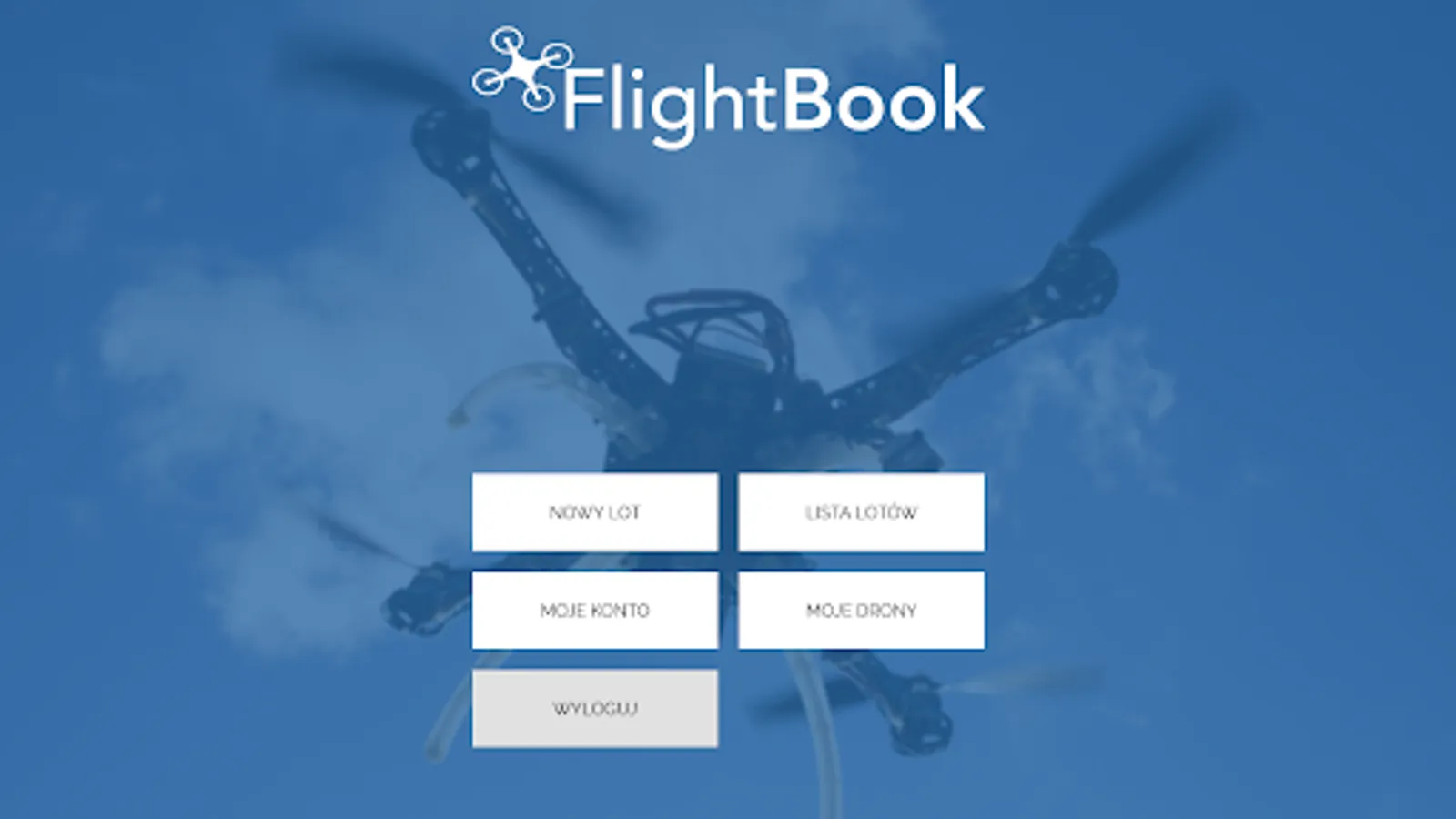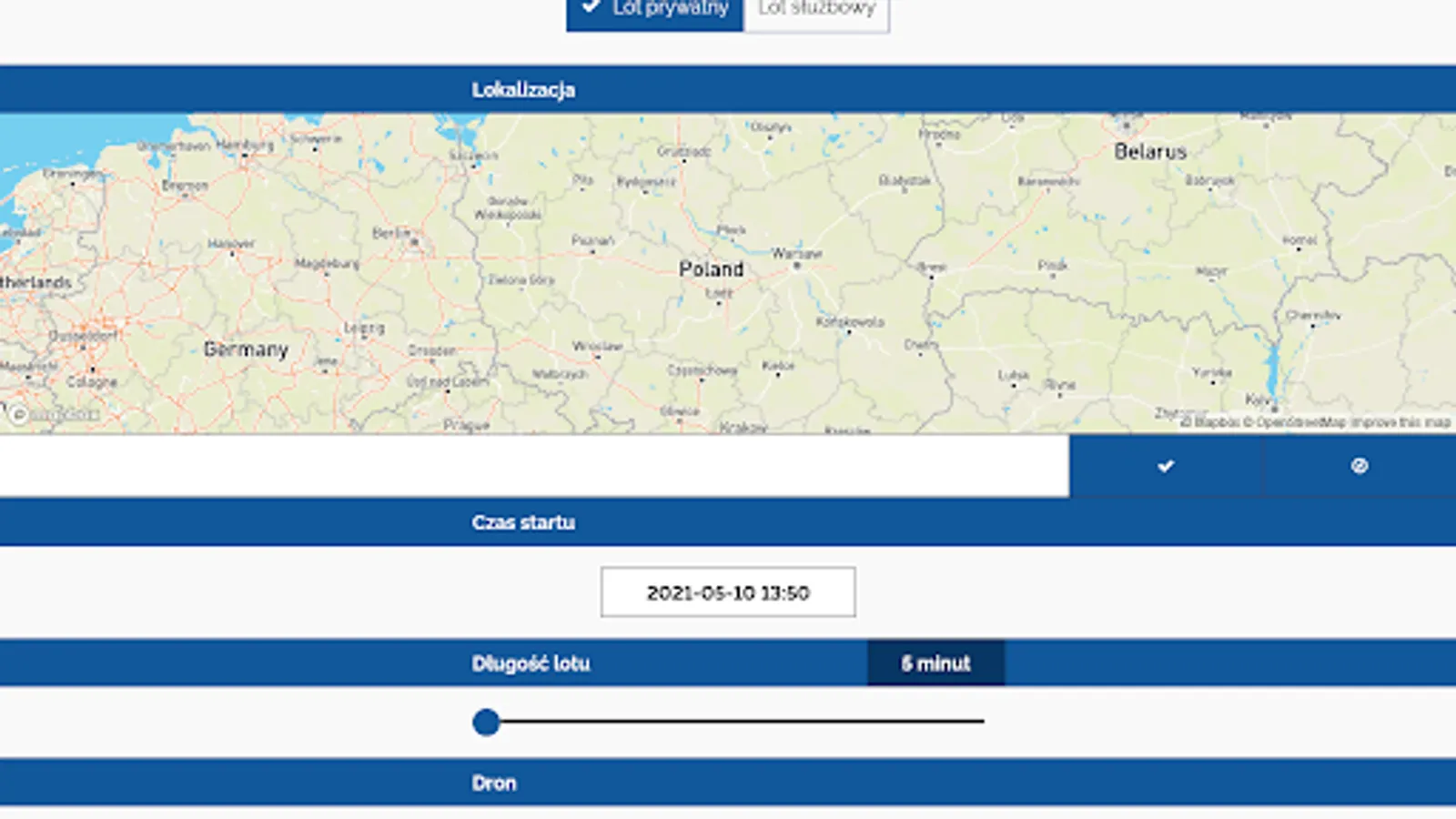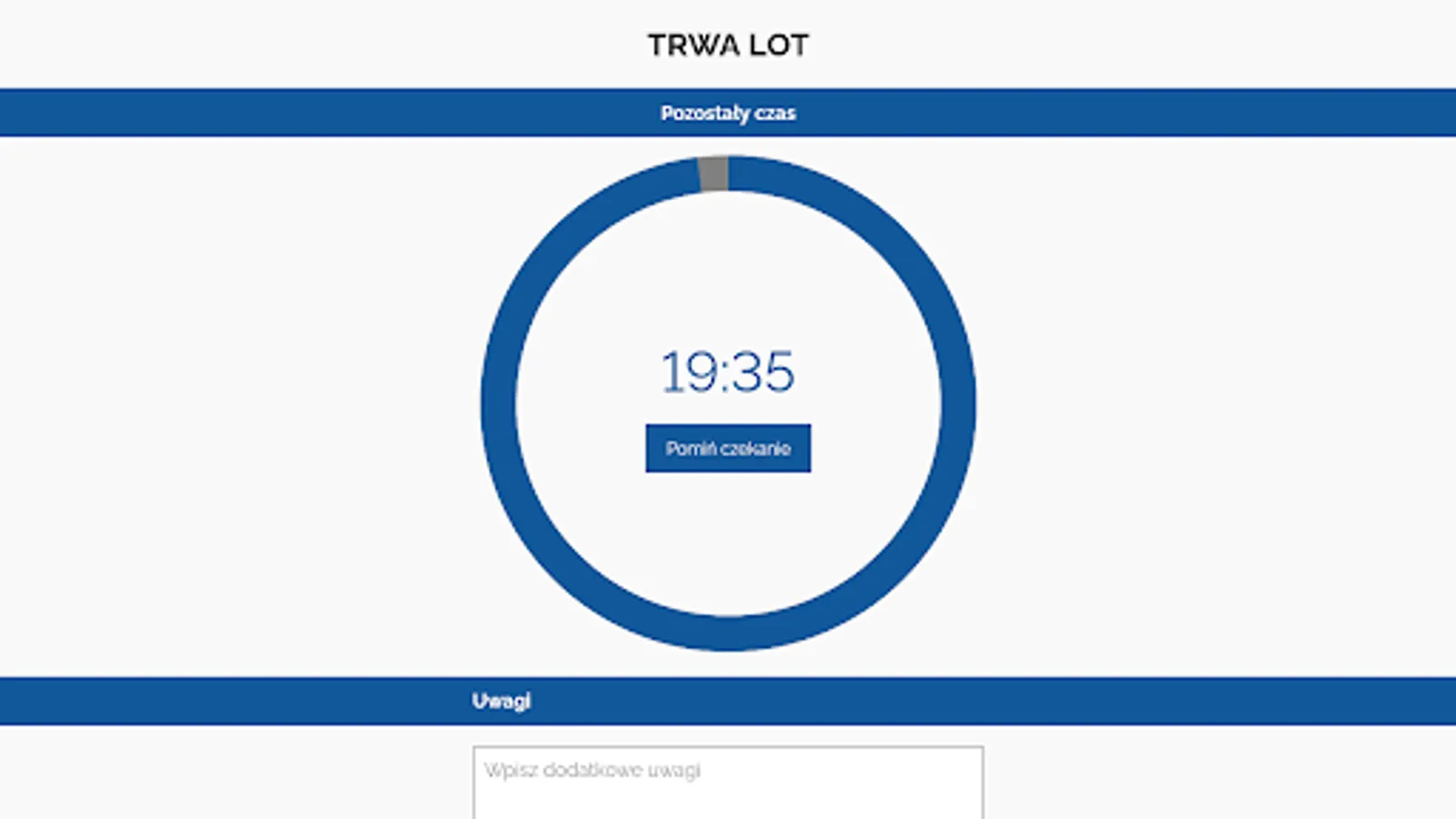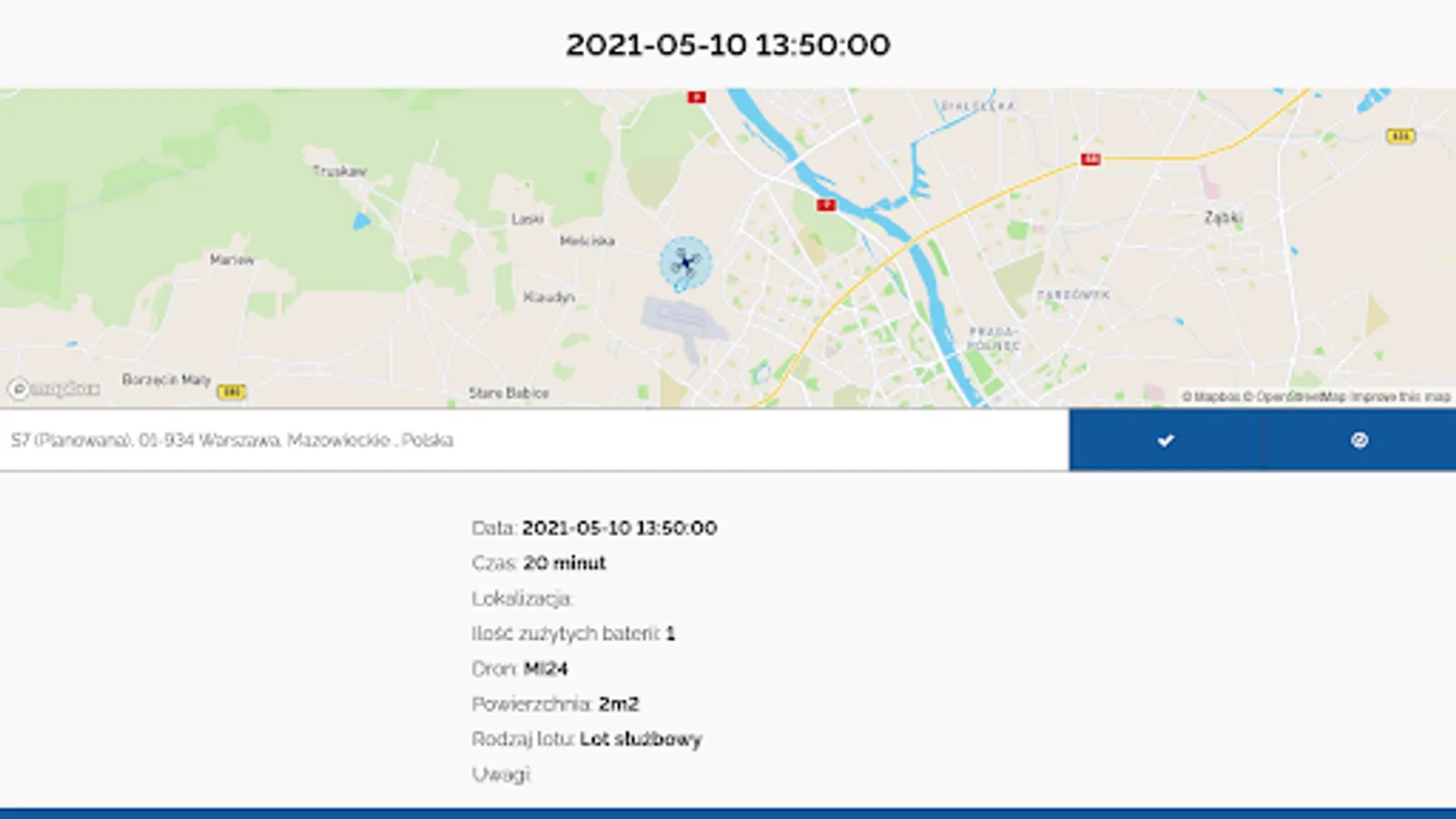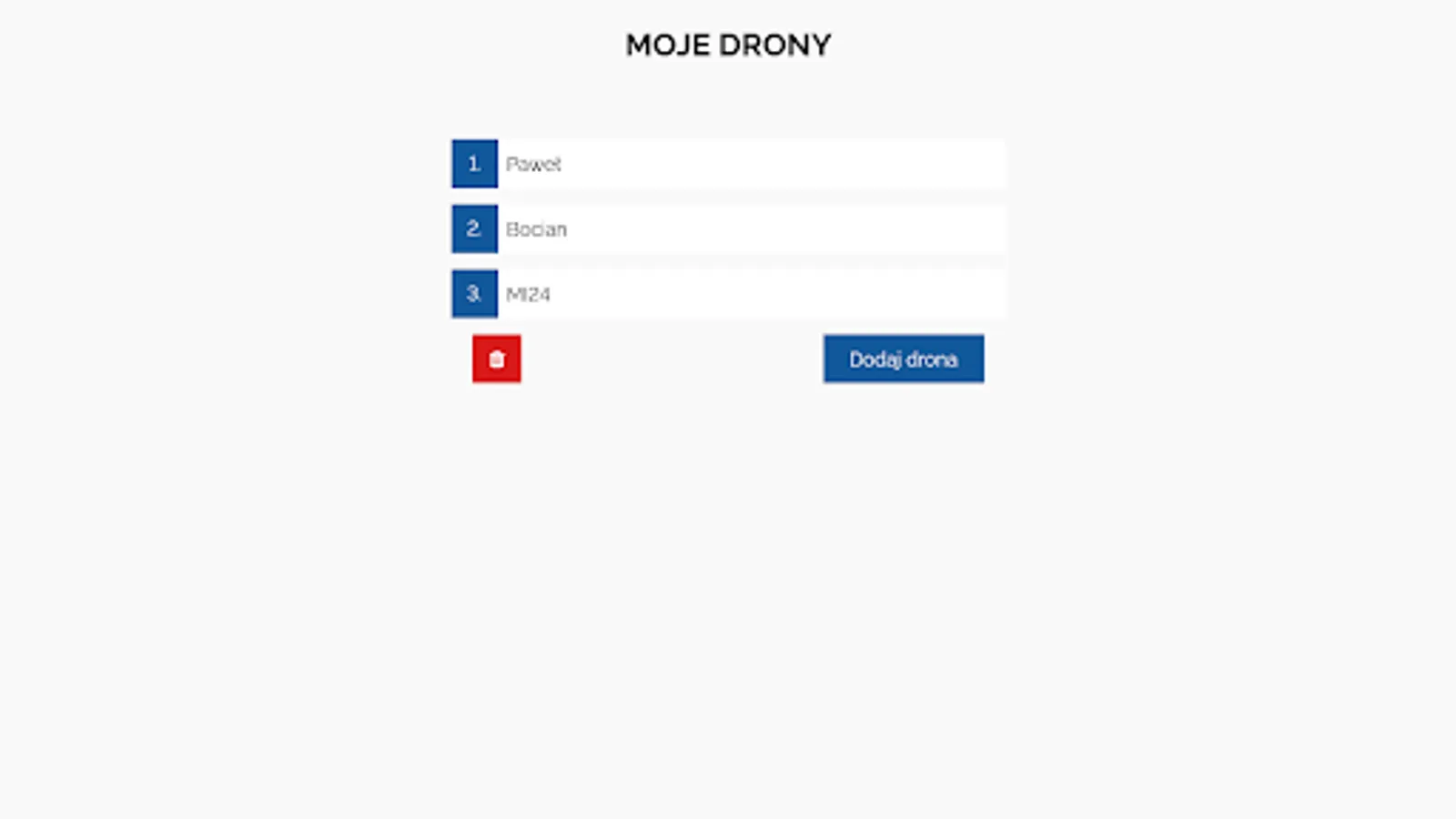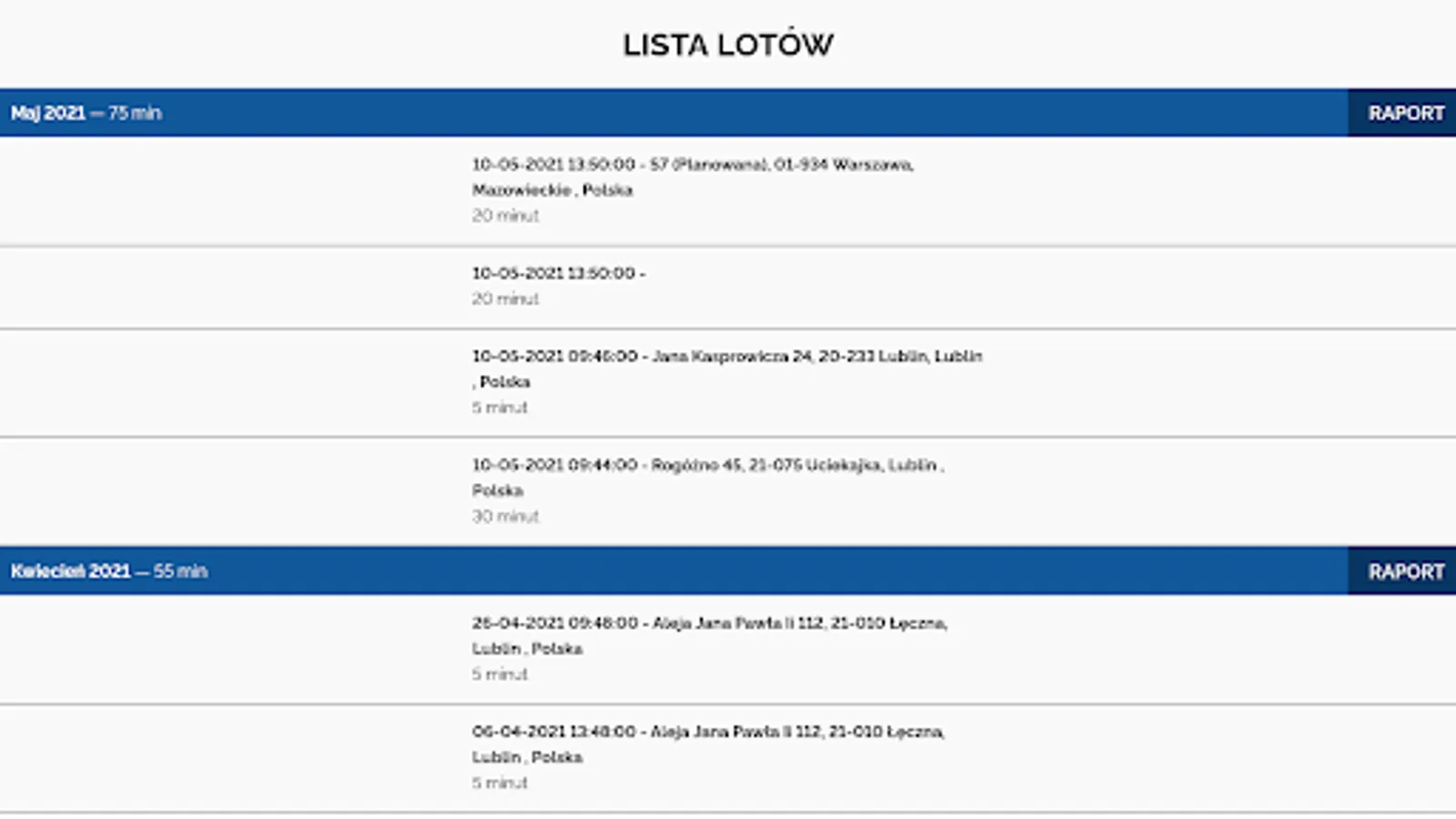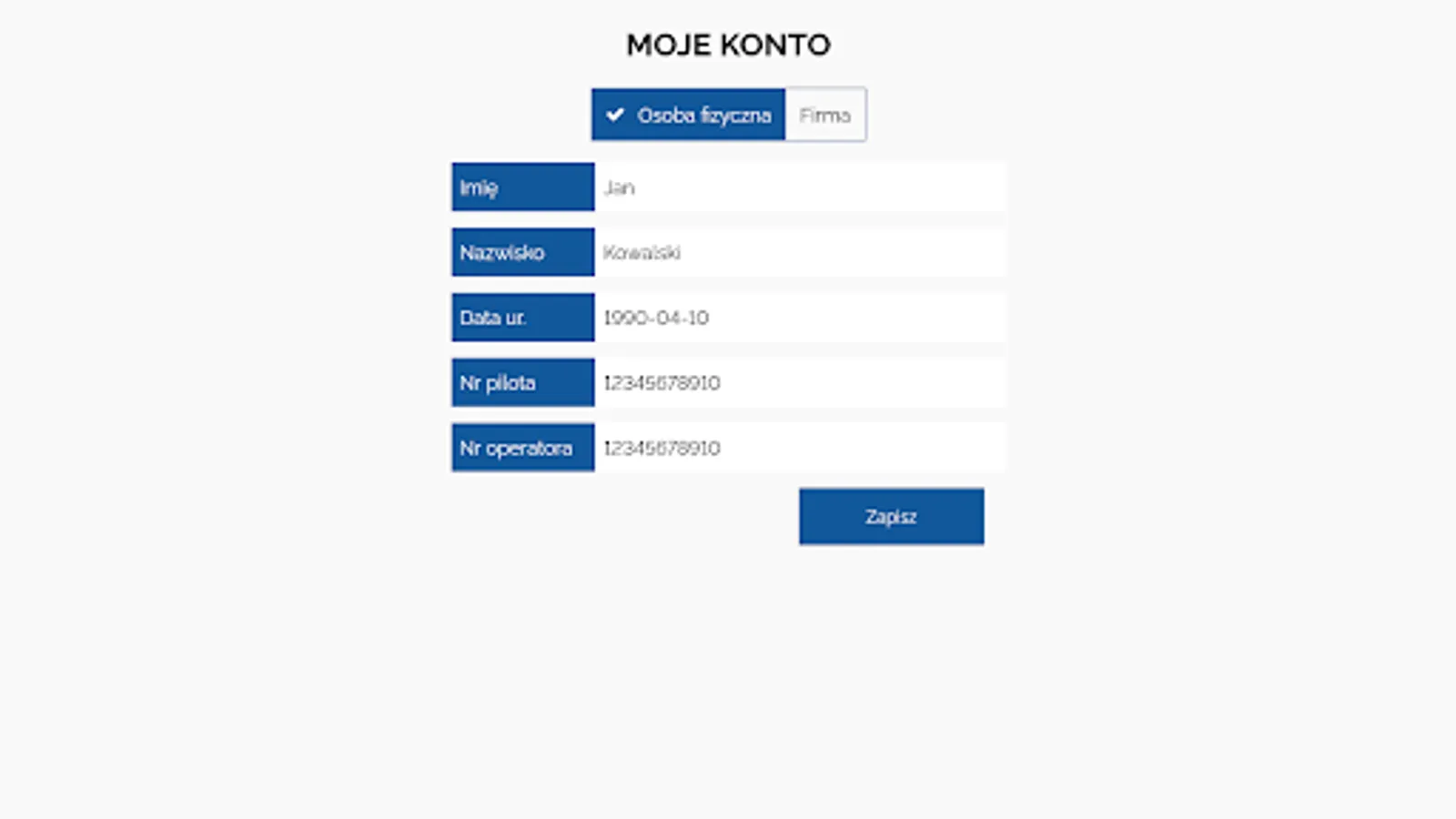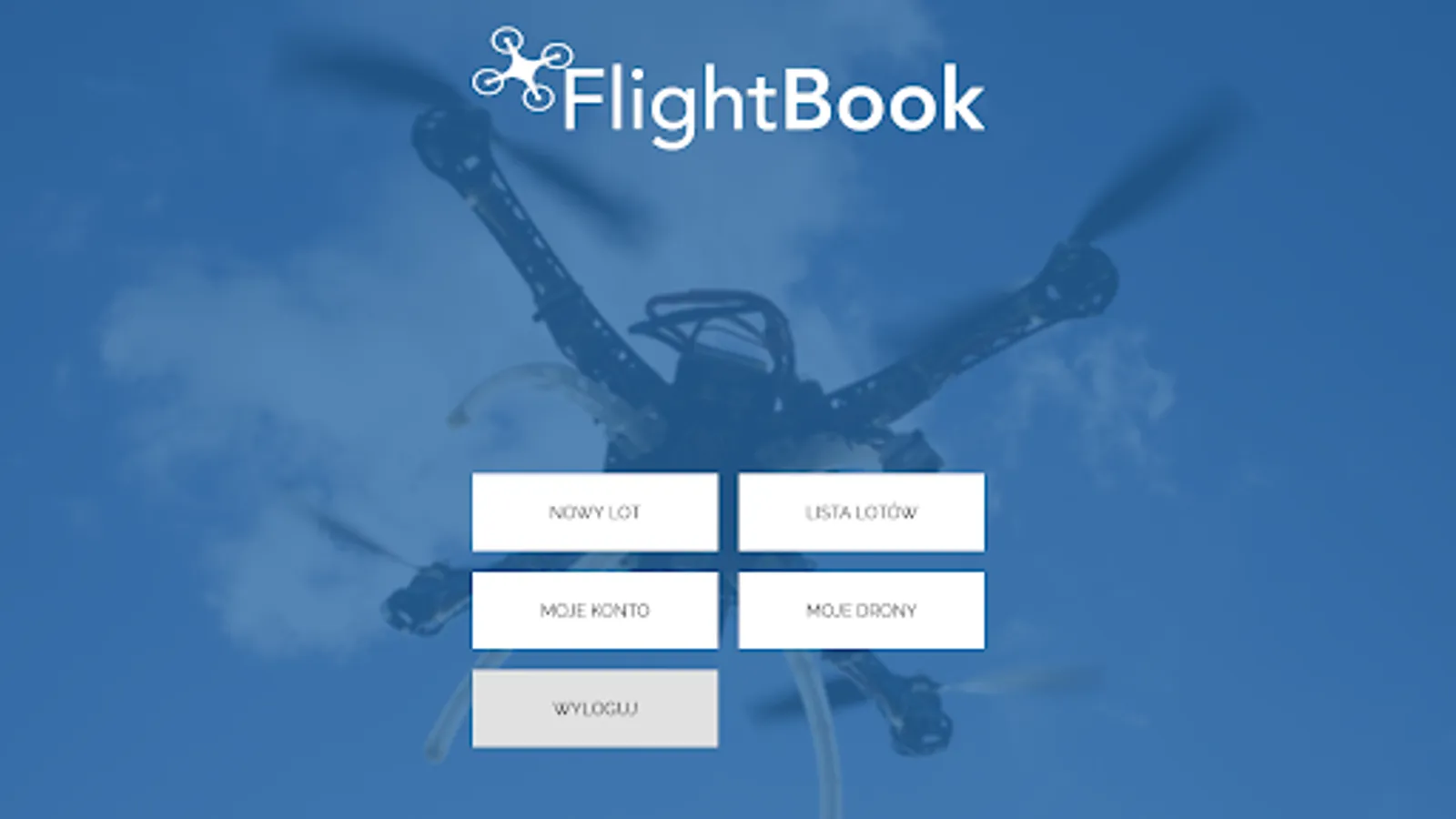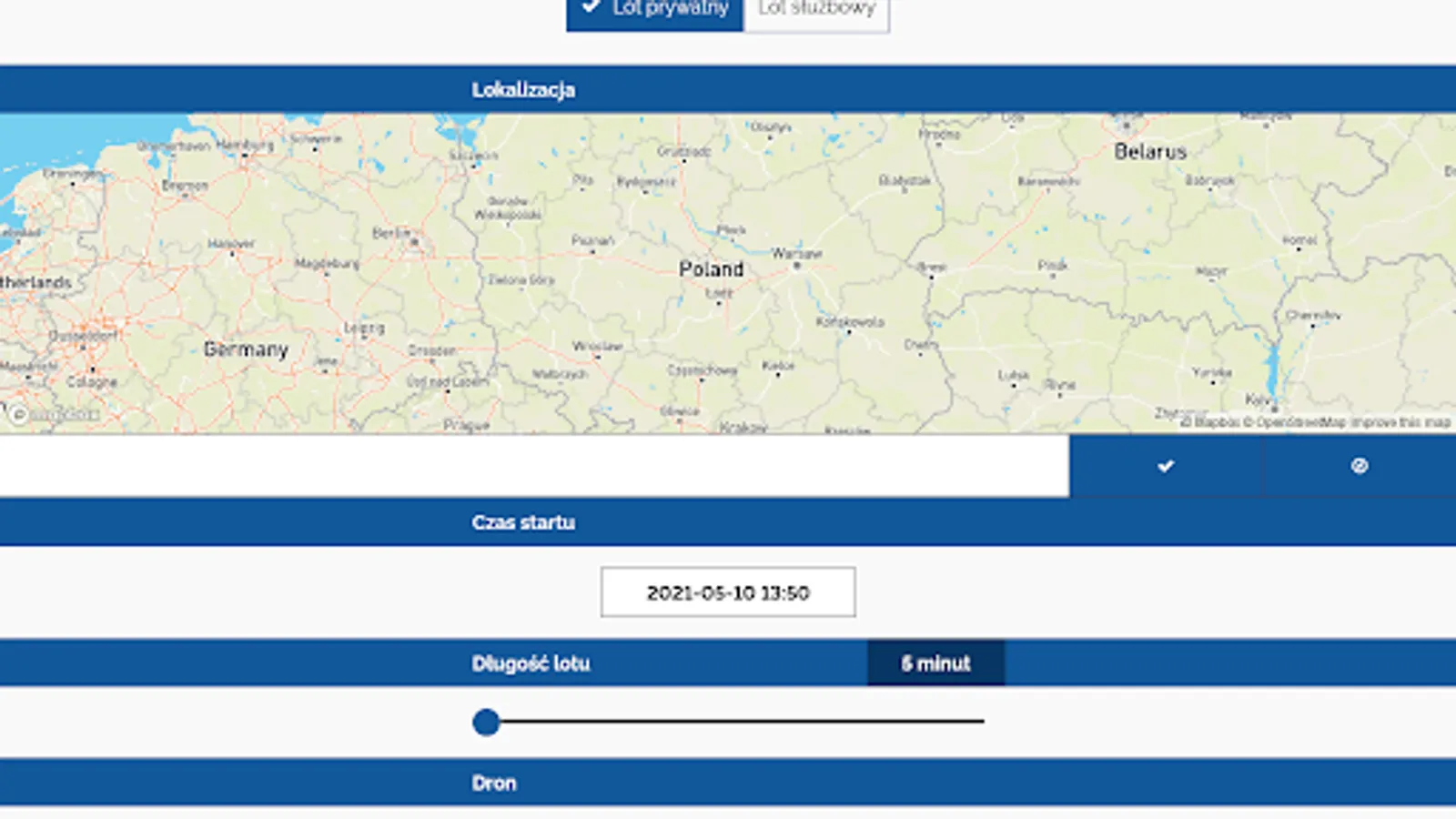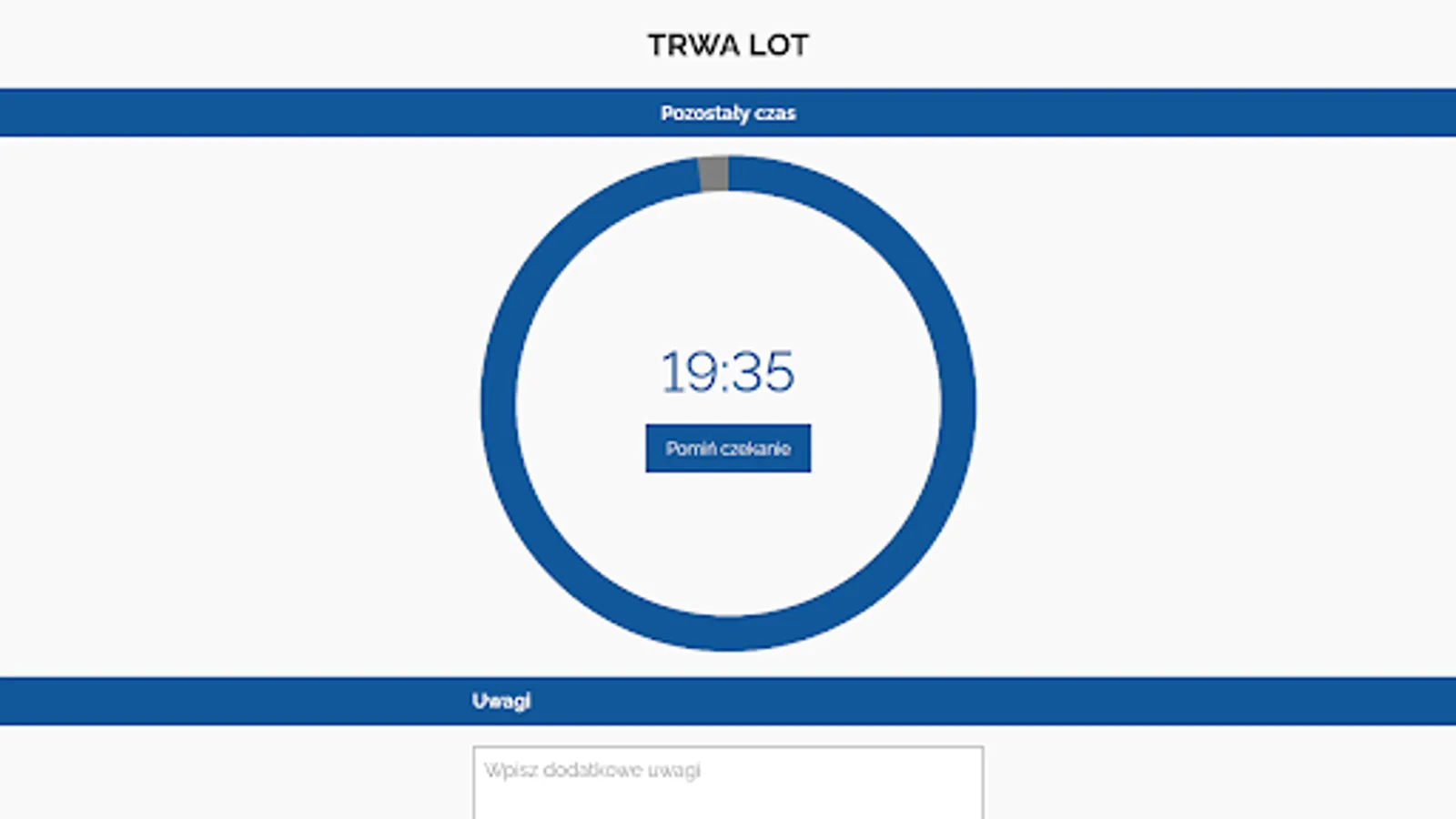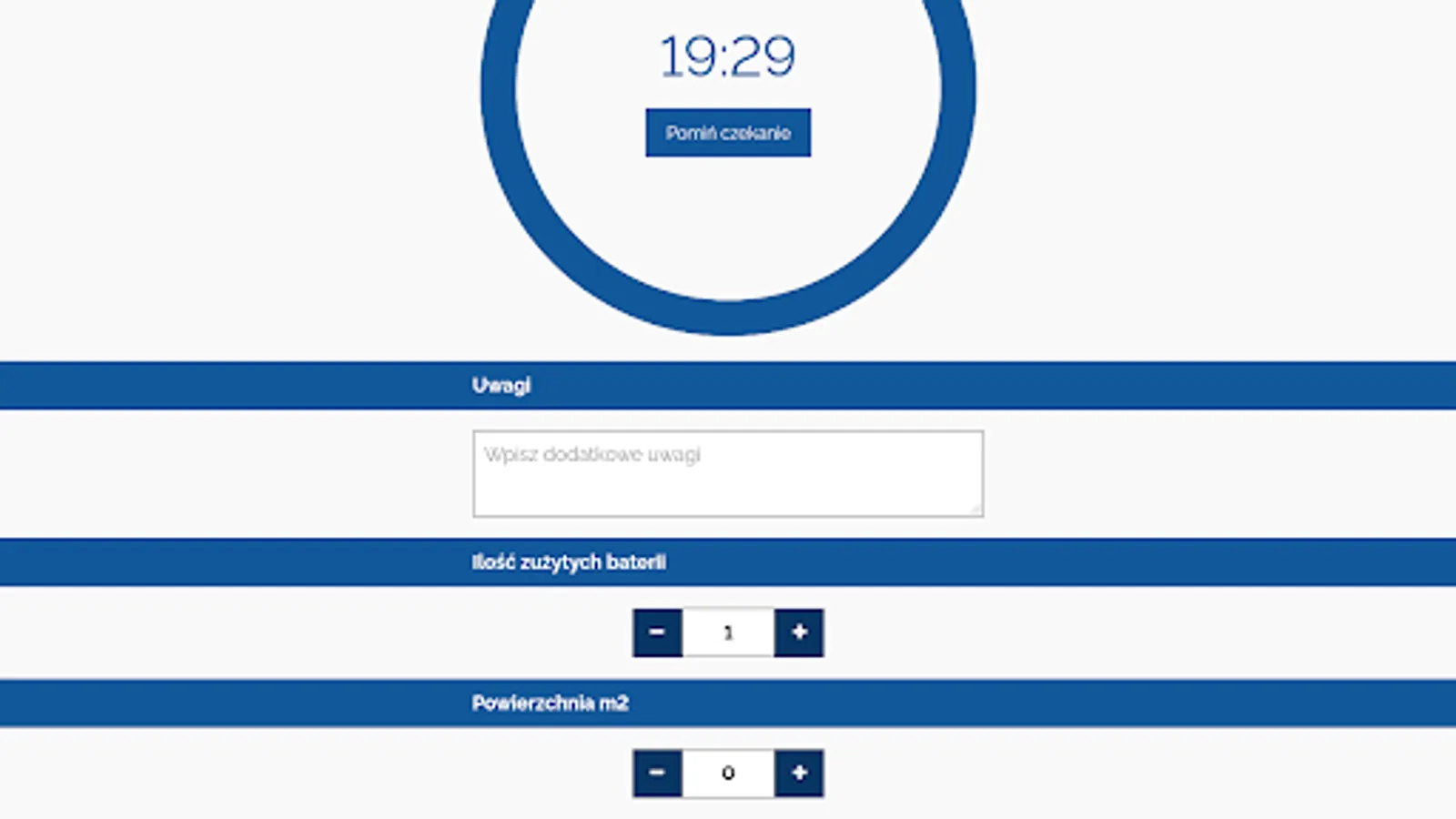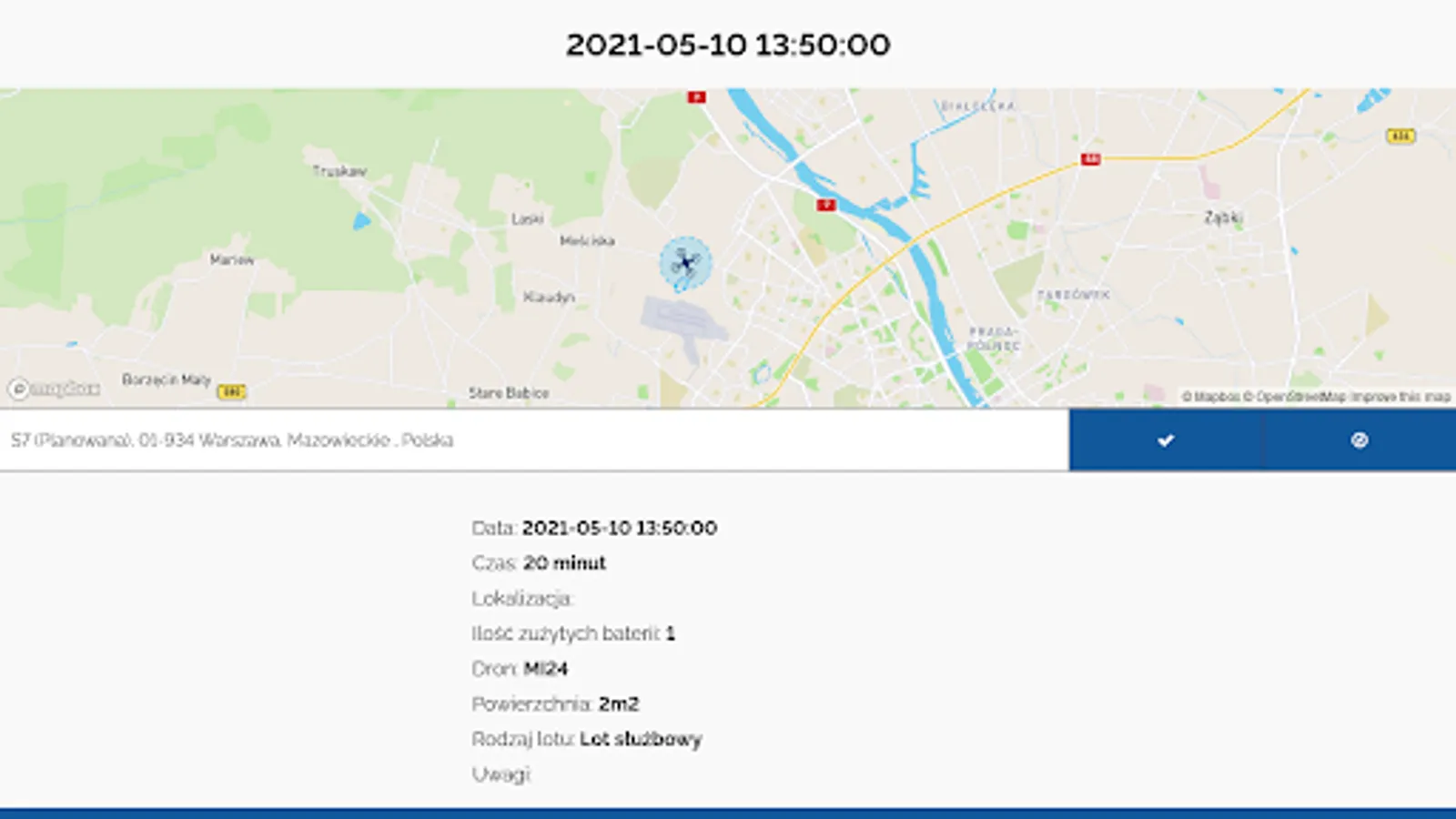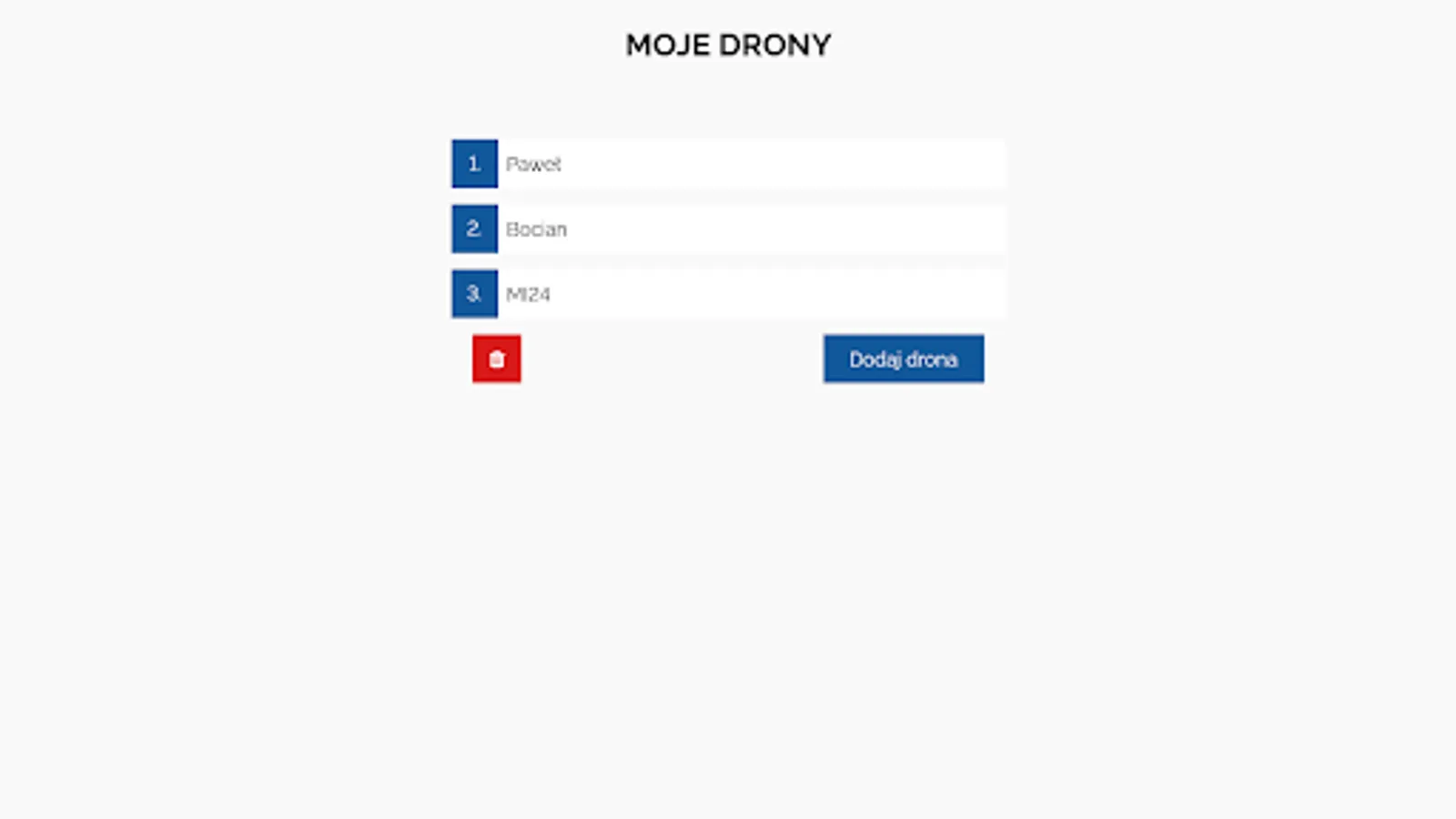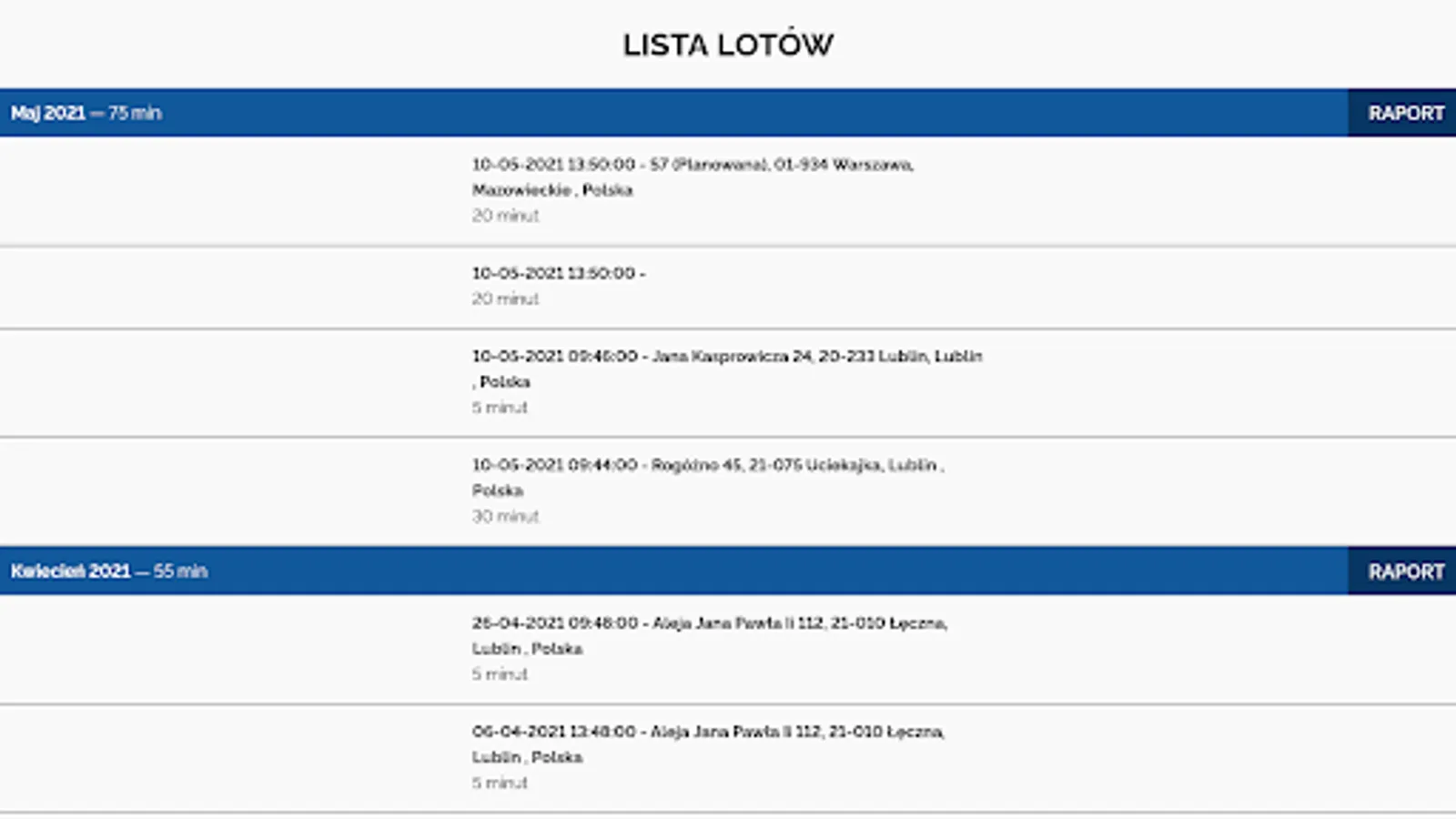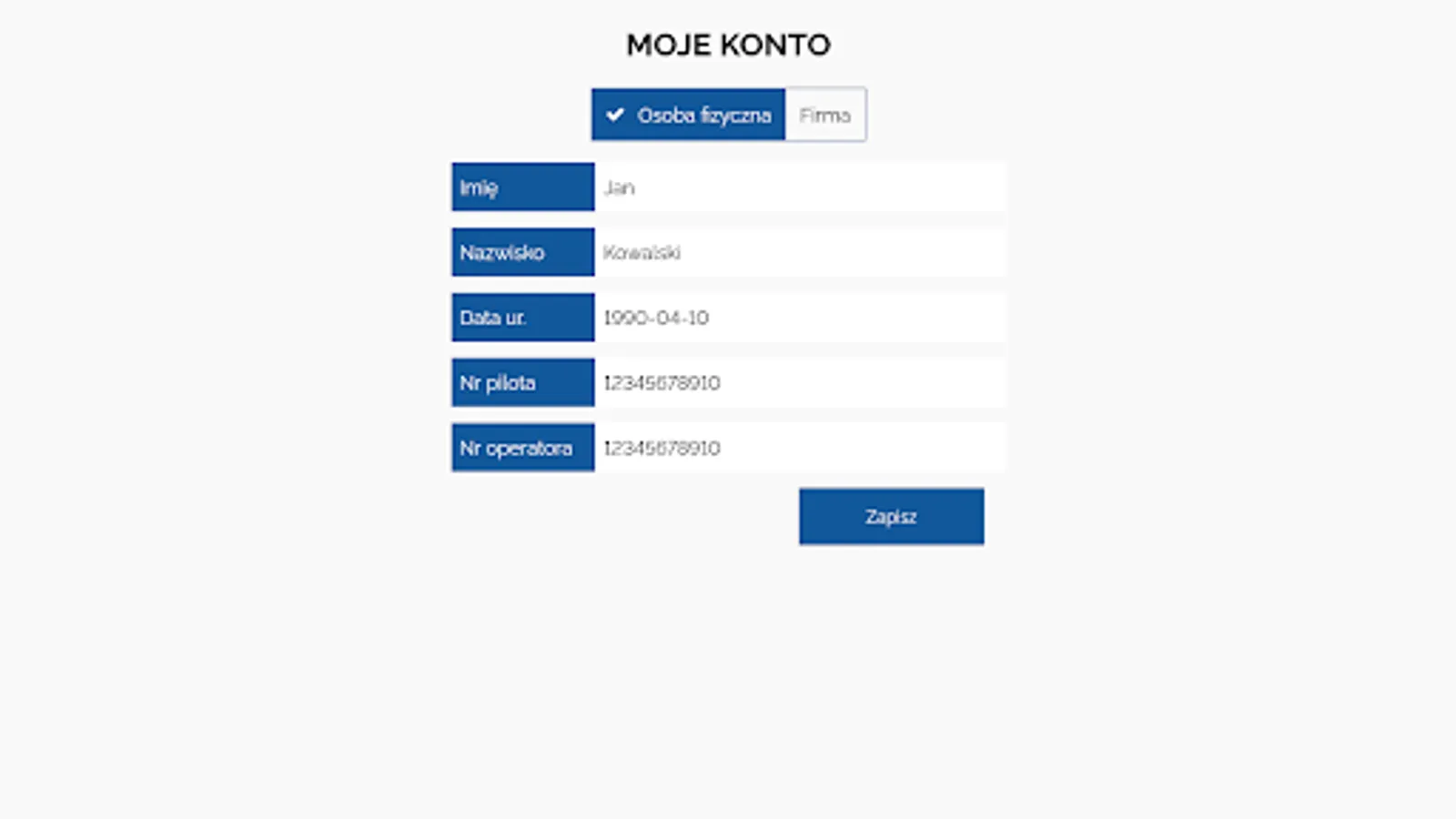FlightBook
Gloo Software House
$1.14
5+
downloads
About FlightBook
Set flight time, date and location.
When starting a new flight, your location is set based on the phone's GPS indications, but you can also correct it by dragging the drone icon on the map.
You can set the estimated flight time with the slider.
You can then select the date and time of your flight using the calendar.
Select the drone you will fly with from your list.
Ready! You can fly.
An interactive clock will show you the remaining flight time.
You can view the record of all flights later and generate any report.
When starting a new flight, your location is set based on the phone's GPS indications, but you can also correct it by dragging the drone icon on the map.
You can set the estimated flight time with the slider.
You can then select the date and time of your flight using the calendar.
Select the drone you will fly with from your list.
Ready! You can fly.
An interactive clock will show you the remaining flight time.
You can view the record of all flights later and generate any report.
FlightBook Screenshots
Tap to Rate: