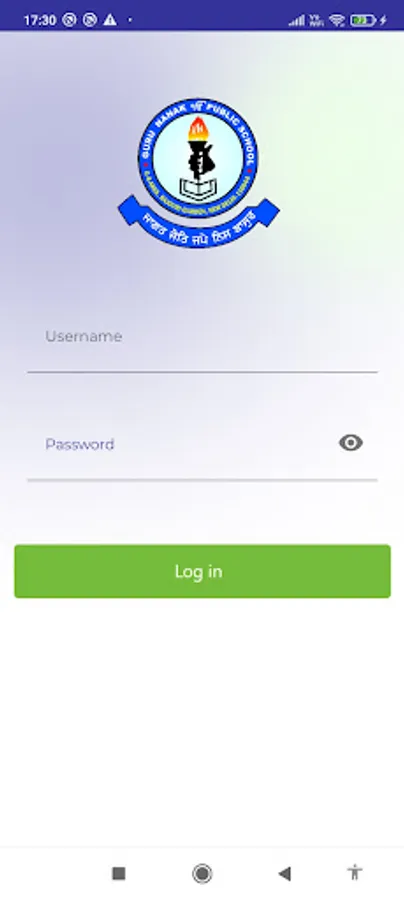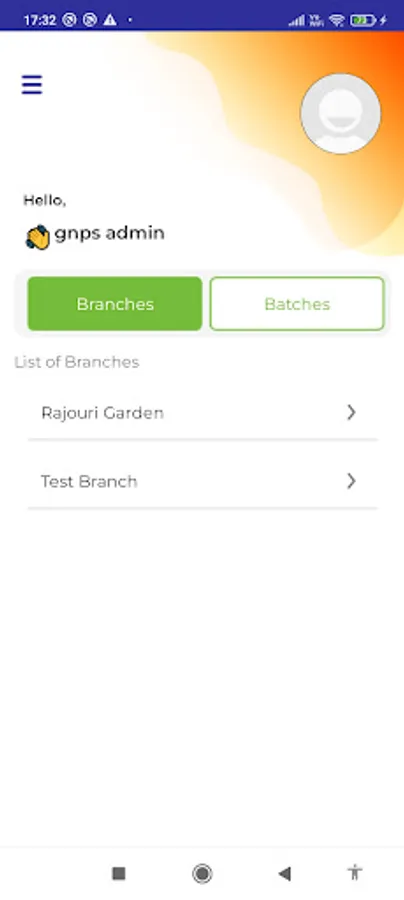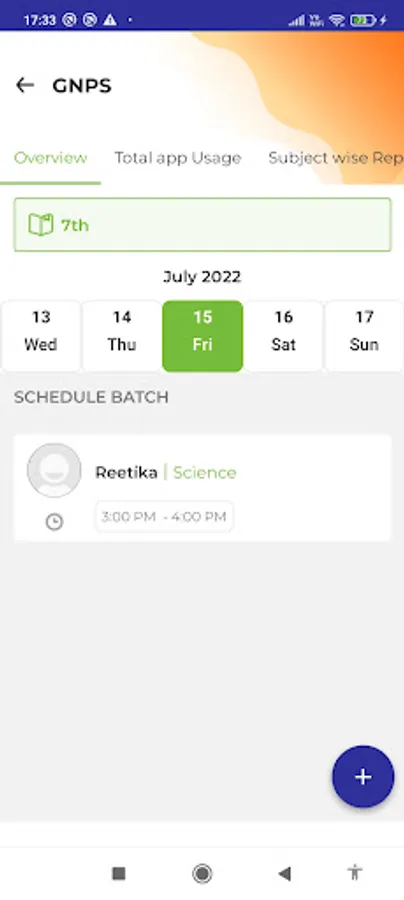About GNPS Teaching App
Batches: All details of the batches are visible in this tab, from the existing to the newly created batches. A new batch can be created from this tab as well. Following are the features offered in the batches tab:
1) Overview Panel: Details of all the Batches along with a calendar view of batches is present in this panel. A timer showing the 'class starts in' and 'class delayed by' works as a reminder for both faculty and students. Live class option is available in this panel so the live class can be started with just one click.
2) Student Panel: Admin and Faculty can add students into the batches from this option.
3) Faculty Panel: Admin can add faculty into the batches from this option.
4) Attendance: Complete attendance of the student can be tracked from this option. Attendance will be marked present as and when the student attends the live class.
5) Saved Recordings: Recordings of the live classes can be easily accessed by the students from this option for improved learning.
6) Study Material: This option offers an extra help to the students as the faculty can add study materials here, which can be in video format as well as document format.
1) Overview Panel: Details of all the Batches along with a calendar view of batches is present in this panel. A timer showing the 'class starts in' and 'class delayed by' works as a reminder for both faculty and students. Live class option is available in this panel so the live class can be started with just one click.
2) Student Panel: Admin and Faculty can add students into the batches from this option.
3) Faculty Panel: Admin can add faculty into the batches from this option.
4) Attendance: Complete attendance of the student can be tracked from this option. Attendance will be marked present as and when the student attends the live class.
5) Saved Recordings: Recordings of the live classes can be easily accessed by the students from this option for improved learning.
6) Study Material: This option offers an extra help to the students as the faculty can add study materials here, which can be in video format as well as document format.