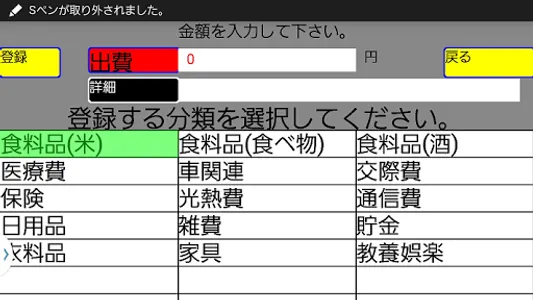Summary function, household account book function, receipt reading function, is equipped with a data link function of the PC from the e-mail transmission.
Any person, easy as that household account book is attached, it is a household account book app to grow every day.
The - The - The - The - The -
Also, by setting the target amount, so seen that that uses much daily, it brings tremendous effect on daily savings.
The - The - The - The - The -
The receipt reads data backup, because the SD card is required, please prepare.
However, the receipt read, since you can not operation guarantee on all terminals, please understand.
The - The - The - The - The -
[What you can do with this app]
1. Month aggregate function
⇒ income on a monthly basis, spending, it will show the difference between income and expenditure.
ーーーーー
2. Out payment registration function
⇒ and classification and out amount of every day, I will register up to product names were purchased, if necessary.
⇒ In the input screen to switch the segment in the press the letter of the [spending] / [revenue].
ーーーーー
3. Receipt analysis function
⇒ a receipt and photographed, to read all only the amount information that has been described.
⇒ For mistake reading can be hand modified.
⇒, please append from the right of the text box if it is if the input to the product name.
ーーーーー
4. Aggregate functions
⇒ shortest one day, aggregates and out amount that occurred in the period of up to the year 9999, and the percentage of each classification in a pie chart.
ーーーーー
5. Details display function
⇒ minimum of 1 days, all of the generated out payment information in a period of up to the year 9999, it will show up to trade names.
ーーーーー
6. Target registration function
⇒ shortest one day, specify the time period of up to 200 years, and set the amount of money that can be used in that period.
⇒ first you can see the blue arrow, but will decrease the balance every time you spend money on a daily basis.
⇒ If the exceeded spending the amount of money you have set, will the blue arrow is changed to red.
ーーーーー
7. Backup function
⇒ in the specified time period, in the CSV format in the mail, it is possible to attach a teller information.
How to Send ⇒CSV data, "Attachments", you can select one of the "output in the body."
⇒ In consideration of the transmission, etc. error due to the destination of error, in helping you enable the "Encryption Settings", it recommended sending.
⇒ encrypted data, my we have distribution in the site, you can decrypt at the tool.
⇒ specific steps of backup see below
ーーーーー
8. Restore from backup
⇒ in the backup, it takes in the data file output in the mail, it is possible to restore the data in the application.
⇒ specific steps see below
The - The - The - The - The -
Data backup method
Step 1: launch the app, please select the "Send Mail" from the menu.
Step 2: during the period specified, you set the time period that you want to back up.
Step 3: After pressing the "MAIL backup" button, if the mailer selection screen is displayed, please select the mailer to be sent.
Step 4: In the state, including the data of the household account book, because the mail screen is displayed, on your input any address, send, please received at the PC side.
※ If necessary for decryption, we have distributed at the following site, please use the "household account book app decryption tool."
Decryption tool distribution source: http: //ruhakataika.r.ribbon.to/gouyou/index.php/components/#GOUYOUNO35
※ within the site, it is "household account book app decryption tool."
The - The - The - The - The -
☆ so that you can edit the backup data on the PC side, also was created editing tool. Decrypt data only, you can add or remove items from the following tool.
http://ruhakataika.r.ribbon.to/gouyou/index.php/components/#GOUYOUNO36
The - The - The - The - The -
The - The - The - The - The -
Data recovery method
※ The (note !!) to erase the specified all of the data within the period, in order to perform the data capture of the relevant period, data that is not backed up might be erased. Please note.
Step 1: output by the data backup "kakeibo_bk.csv" files (those that do not make a change from non-dedicated tool) to please prepare.
※ If it is output in the text, please do the generation of the file by pressing the file output button than release tool.
Step 2: PC than, I will send the file to the accompanying e-mail of "kakeibo_bk.csv" to the smartphone.
Step 3: In the smartphone side, select the "kakeibo_bk.csv" that is attached to the received e-mail, and download it to the terminal.
Step 4: within the app, and then select the "Send Mail" from the menu.
Step 5: When the user presses a set period of time to restore "capture the data" button, the data of the corresponding period is totally erased, and then restore the data for a specified period from the file.
The - The - The - The - The -
This application does not have a Dari charged malicious programs, and the like.
But by any chance this application, even if the problem is caused to your terminal, since you can not any guarantee, there is no excuse, but please understand.
The - The - The - The - The -
In addition to this application as well, so we have to save a variety of prototype etc., we would appreciate to come to play to my site if it is good.
Any person, easy as that household account book is attached, it is a household account book app to grow every day.
The - The - The - The - The -
Also, by setting the target amount, so seen that that uses much daily, it brings tremendous effect on daily savings.
The - The - The - The - The -
The receipt reads data backup, because the SD card is required, please prepare.
However, the receipt read, since you can not operation guarantee on all terminals, please understand.
The - The - The - The - The -
[What you can do with this app]
1. Month aggregate function
⇒ income on a monthly basis, spending, it will show the difference between income and expenditure.
ーーーーー
2. Out payment registration function
⇒ and classification and out amount of every day, I will register up to product names were purchased, if necessary.
⇒ In the input screen to switch the segment in the press the letter of the [spending] / [revenue].
ーーーーー
3. Receipt analysis function
⇒ a receipt and photographed, to read all only the amount information that has been described.
⇒ For mistake reading can be hand modified.
⇒, please append from the right of the text box if it is if the input to the product name.
ーーーーー
4. Aggregate functions
⇒ shortest one day, aggregates and out amount that occurred in the period of up to the year 9999, and the percentage of each classification in a pie chart.
ーーーーー
5. Details display function
⇒ minimum of 1 days, all of the generated out payment information in a period of up to the year 9999, it will show up to trade names.
ーーーーー
6. Target registration function
⇒ shortest one day, specify the time period of up to 200 years, and set the amount of money that can be used in that period.
⇒ first you can see the blue arrow, but will decrease the balance every time you spend money on a daily basis.
⇒ If the exceeded spending the amount of money you have set, will the blue arrow is changed to red.
ーーーーー
7. Backup function
⇒ in the specified time period, in the CSV format in the mail, it is possible to attach a teller information.
How to Send ⇒CSV data, "Attachments", you can select one of the "output in the body."
⇒ In consideration of the transmission, etc. error due to the destination of error, in helping you enable the "Encryption Settings", it recommended sending.
⇒ encrypted data, my we have distribution in the site, you can decrypt at the tool.
⇒ specific steps of backup see below
ーーーーー
8. Restore from backup
⇒ in the backup, it takes in the data file output in the mail, it is possible to restore the data in the application.
⇒ specific steps see below
The - The - The - The - The -
Data backup method
Step 1: launch the app, please select the "Send Mail" from the menu.
Step 2: during the period specified, you set the time period that you want to back up.
Step 3: After pressing the "MAIL backup" button, if the mailer selection screen is displayed, please select the mailer to be sent.
Step 4: In the state, including the data of the household account book, because the mail screen is displayed, on your input any address, send, please received at the PC side.
※ If necessary for decryption, we have distributed at the following site, please use the "household account book app decryption tool."
Decryption tool distribution source: http: //ruhakataika.r.ribbon.to/gouyou/index.php/components/#GOUYOUNO35
※ within the site, it is "household account book app decryption tool."
The - The - The - The - The -
☆ so that you can edit the backup data on the PC side, also was created editing tool. Decrypt data only, you can add or remove items from the following tool.
http://ruhakataika.r.ribbon.to/gouyou/index.php/components/#GOUYOUNO36
The - The - The - The - The -
The - The - The - The - The -
Data recovery method
※ The (note !!) to erase the specified all of the data within the period, in order to perform the data capture of the relevant period, data that is not backed up might be erased. Please note.
Step 1: output by the data backup "kakeibo_bk.csv" files (those that do not make a change from non-dedicated tool) to please prepare.
※ If it is output in the text, please do the generation of the file by pressing the file output button than release tool.
Step 2: PC than, I will send the file to the accompanying e-mail of "kakeibo_bk.csv" to the smartphone.
Step 3: In the smartphone side, select the "kakeibo_bk.csv" that is attached to the received e-mail, and download it to the terminal.
Step 4: within the app, and then select the "Send Mail" from the menu.
Step 5: When the user presses a set period of time to restore "capture the data" button, the data of the corresponding period is totally erased, and then restore the data for a specified period from the file.
The - The - The - The - The -
This application does not have a Dari charged malicious programs, and the like.
But by any chance this application, even if the problem is caused to your terminal, since you can not any guarantee, there is no excuse, but please understand.
The - The - The - The - The -
In addition to this application as well, so we have to save a variety of prototype etc., we would appreciate to come to play to my site if it is good.
Show More