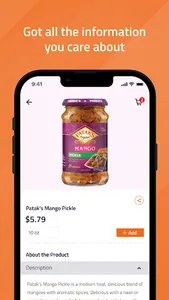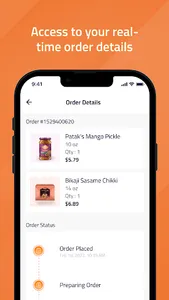Convenience of shopping from anywhere and having them delivered to your address.
Bridge your gap with South Asian grocery in the South Florida area. Access to over 3000 grocery products at your fingertips and have all delivered at your convenient location.
Placing an order and getting it delivered through Groceryster App is easy - here’s how it works:
●Install the Groceryster app from your Google Play
●Launch the Groceryster app
●Input your zip code
●Select a store from listed stores
●Choose delivery or pickup option
●Fill your cart
●Choose “Allow Substitution” if you need substitution in case some items go out of stock
●Do not forget to Add Tips for our drivers (Optional)
●Enter Delivery Address and specify special delivery instructions if any
●Select preferred Date & Time for delivery/pickup
●Proceed with the payment details
●Confirm your order submission by hitting “Place Order” button
●Track your order or enable notifications to get latest updates
●Review Us (we love to hear about your experience)
The Groceryster app is free to download, easy to install and definitely user-friendly.
Provides zoomable pictures of the products displayed.
Specific products can be searched or filtered through Search and Filter options.
The product can be shared to friends and family through various social media platforms through the app.
All the policies are up to date and timely reviewed for changes and complete transparency to all the users.
Latest offers have a separate page in the app for availing discounts.
Suggestion pages such as For You, Trending Now, and Buy Again are designed to enlighten you with latest information.
Groceryster app is Android User friendly and supports Android version 5+.
It is also compatible with the latest versions Android.
The app needs an active internet connection to run properly.
Permissions like access to location services, payment, and the users’ contacts are needed to function properly.
This app is a 1 stop solution to all the needs (Login/Signup, Browse/Explore, Shop, Track, Update, Read Policies, Inquiry/Contact Us, Review).
Read more details on our Page - www.groceryster.com or follow on Social Media platforms (Facebook, Instagram, Twitter, LinkedIn).
You can contact us directly through the Groceryster app (Contact Us) or write to us at support@groceryster.com.
Bridge your gap with South Asian grocery in the South Florida area. Access to over 3000 grocery products at your fingertips and have all delivered at your convenient location.
Placing an order and getting it delivered through Groceryster App is easy - here’s how it works:
●Install the Groceryster app from your Google Play
●Launch the Groceryster app
●Input your zip code
●Select a store from listed stores
●Choose delivery or pickup option
●Fill your cart
●Choose “Allow Substitution” if you need substitution in case some items go out of stock
●Do not forget to Add Tips for our drivers (Optional)
●Enter Delivery Address and specify special delivery instructions if any
●Select preferred Date & Time for delivery/pickup
●Proceed with the payment details
●Confirm your order submission by hitting “Place Order” button
●Track your order or enable notifications to get latest updates
●Review Us (we love to hear about your experience)
The Groceryster app is free to download, easy to install and definitely user-friendly.
Provides zoomable pictures of the products displayed.
Specific products can be searched or filtered through Search and Filter options.
The product can be shared to friends and family through various social media platforms through the app.
All the policies are up to date and timely reviewed for changes and complete transparency to all the users.
Latest offers have a separate page in the app for availing discounts.
Suggestion pages such as For You, Trending Now, and Buy Again are designed to enlighten you with latest information.
Groceryster app is Android User friendly and supports Android version 5+.
It is also compatible with the latest versions Android.
The app needs an active internet connection to run properly.
Permissions like access to location services, payment, and the users’ contacts are needed to function properly.
This app is a 1 stop solution to all the needs (Login/Signup, Browse/Explore, Shop, Track, Update, Read Policies, Inquiry/Contact Us, Review).
Read more details on our Page - www.groceryster.com or follow on Social Media platforms (Facebook, Instagram, Twitter, LinkedIn).
You can contact us directly through the Groceryster app (Contact Us) or write to us at support@groceryster.com.
Show More