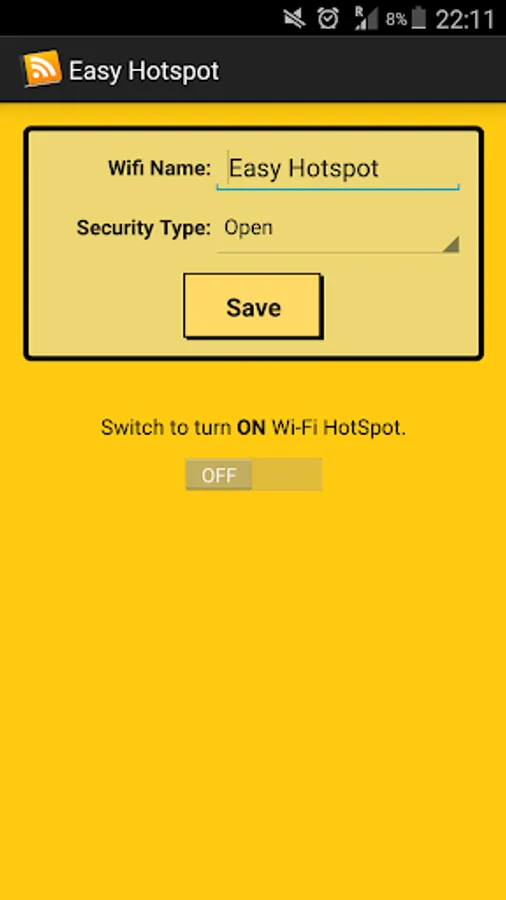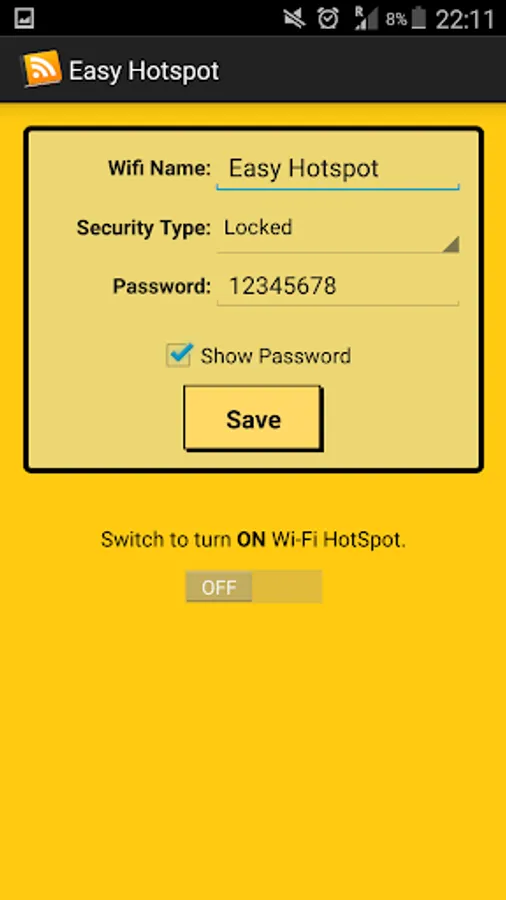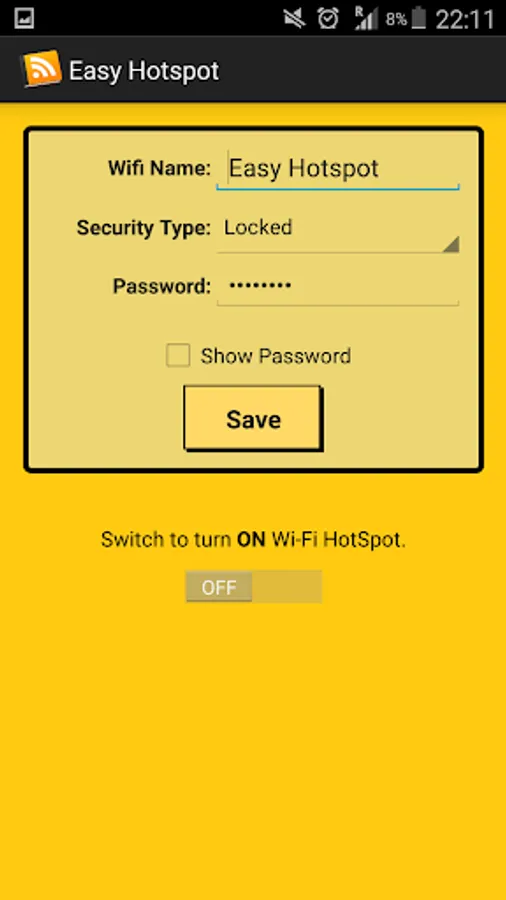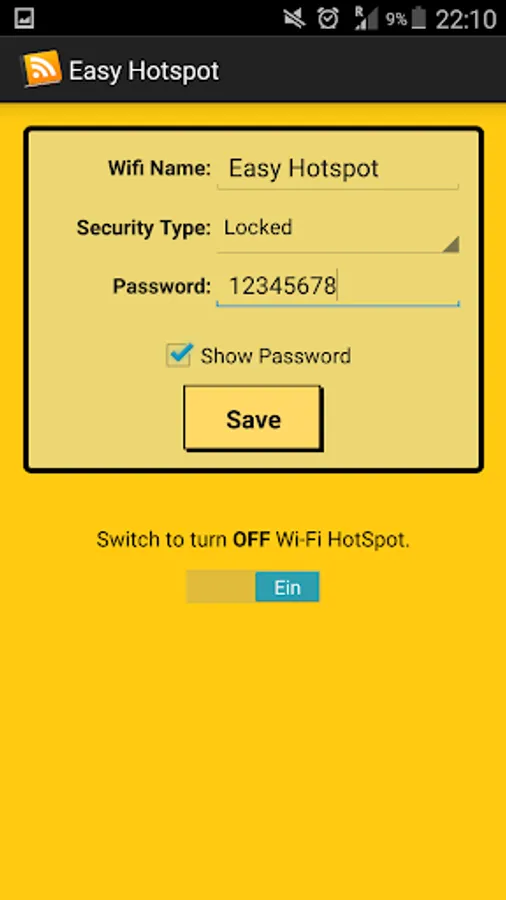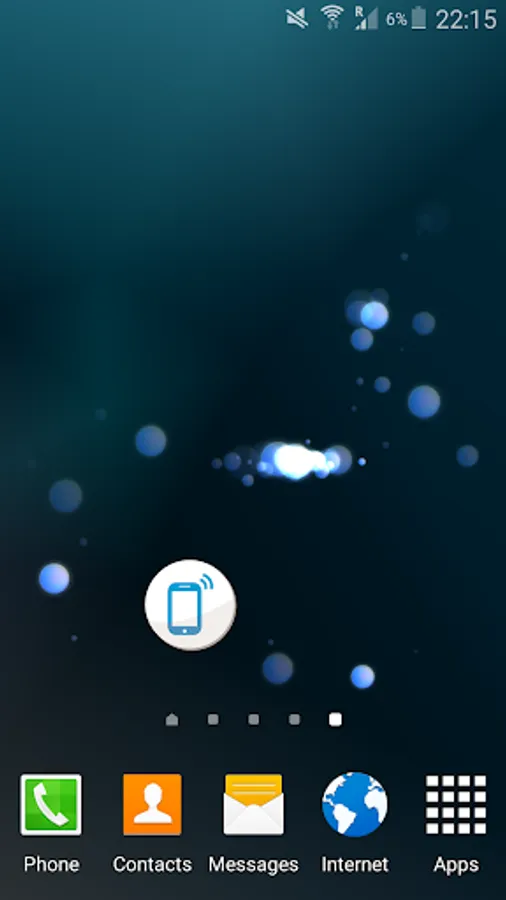With this app, you can quickly turn your Android device into a WiFi hotspot using a single touch. Includes widget support, customizable network name, and security options.
AppRecs review analysis
AppRecs rating 3.5. Trustworthiness 0 out of 100. Review manipulation risk 0 out of 100. Based on a review sample analyzed.
★★★☆☆
3.5
AppRecs Rating
Ratings breakdown
5 star
58%
4 star
7%
3 star
0%
2 star
0%
1 star
36%
What to know
✓
Good user ratings
64% positive sampled reviews
✓
Authentic reviews
No red flags detected
⚠
High negative review ratio
36% of sampled ratings are 1–2 stars
About Easy Hotspot
This Hotspot , which has also a widget, will allow you to turn on the portable WiFi hotspot on your Android smartphone with a touch. İt is easy to use , total free and you can create your personal hotspot.
How to Use:
1. Enter your Network Name: your WiFi Hotspot name
2. Enter password: İf you want to have security network, you have to enter a password with 8 or more character. Chose " OPEN " if you want to have no password. Chose " LOCKED " if you want a password.
3. Press "ON" to start. Press "OFF" to stop easy hotspot.
4. Finally you have to press the "SAVE" button.
How to Use:
1. Enter your Network Name: your WiFi Hotspot name
2. Enter password: İf you want to have security network, you have to enter a password with 8 or more character. Chose " OPEN " if you want to have no password. Chose " LOCKED " if you want a password.
3. Press "ON" to start. Press "OFF" to stop easy hotspot.
4. Finally you have to press the "SAVE" button.