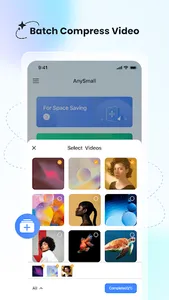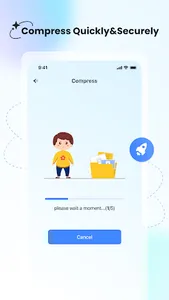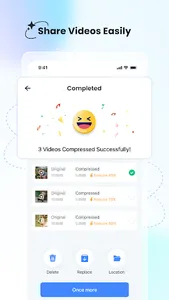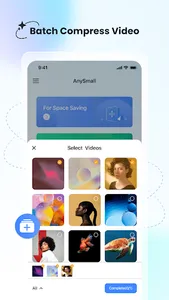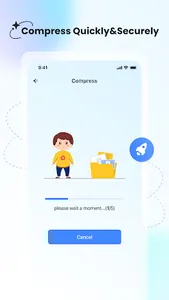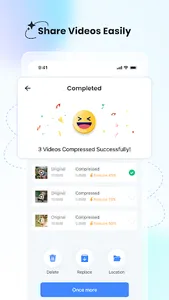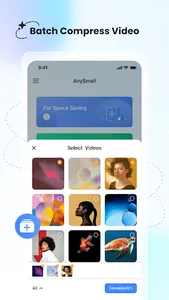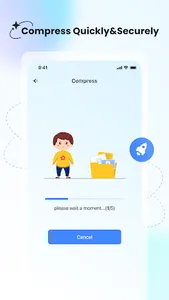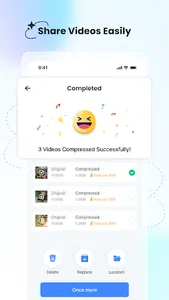AnySmall Video Compressor will make your video smaller in fast and easy way. Compress large video files without losing video quality. One click to resize video.
Not enough storage space? Video too big to share? AnySmall Video Compressor can compress video to any size you want, quickly and securely, while maintaining high video quality. Using this video compressor, you can crop video to any size you want. Best video crop app and cut videos fast and easy!
🔥 Key Features:
- Compress videos without losing quality
- Support for compressing multiple videos at the same time
- Preview and compare compression results before compressing
- Compress video files to any custom size
- Replace source files to free up storage space on your device
- Compress video files to fit Gmail, WhatsApp, Facebook Messenger, Outlook, Hotmaill, Viber, iCloud, Discord... etc
- Fully protect your privacy
👉 How to use AnySmall?
1. Open the AnySmall - video compressor app.
2. Choose your usage scenario,to upload files or to save storage space?
3. Select the video you want to compress.
4. Select the compression option. We have many compression options, you can also customize the size reduction.
5. Wait for AnySmall to finish compressing the video.
6. Share the compressed and converted video to TikTok, Facebook, Instagram, email or your friends.
This is the best and fastest Video Converter and Compressor,video resizer app in the market. This video compressor supports high compression without losing quality to any size you want.Download and try it,I believe you won’t regret it!
If you have any questions about AnySmall – a video compressor, please feel free to contact me at anysmall@imyfone.com.
I will help you as soon as possible!
Not enough storage space? Video too big to share? AnySmall Video Compressor can compress video to any size you want, quickly and securely, while maintaining high video quality. Using this video compressor, you can crop video to any size you want. Best video crop app and cut videos fast and easy!
🔥 Key Features:
- Compress videos without losing quality
- Support for compressing multiple videos at the same time
- Preview and compare compression results before compressing
- Compress video files to any custom size
- Replace source files to free up storage space on your device
- Compress video files to fit Gmail, WhatsApp, Facebook Messenger, Outlook, Hotmaill, Viber, iCloud, Discord... etc
- Fully protect your privacy
👉 How to use AnySmall?
1. Open the AnySmall - video compressor app.
2. Choose your usage scenario,to upload files or to save storage space?
3. Select the video you want to compress.
4. Select the compression option. We have many compression options, you can also customize the size reduction.
5. Wait for AnySmall to finish compressing the video.
6. Share the compressed and converted video to TikTok, Facebook, Instagram, email or your friends.
This is the best and fastest Video Converter and Compressor,video resizer app in the market. This video compressor supports high compression without losing quality to any size you want.Download and try it,I believe you won’t regret it!
If you have any questions about AnySmall – a video compressor, please feel free to contact me at anysmall@imyfone.com.
I will help you as soon as possible!
Show More