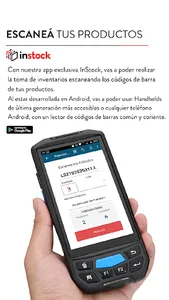-Connect InStock to an ongoing inventory created on the Indepo portal and make the inventory of your deposit or local 100% online.
1. Load your stock
I uploaded your items and quantities in stock to Indepo through a predefined excel.
2. Plan
Based on inputs that you are going to load, Indepo will provide you with information so that you can coordinate when to do it, how long are you going to take and how many people will participate in taking inventory.
3. Scan the barcodes
From InStock you will be able to count the physical stock, just by scanning the barcodes, from any Android device, either a handheld or a cell phone with an OTG cable connected to any barcode reader.
4. Indepo does the rest
Once the count is finished you will be able to download the reports of the valued differences ready so that you only have to adjust in your system, and it will detail a list of corrective tasks generated by the users at the time of the count, so that your inventories are increasingly agile
1. Load your stock
I uploaded your items and quantities in stock to Indepo through a predefined excel.
2. Plan
Based on inputs that you are going to load, Indepo will provide you with information so that you can coordinate when to do it, how long are you going to take and how many people will participate in taking inventory.
3. Scan the barcodes
From InStock you will be able to count the physical stock, just by scanning the barcodes, from any Android device, either a handheld or a cell phone with an OTG cable connected to any barcode reader.
4. Indepo does the rest
Once the count is finished you will be able to download the reports of the valued differences ready so that you only have to adjust in your system, and it will detail a list of corrective tasks generated by the users at the time of the count, so that your inventories are increasingly agile
Show More